Is it possible to reverse the entire optical system in Sequential mode?
Can I reverse my system?
Best answer by Allie
Any single element or multi-element group can be easily reversed using the Reverse Elements tool in the Lens Data Editor:
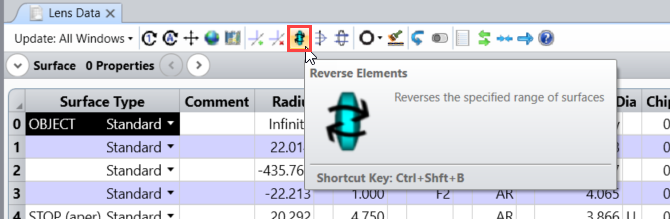
Any single element or multi-element group can be easily reversed using the Reverse Elements tool in the Lens Data Editor:
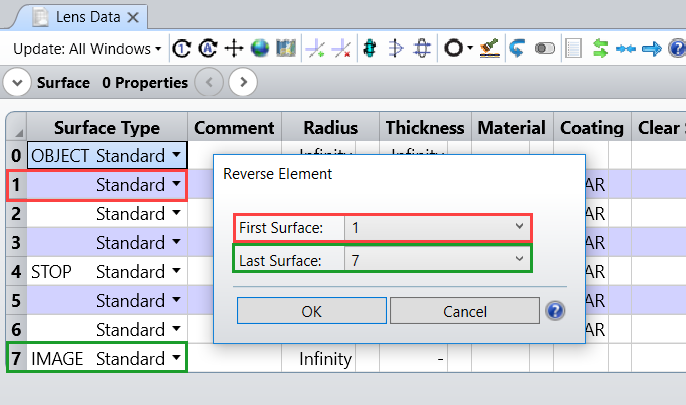
However, the object and image thicknesses must be manually reversed, and the field and aperture definitions may require manual conversion as well. Complications may also arise if your system includes coordinate breaks, mirrors, tilts and decenters, non-standard surfaces, or use of the multi-configuration tool. Also note that any solves will be removed once the Reverse Elements tool takes effect.
For more information and a more in-depth example, please refer to the Knowledgebase article “How to reverse an optical system”.
Enter your E-mail address. We'll send you an e-mail with instructions to reset your password.





