I am trying to save my Non-Sequential system as an archived file (ZAR) but the file is very large. I know that the ZAR file type is a compilation of several different files that help define the lens file but can I safely remove certain files to reduce the overall file size?
Can I control what files are included in my .ZAR file?
Best answer by Allie
It’s true that a ZAR file is a collection of several different file types into a compressed format and sometimes, one or more of those files is taking up more space than it needs to. Particularly in the case of Non-Sequential systems, some analysis data may be saved that you don’t need.
To reduce the size of your archived file, you will first want to figure out which file type is the largest contributor. To do this, click “Load Archive” under the Files tab. Select the archived file that you made and, when prompted, select “List Files”. This will open a list of archived files alongside their contributing size (shown below).
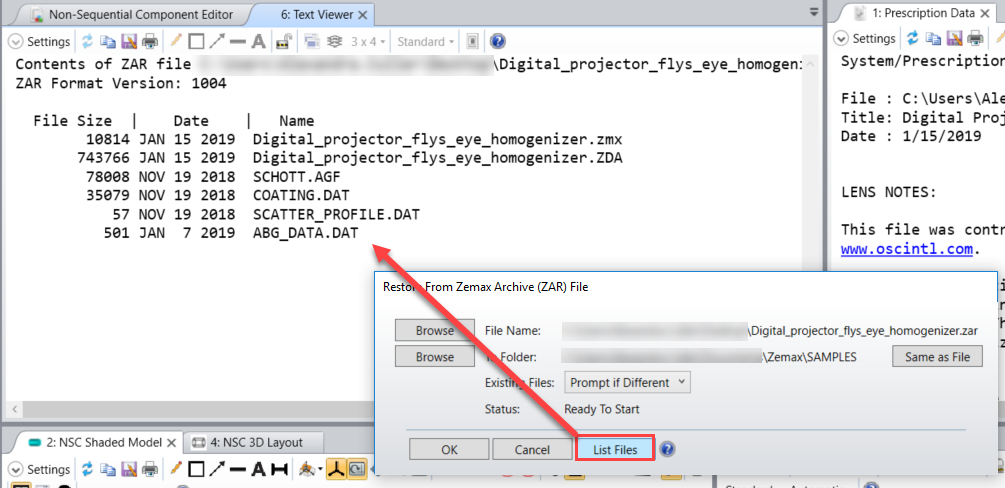
Non-Sequential systems often contain at least one of the following:
- Zemax Ray Database (ZRD) file (ray trace data)
- The session file (ZDA) which may contain saved Detector data.
- SDF/DAT files (ray files used by Source File Objects)
If you find the ZRD file to be too large, try closing some of the analysis windows before saving the archive – especially any Raytrace Analysis windows like Ray Database Viewer or Flux vs Wavelength Analysis.
If the ZDA file size is very large, try removing any calculated data. You can do this by navigating to the System Explorer…Advanced and de-selecting “Include Calculated Data in Session File” (shown below).
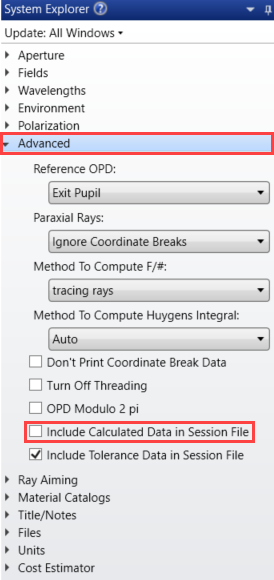
If the largest file is an SDF/DAT file, there is unfortunately nothing to be done as those are files that are required for the definition of the sources in your system.
Enter your E-mail address. We'll send you an e-mail with instructions to reset your password.



