I want to export to CAD, but Surface 2 failed to export.
How to export to CAD?
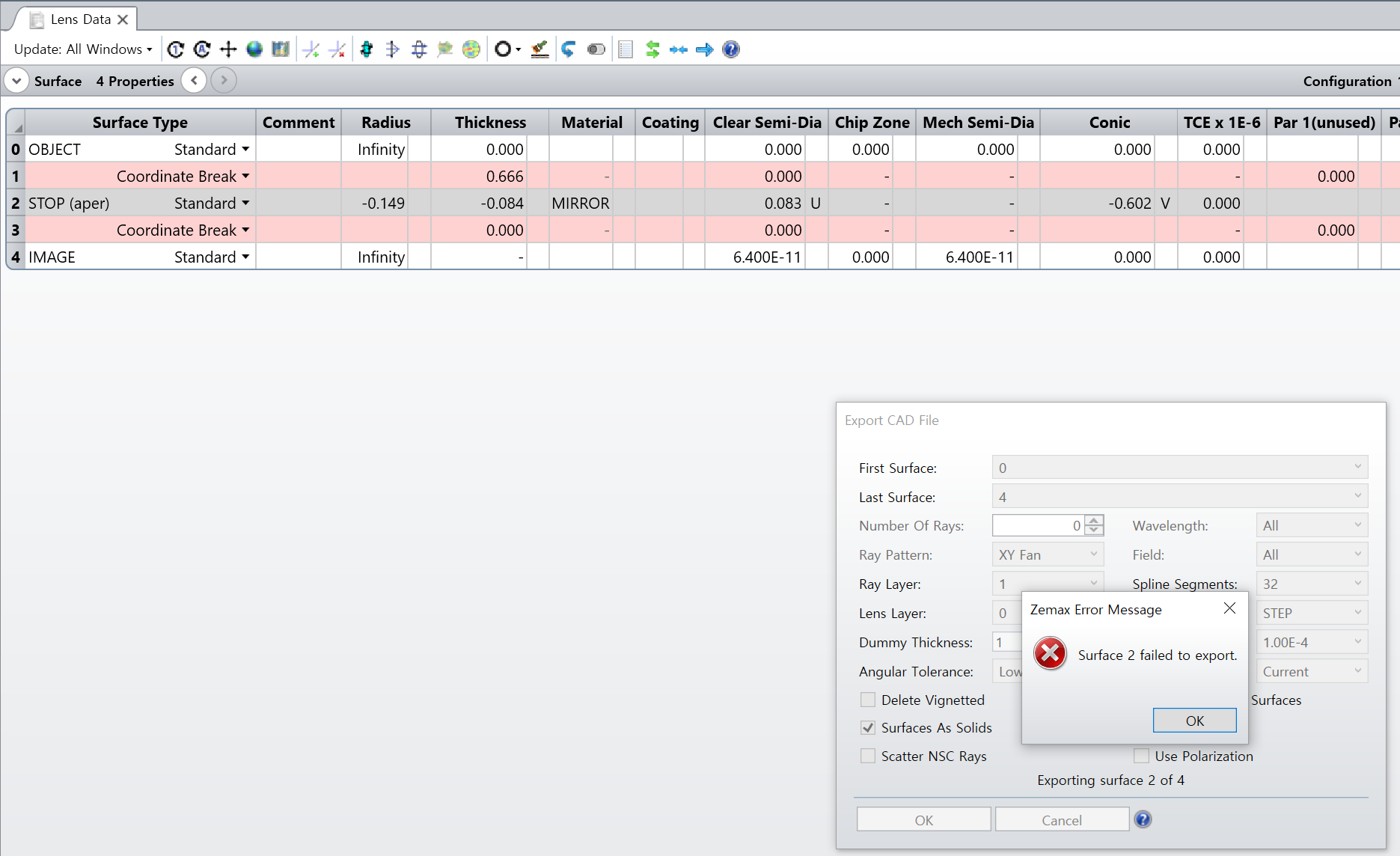
I want to export to CAD, but Surface 2 failed to export.
How to export to CAD?
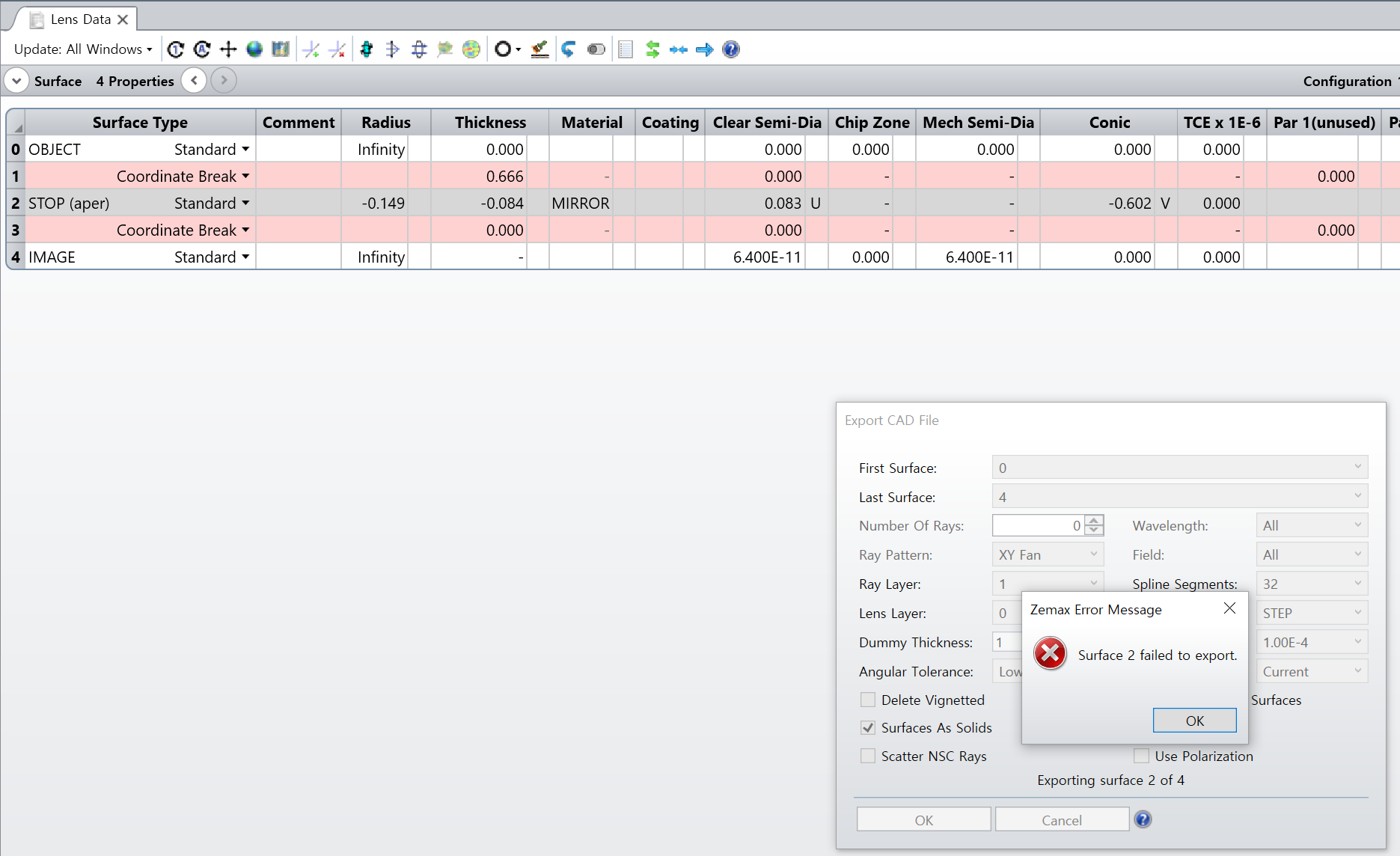
Best answer by David.Nguyen
Hi YoungDae,
Based on your screenshot, it seems you are not using the ACIS Libraries (this setting can be toggle under Setup..Project Preferences..General..Use ACIS Libraries). Because I can partially see the Tolerance field, which shows 1.00E-4 in your screenshot.
If you use the ACIS Libraries, OpticStudio manages to export the volume (I’ve attached the STEP file to my answer). However, the volume is formed by the surface covered by the rays:
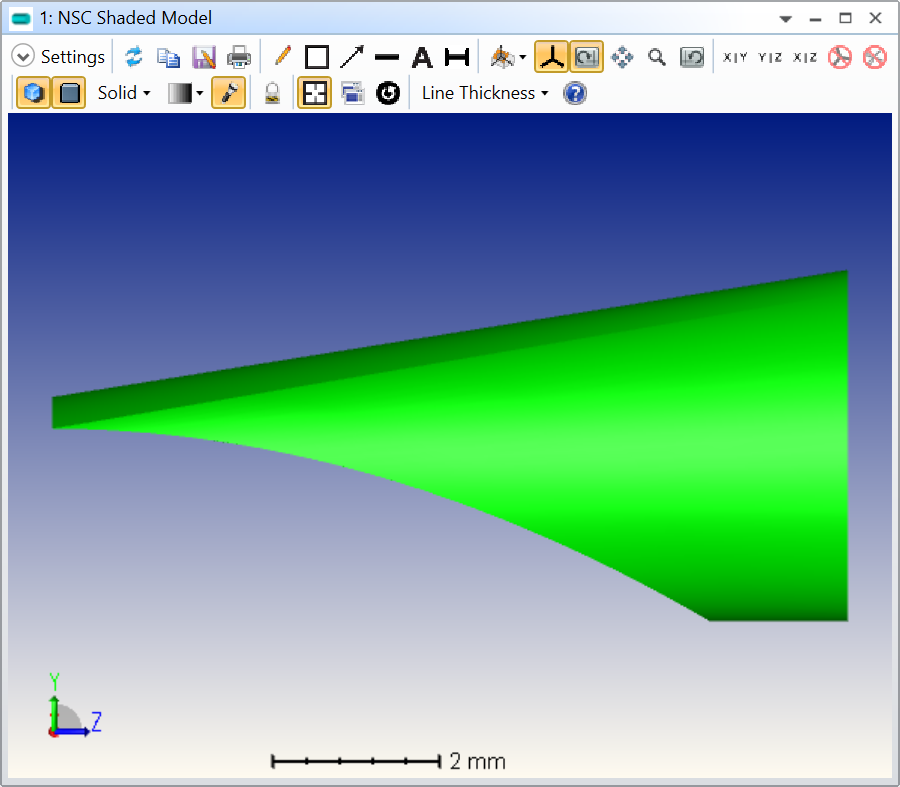
Therefore, the overall geometry of the volume doesn’t correspond to what you would see in your sequential Shaded Model:
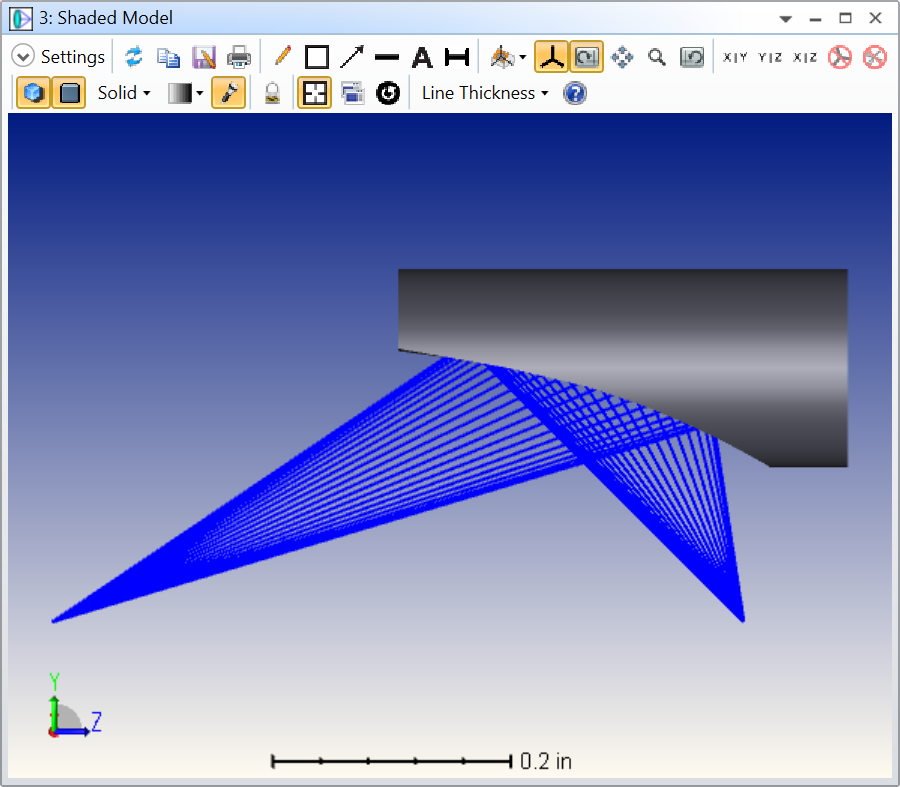
To be honest, I don’t know how to adjust your file for that. I guess someone like
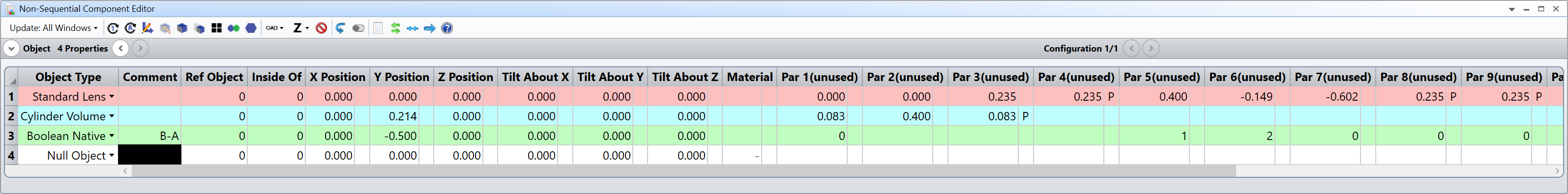
The idea is to create a standard lens from your mirror parameters, which will form a volume, and then subtract this volume from an off-axis cylinder (corresponding to your aperture):
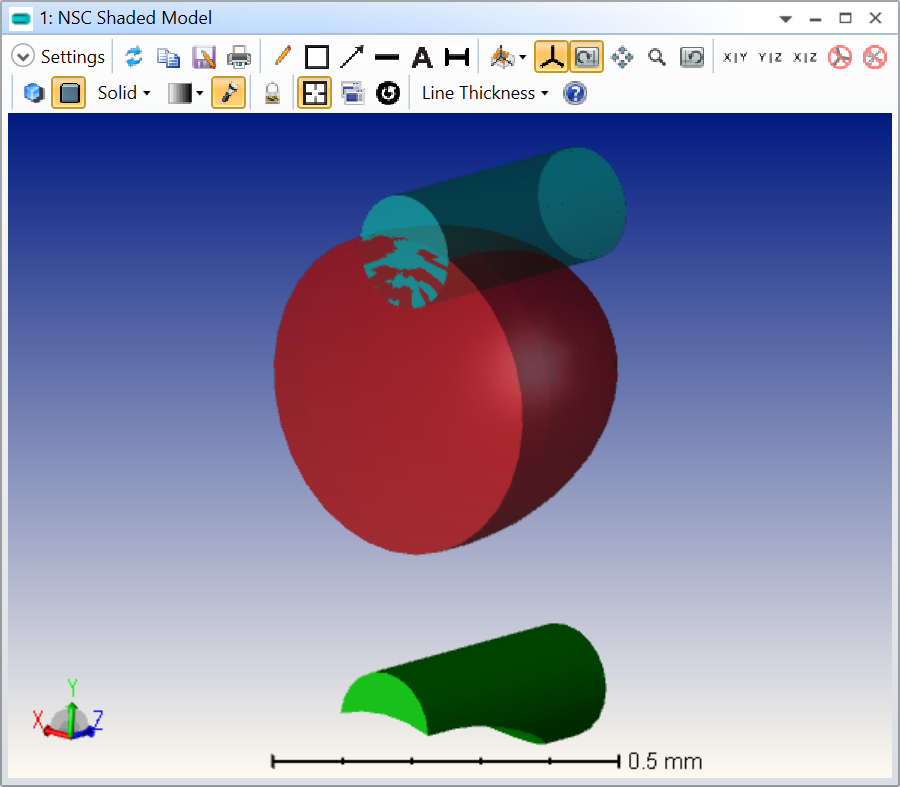
The resulting Boolean Native is shown in green below and can easily be exported without problem (I’m also attaching my file and the resulting STEP to my answer).
Hopefully that gets you sorted. Take care,
David
Enter your E-mail address. We'll send you an e-mail with instructions to reset your password.