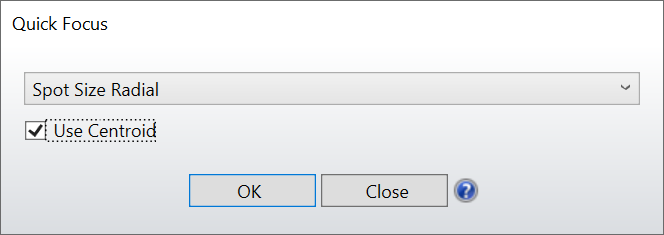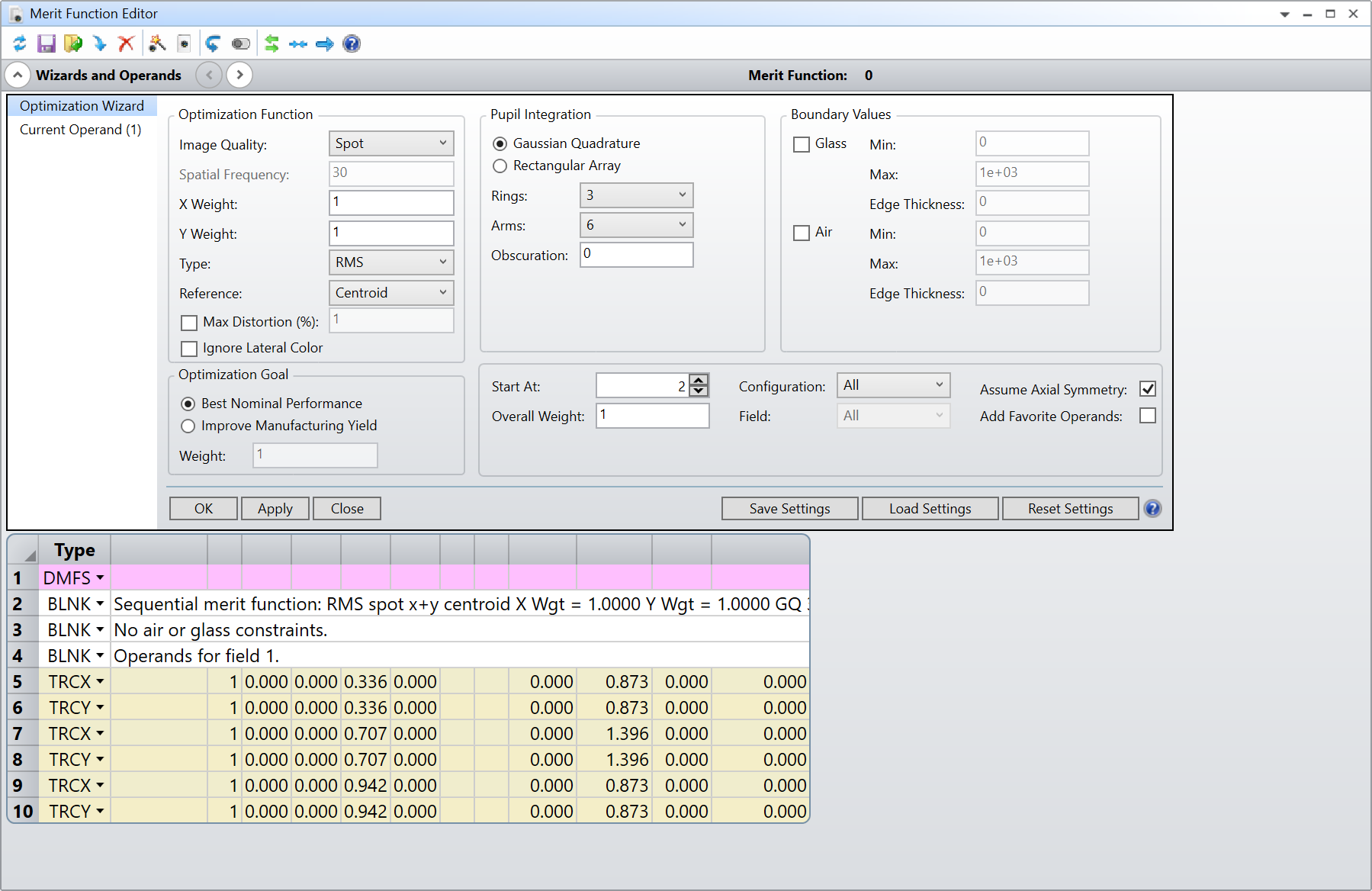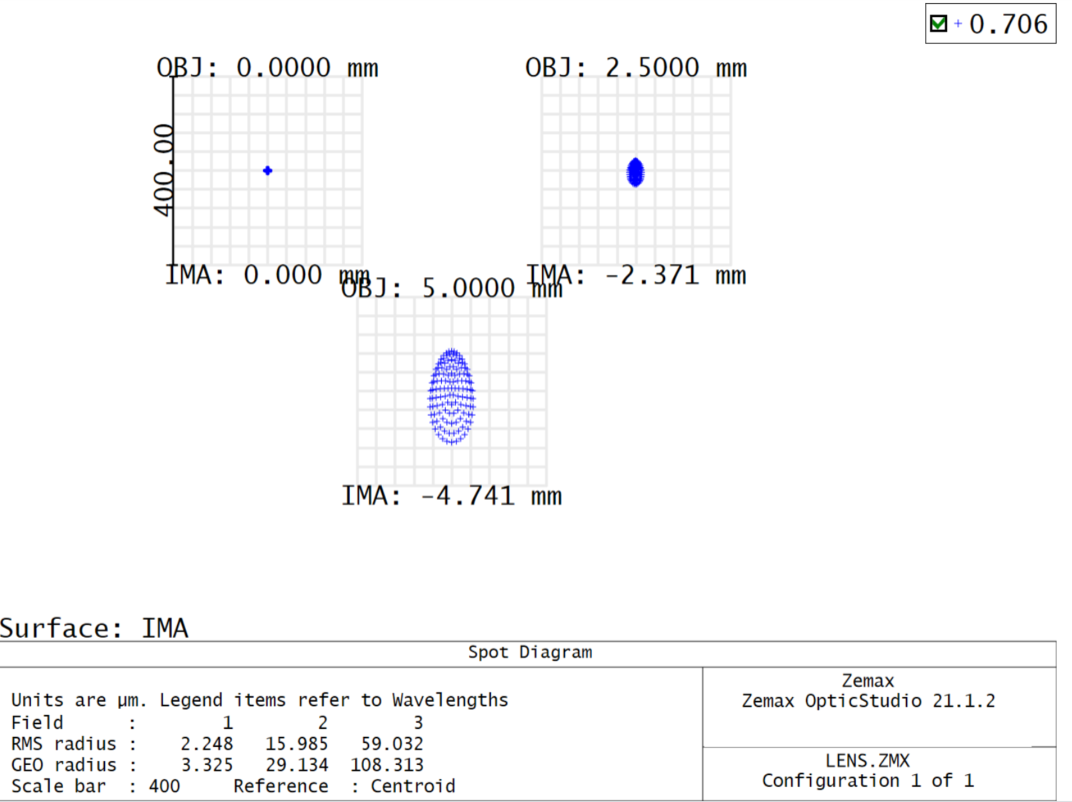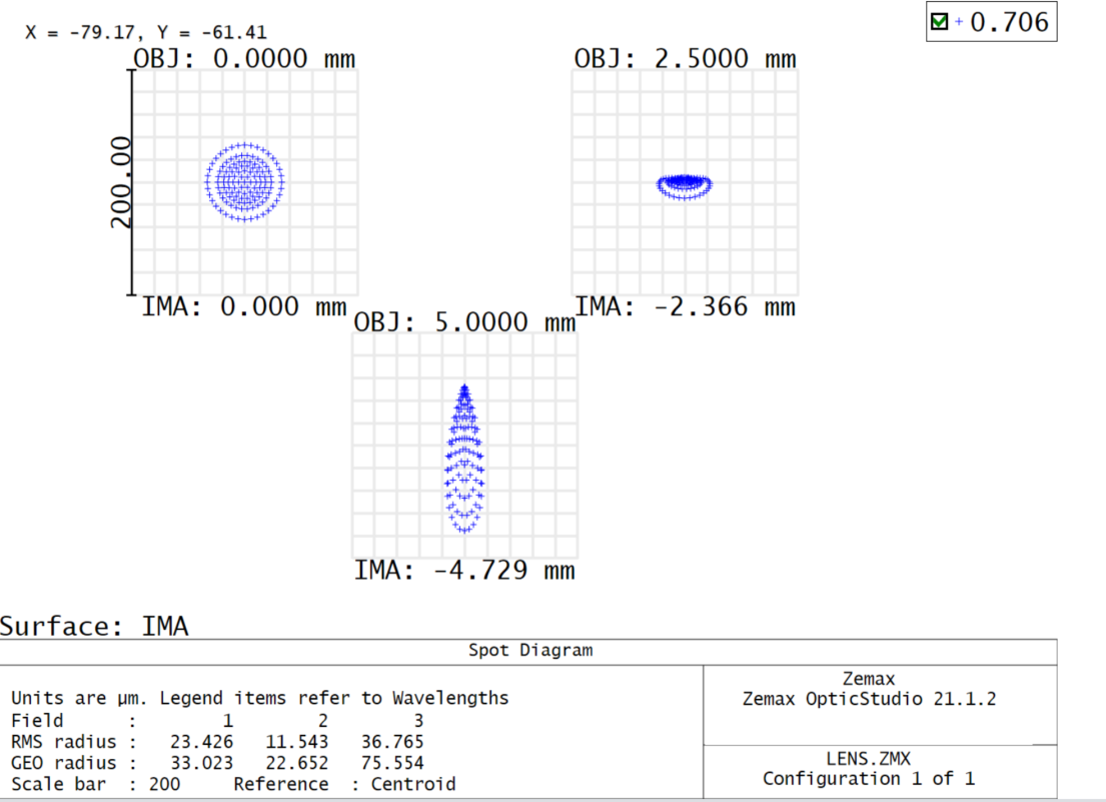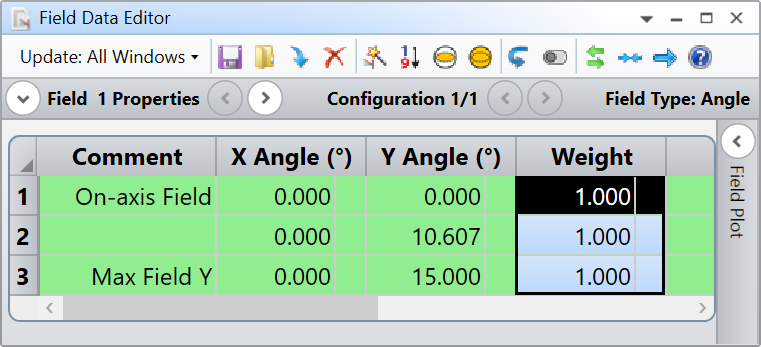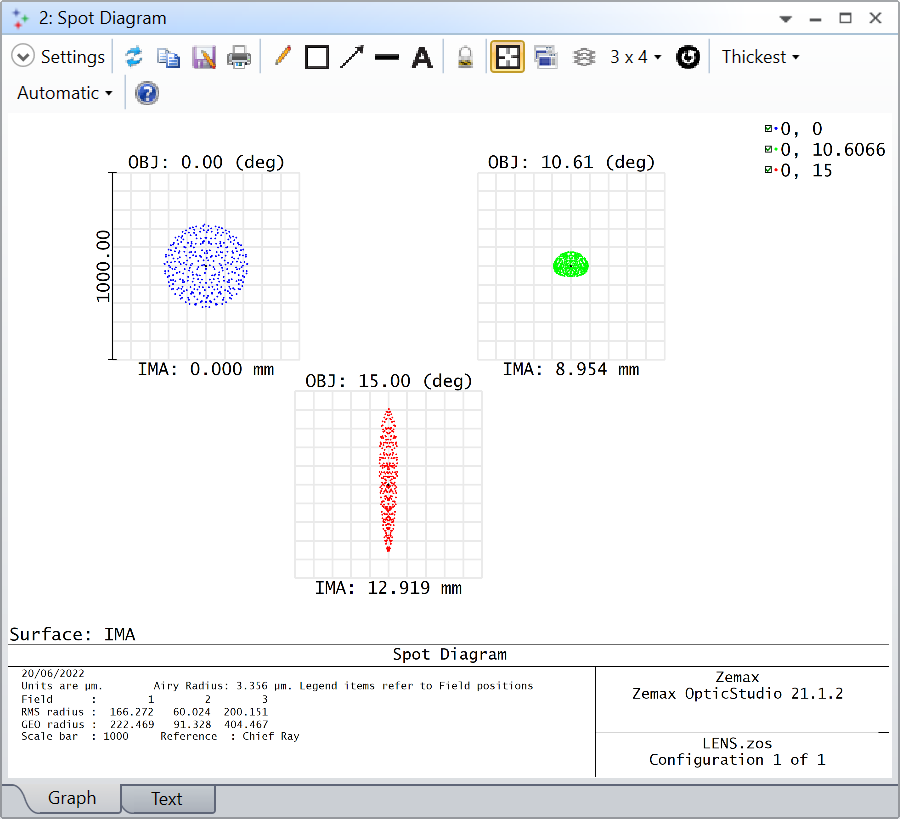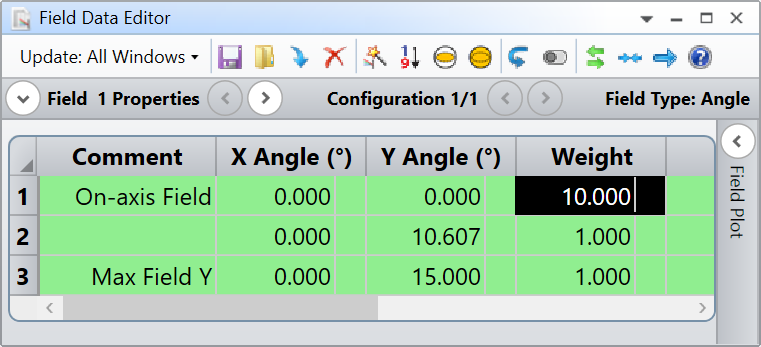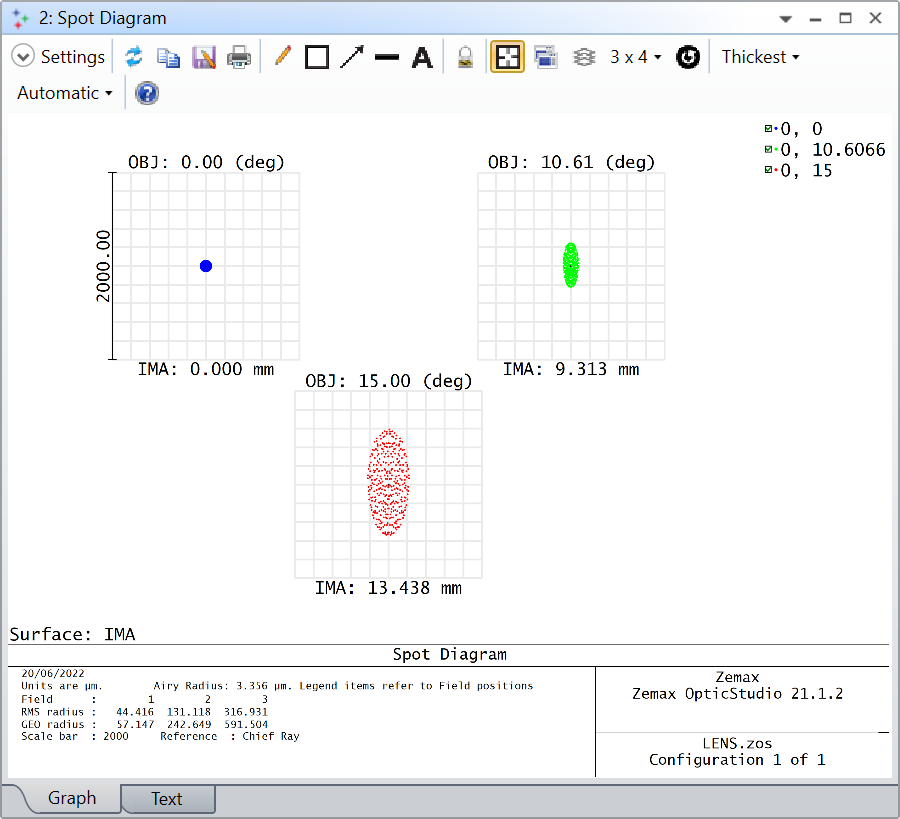Hi there, I am pretty new on Zemax and I am trying to understand how to optimize some values. I have some issues on that.
I am using a lens from the lens catalogs and I want to minimize the Spot radius on the image plane by moving the object in Z. Which is the best merit function I could use to do that?
I put the operand variable on the the thickness of the object and I am not sure of the best suitable merit function for that.
Thanks in advance for your support.
Gianluca