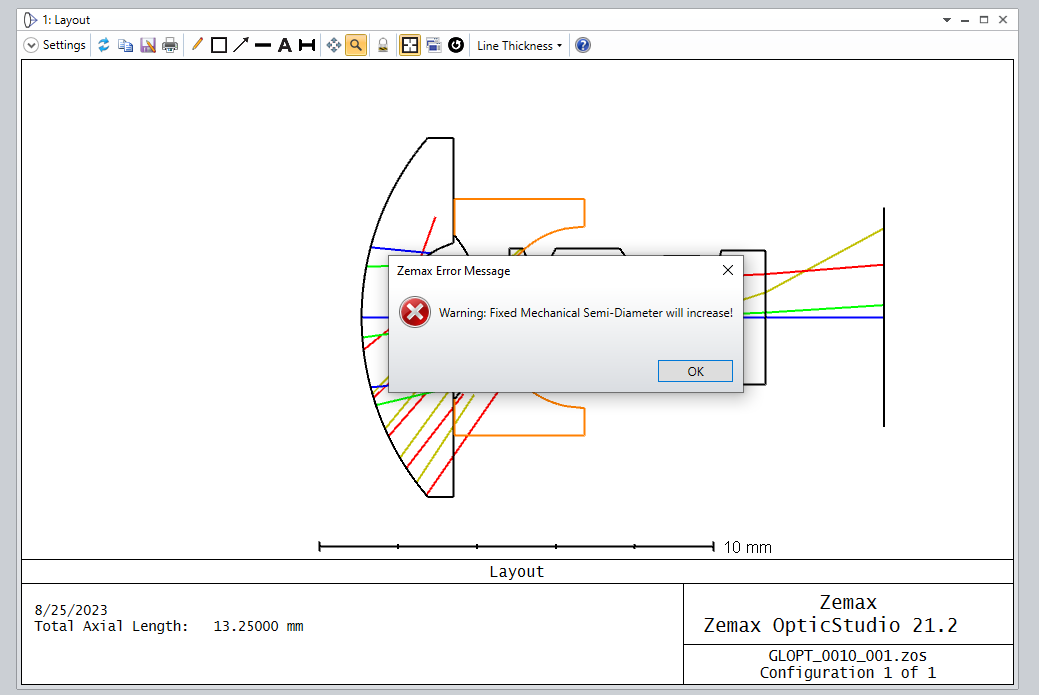Hello,
Pretty new to this, and trying to design a lens package.
However, I have a problem with lenses overlapping when designing.
I like the radii to be the same, but I would like to “cut” the lens.
Changing the thickness won’t do it
Please advise.
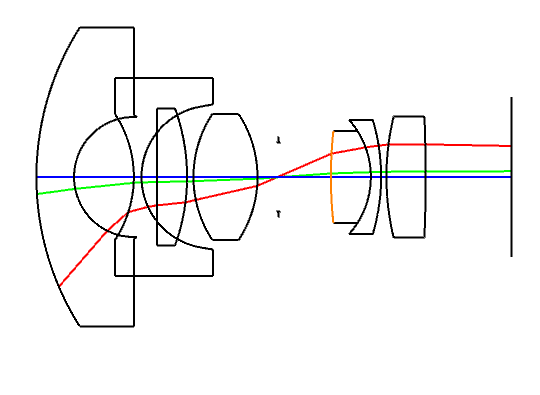
Br, Oscar