Hi I am curious if anybody in the community knows what this means, I’ve never seen it before….
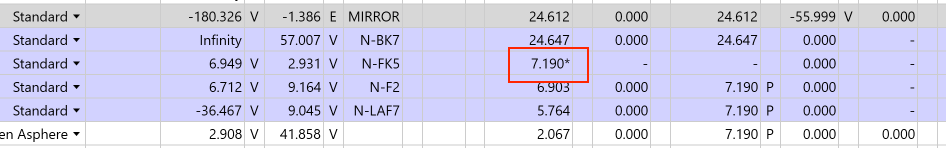
After optimizing the mechanical semi-diamter and chip zones on this surface disappeared and an asterisk appeared next to the clear semi-diameter value. I’m not sure what’s going on here… I had a pickup solve for mechanical semi-diameter on the following surfaces and when this happened them seem to have automatically changed to picking up the clear semi-diameter.
Thanks
EDIT: The radii for the two adjacent surfaces (of the surface in question) in the image were getting very small, almost hyper-hemispherical, and when I manually changed them to a larger value the mechanical semi-diameter came back and the asterisk went away…. still curious what happened if anybody knows.




