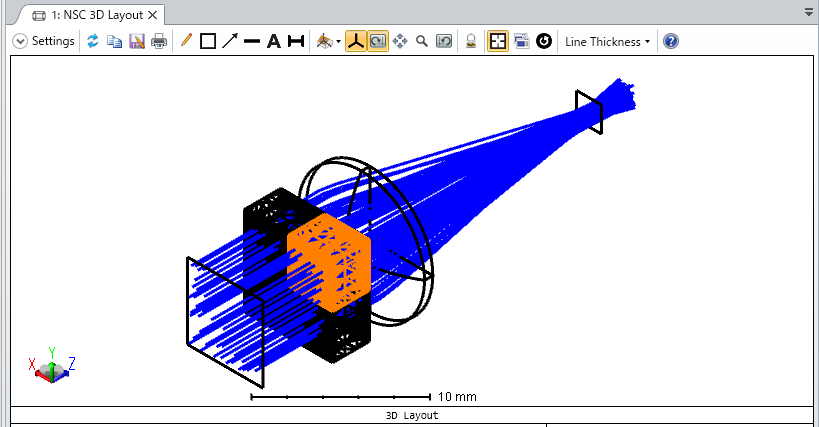Micro lens array (MLA) is a common optical components for illumination system. OpticStudio provides two object types to define MLA in NSC mode, which are “Array” object and “Lenslet Array” object. In the page of “Lenslet Array” in Help file, we can see the following description.
“The array aspects of this object are provided for back compatibility with older versions of OpticStudio. A more efficient method that ray-traces more quickly is to make a single lenslet and then create an array using the Array Object - see “Array” for details. “
However, at least when the number of lenslet is large, for instance 70 x 70 = 4900 cells, Array object is not always the best choise.
The table shows the elapsed time comparison in updating 3D Layout and NSC ray tracing with the NSC mode system having 70 x 70 MLA. MLA is defined by Lenslet Array or Array.
| Lenslet Array | Array | |
| Updating 3D rayout | 22 sec | 2 sec (faster) |
| NSC ray tracing (5E+5 rays) | 1.8 min (faster) | 9.1 min |
Lenslet Array is 5 times faster than Array object when NSC raytracing. However, Lenslet Array takes long time just for modification of parameters.
Although it’s not good workaroung, only suggestion is switching object type based on the design process to avoid the trade off. When you’re in design stage, Array object is better since you may frequently change the object parameters. Then when you’re in analysis stage, Lenslet Array object is better since you run heavy NSC ray tracing.
Please let us know if you have any uncomfortable experience due to the trade off. Feedbacks may help us to understand how this trade off makes simulation difficult.