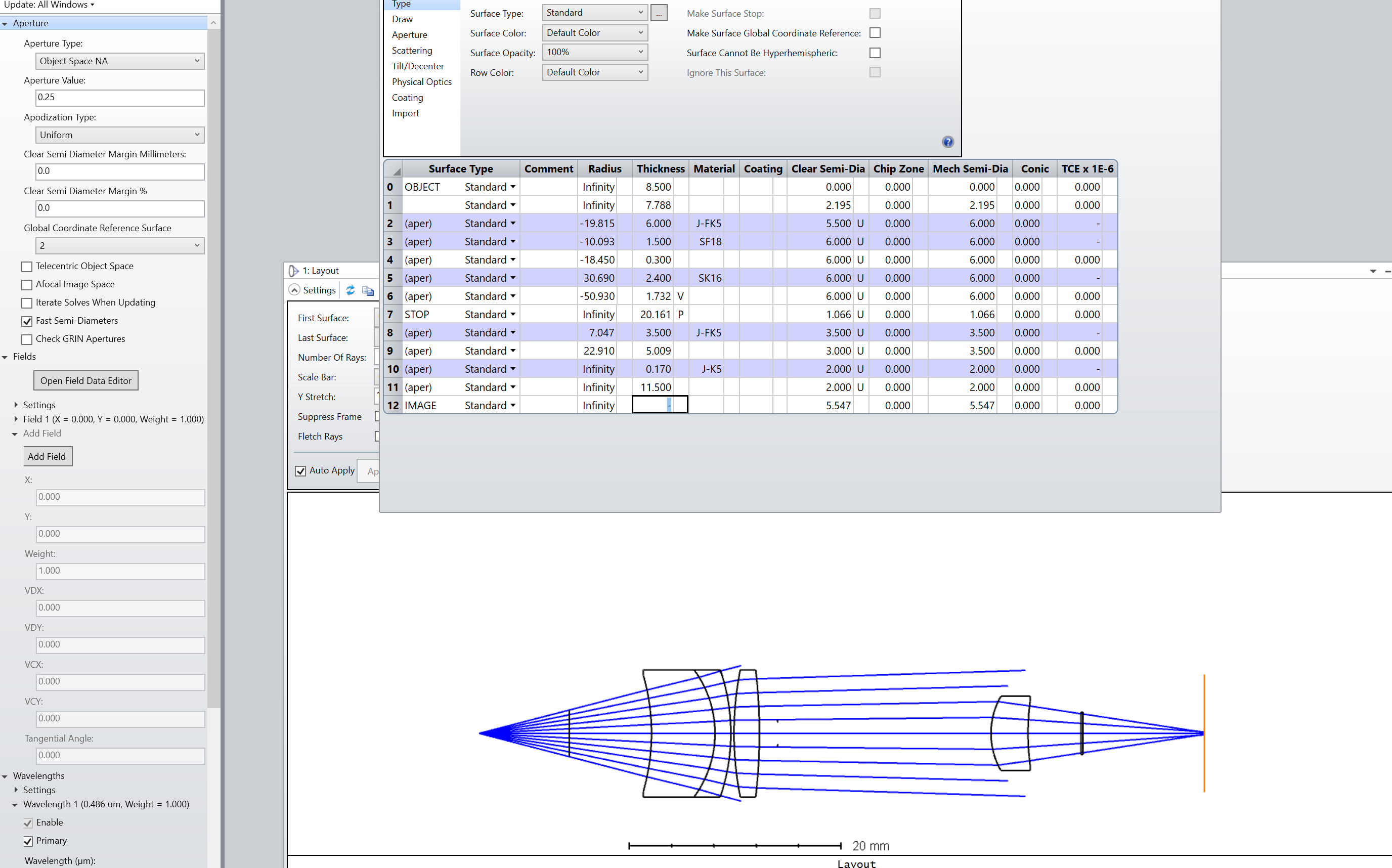Hello,
I am new to Zemax OpticStudio. I’m currently working on the simulate the existing microscope objective we have in the lab. However, I am not sure what will be the best aperture settings for the Zemax simulation.
I used Object Space NA because I have the specs of the microscope objective as 10X with NA0.25. Can I ask if the Object Space NA will be the most suitable choice for the aperture settings in my scenario because I do not need to do any optimisation of the lens data.
Another issue is if I used Object Space NA will have some light rays not converged to the image plane. Is that will be a problem?
I have attached the Zemax simulation file here.
Many thanks.