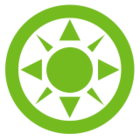I have many different project folders with different STEP files. I need my defined polygon objects in some of the folders, and others in other folders. However, Zemax apparently only wants to see *.POB files in the C:\Users\user_name\Documents\Zemax\OBJECTS folder. It can’t find them otherwise. What’s the trick to get Zemax to acknowledge *.POB files that are copied to other folders that have been selected in Preferences?
If there’s no solution, can we get a dedicated folder in the preferences list?
Thanks, Mike