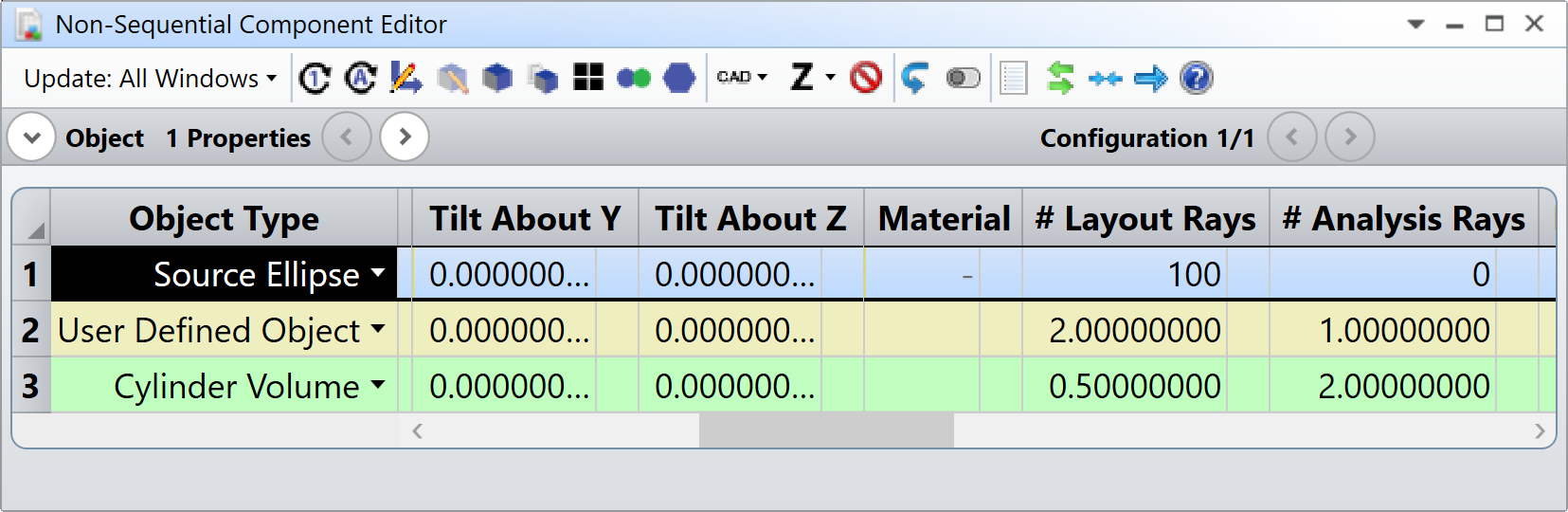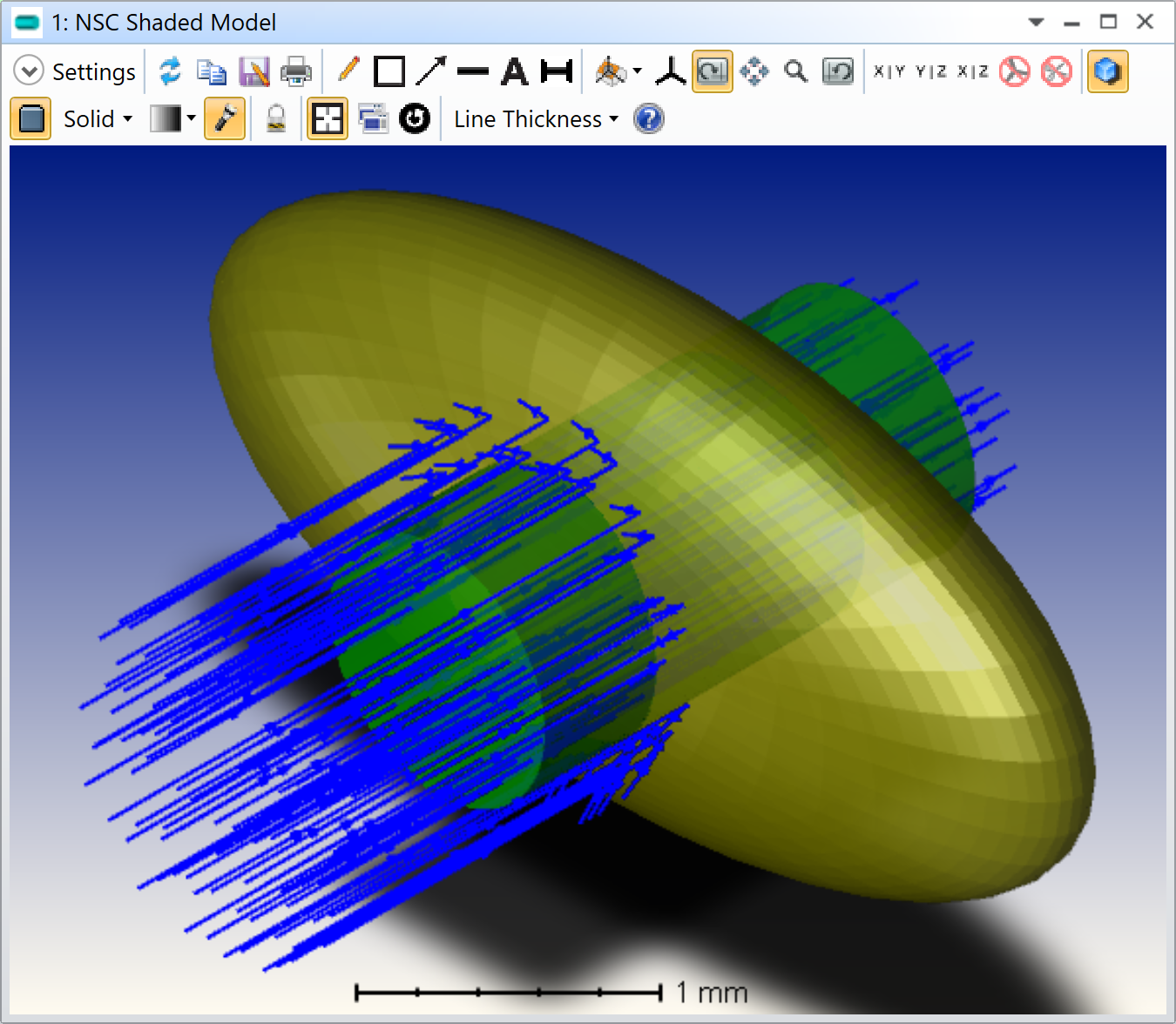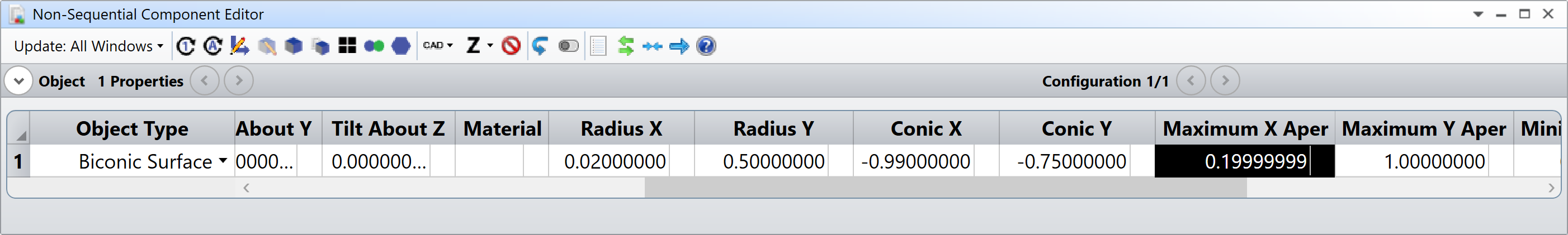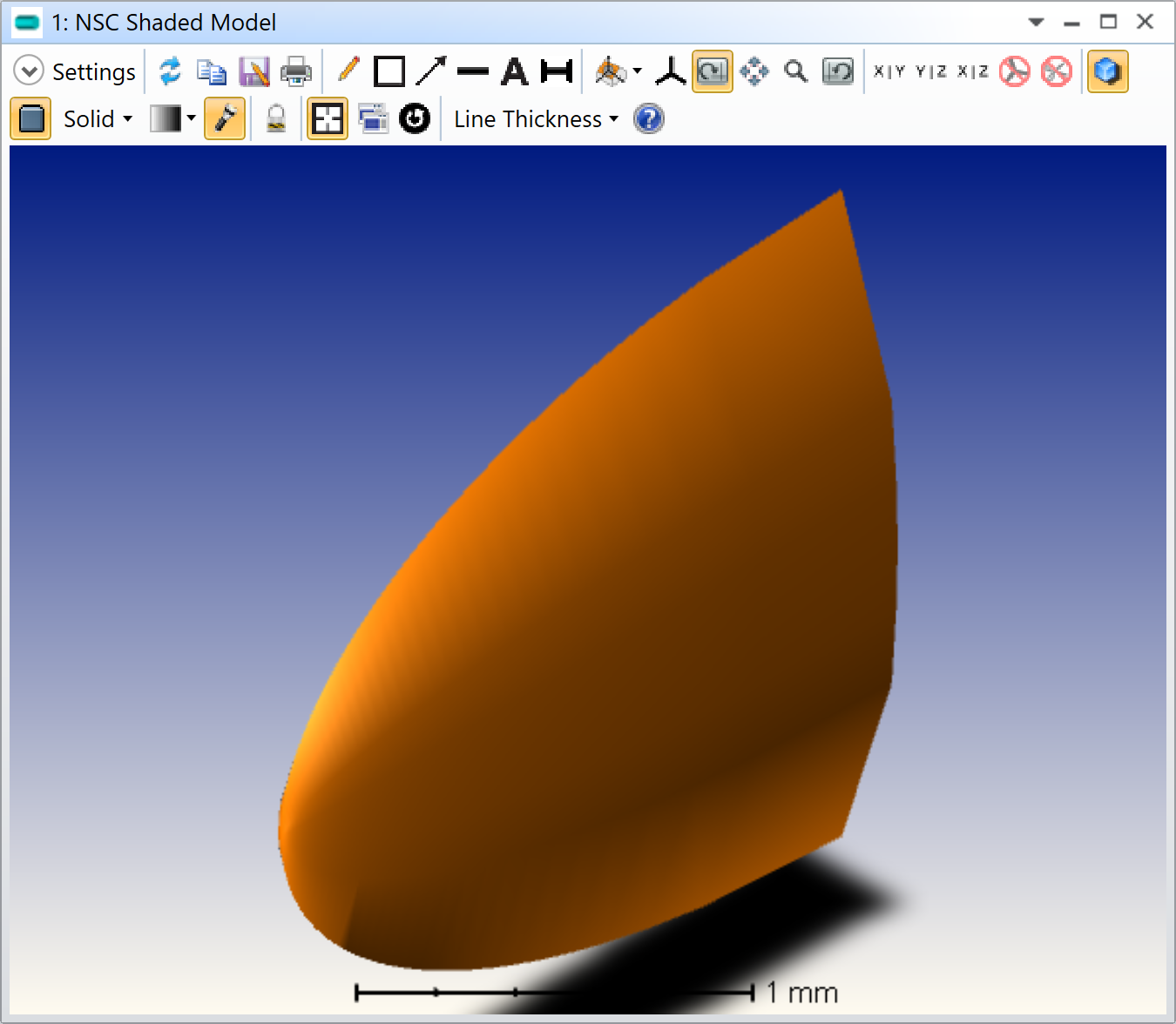Hi all,
I’ve seen a few discussions about ellipsoids in non-sequential mode. Notably,
Here is an example (I’m using the Wikipedia naming convention) with a = 0.2, b = 1.0, and c = 2.0.
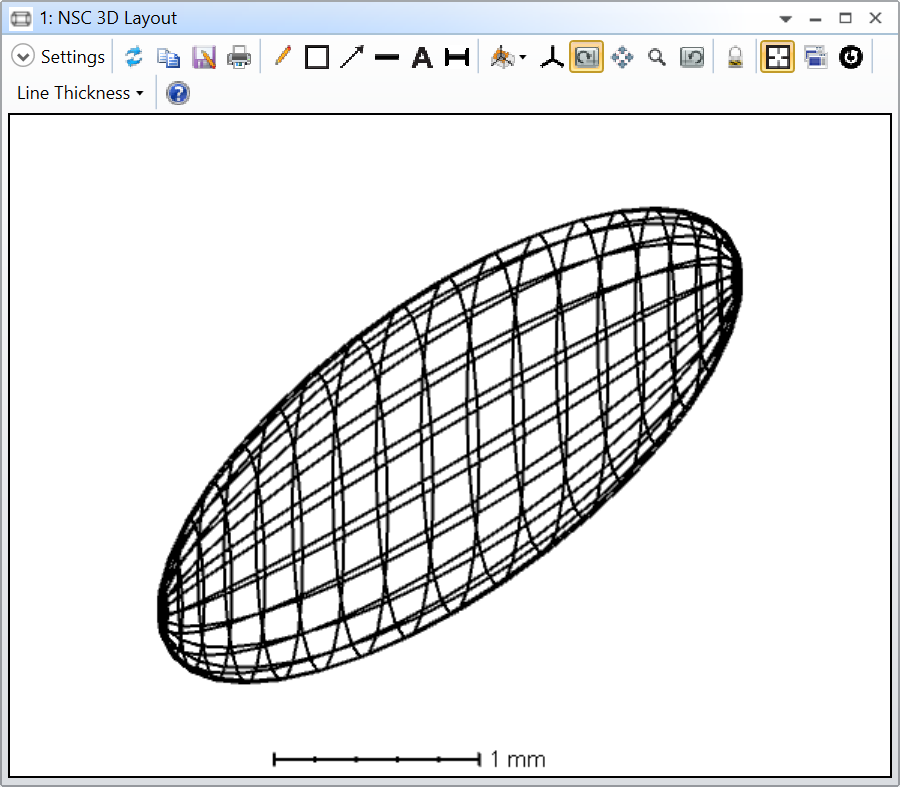
The rendering is done with triangles, but the ray tracing uses the actual ellipsoid equation F(x, y, z) given in the Wikipedia article.
The parameters are a, b, and c, as well as the number of triangles (for rendering only!) in the form of a number of samples for theta and phi (still according to Wikipedia naming convention). Please only use even number of samples and greater than four. Lastly, there’s a flag to toggle between a shell and a volume.
Because I couldn’t reproduce this ellipsoid with native objects, I just did a simple comparison with a Sphere object. I’m attaching my file so you can have the DLL and the comparison.
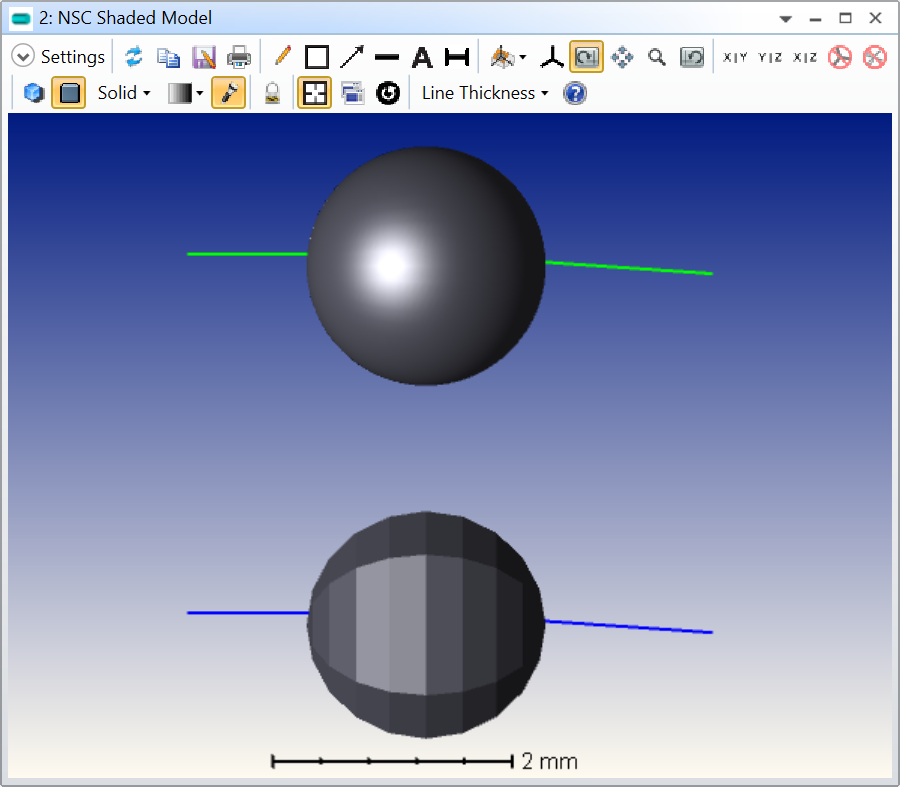
I was also using the Analyze..Single Ray Trace tool to make sure both behave in the same way, and it seems alright. I don’t know when you would change it to actual ellipsoid but I’ll work on it in the future. Its just that I don’t know when I’ll be able to work on this again so I wanted to share it :)
Take care,
David