The tool provided in this post is part of a workflow to simulate the CMOS sensor response. The workflow includes 3 steps.
(1) Analyze chief and marginal rays information for the target lens data system in OpticStudio.
(2) Calculate the conversion efficiency from incident optical power to output electric power in Lumerical.
(3) Utilize the data of conversion efficiency and the irradiance from optical simulation in Speos to get the final electric power map.
In this post, the tool for first step is introduced. By running this tool with a given lens system, we calculate and export the data of chief and marginal rays’ angle for different position on the image surface. For step 2 and step 3, the information will be updated soon in following two articles:
CMOS Sensor Camera - Sensor Characterization – Ansys Optics
CMOS Sensor Camera - Image Quality Analysis in a 3D Scene – Ansys Optics
The process in this step is as below.
- Open the lens system.
- Perform Design Lock Down tool in the Tolerance tab in order to make sure Ray Aiming is turned on and the System Aperture is Stop.
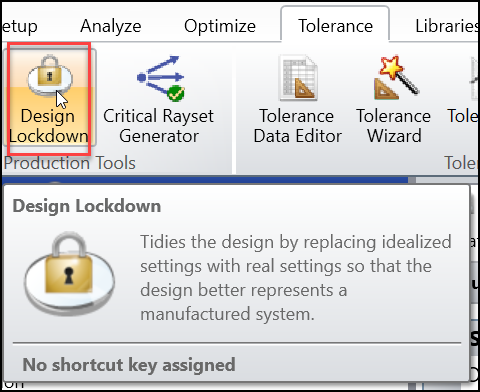
- Make sure the Field Type of the system is converted to Real Image Height.
- Click “Programming > Interactive Extension” so OpticStudio is ready to be accessed.
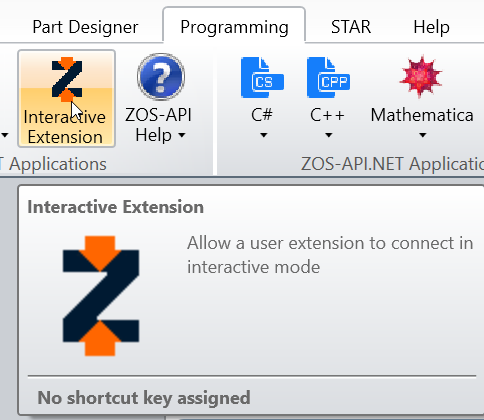
- Run the attached python code.
- A "result.json" file is generated in the same folder as the python file.
- This result.json file can be further used in following steps in the workflow.



