Hi Frequent Posters,
As I’m sure anyone who regularly answers questions on here, you can at least run across a response not saving for one reason or another. Zemax has a placeholder warning saying “be sure to wait for your attachment to finish uploading before you submit, or you may lose the content of your post”. The only problem is there is no indication from Zemax that attachments are still uploading. So, if you have a few images and one hasn’t uploaded (for whatever reason), you lose your entire post. This is very frustrating, especially if you have a few paragraphs with several images (I’ve personally lost probably over 8+ hours of creating responses because of this).
The CKEditor which the community forum uses unfortunately doesn’t have client-side autosave via localStorage (the editor only has a server-side autosave which kinda defeats the purpose of losing content because it’s not sent to the server).
I wrote a tiny Chrome (and Edge) extension that will auto-save your content when you’re writing a response so if your content somehow disappears, you have the option of recovering it. I have attached the javascript and manifest.json file. Right now, you will have to side-load the extension (hamburger menu > extensions > developer mode > Load unpacked).
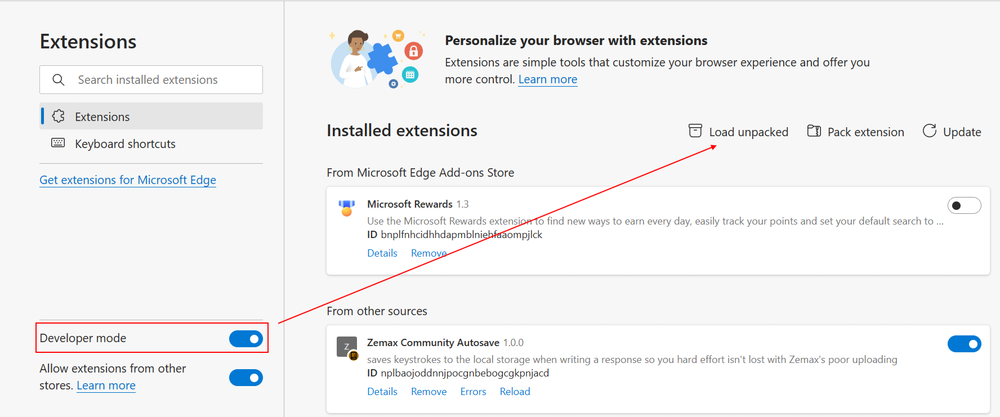
I’ll work on officially publishing it soon so you can download it directly from the Chrome Store, but I wanted to share this for anyone interested to get around one of the biggest frustrations of posting on the Forum.




