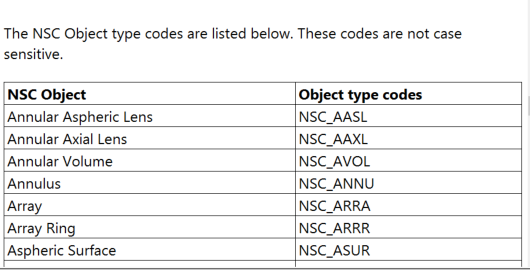Hello Community,
I am working on making a macro and would like to know how I can set the object type, for example, Source Two Angle.
There is only one example that Standard Lens to be described as “NSC_SLEN” in the ZEMAX Manual and I cannot find the information for other objects.
Your support would be greatly appreciated.
Thank you.
Kind regards,
Ryo