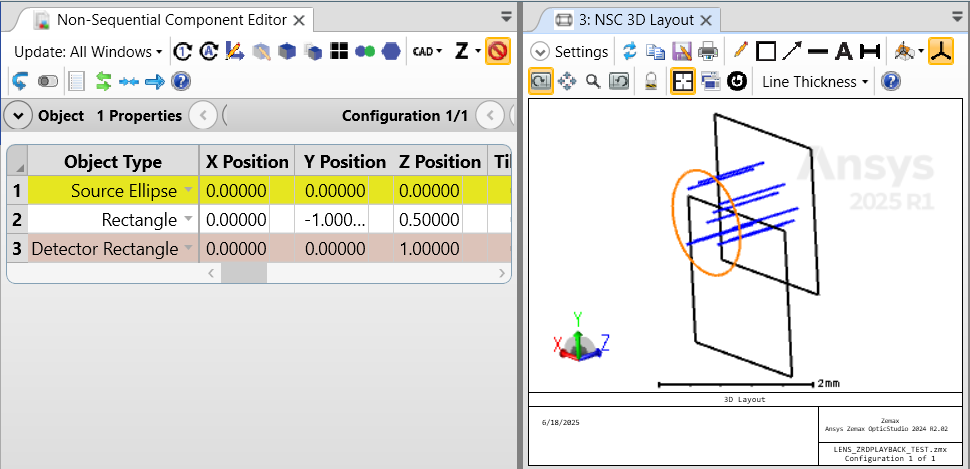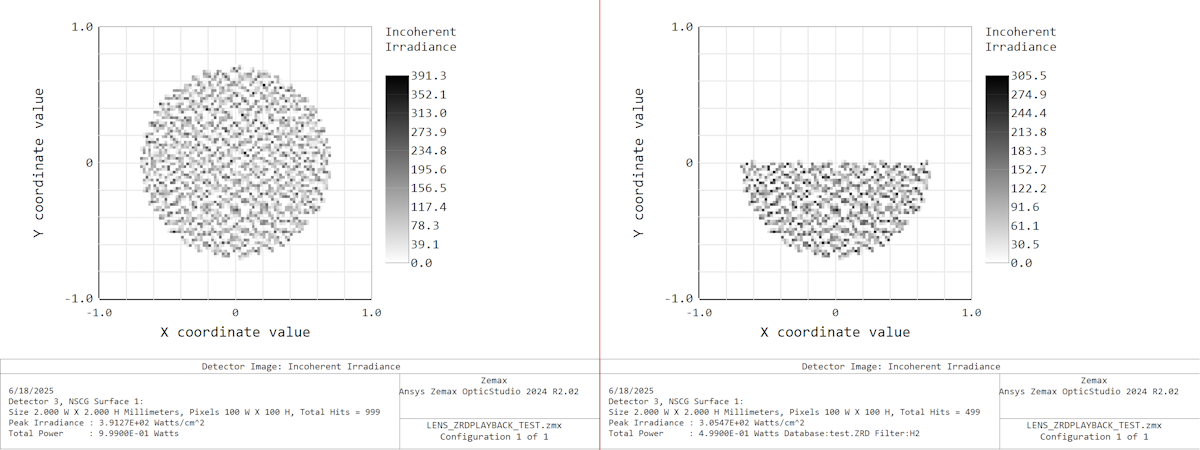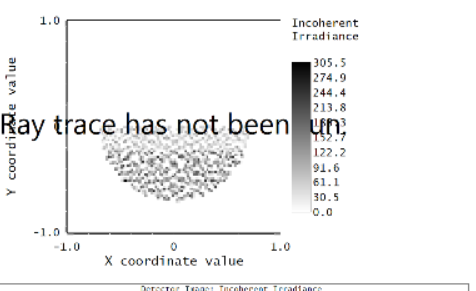Hi,
I would like to use zpl to update my detector viewer and save it as an image.
However, neither Ray Database nor Filter are adjusted in the detector viewer.
#trace rays & evaluate Detector
filter$ = "h3&h6&!x_hitface(8,0)&!x_hitface(8,2)&!x_hitface(4,0)&(x_hitface(7,1)|x_hitface(7,0))"
filter2$="h3&h6&!x_hitface(8,0)&!x_hitface(8,2)&!x_hitface(4,0)"
fileName$ = "ZMPRays.ZRD"
NSTR 1, 0,0,0,0,1,0,1,fileName$
temp = NSDD(1,0,0,0)
ZRDPlayback fileName$,1,0,1, filter2$
UPDATE ALL
PRINT NSDD(1,9,0,0)
ZRDPlayback fileName$,1,0,1, filter$
UPDATE ALL
PRINT NSDD(1,9,0,0)
settingsFile$= "...\Zemax\Configs\DVR.CFG"
MODIFYSETTINGS settingsFile$, DVW_ZRD, fileName$
MODIFYSETTINGS settingsFile$, DVW_FILTER, filter$
UPDATE ALLThe PRINT NSDD(….) commands give the correct outputs, but the detector viewer is not updated.
How can I use ZPL to update the detector viewer using the Ray Database fileName$ and the filter string filter$?