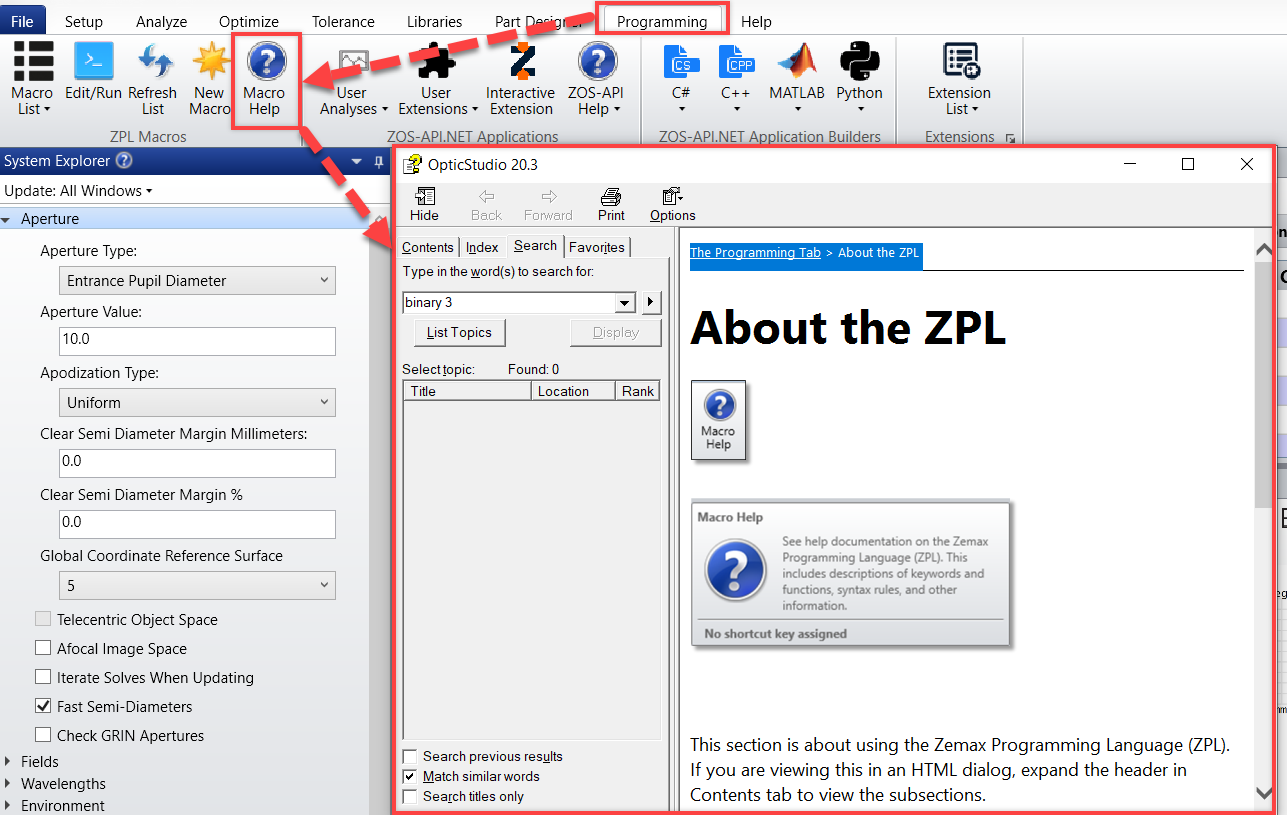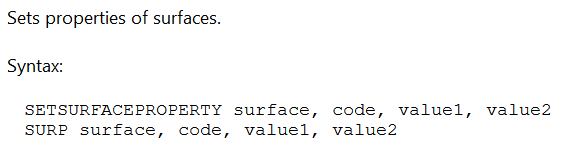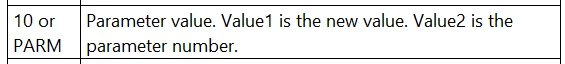I’m interested in automating a couple of simple steps using ZPL. I don’t find a reference table of the names of different parameters in ZPL in the Help.
How do I print a particular merit function result e.g. CENX at a particular station, and how do I change the value of a Coordinate Break’s “Decenter X” or “Tilt X” etc.?