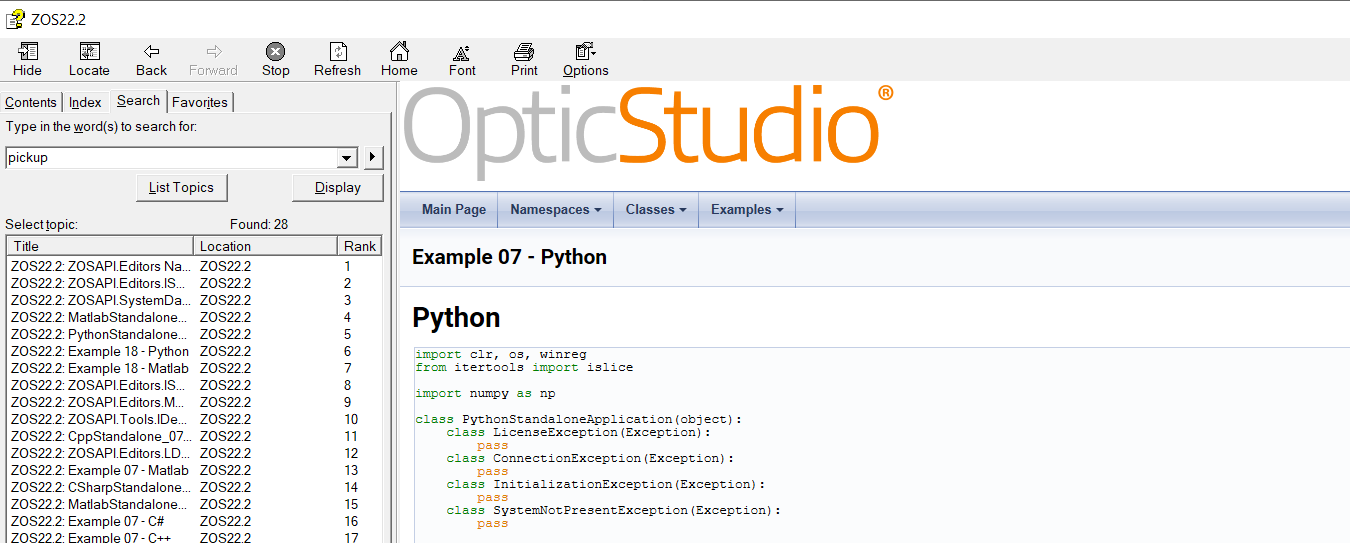Hi Jason,
To complement @yuan.chen‘s answer, here is a more specific code:
# This is your non-sequential object
obj = TheSystem.NCE.GetObjectAt(2)
# Create a pick-up solve type from this object
pickup_solve = obj.XPositionCell.CreateSolveType(ZOSAPI.Editors.SolveType.ObjectPickup)
# Adjust the solve settings
pickup_solve.Object = 1 # This is the object to pick-up from
pickup_solve.ScaleFactor = 2.0
pickup_solve.Offset = 3.0
pickup_solve.Column = ZOSAPI.Editors.NCE.ObjectColumn.XPosition
# Apply the solve
obj.XPositionCell.SetSolveData(pickup_solve)
You can pick-up from other columns, and you’ll find the available ones in the Syntax Help File:
| Comment | |
| RefObject | |
| InsideOf | |
| XPosition | |
| YPosition | |
| ZPosition | |
| TiltX | |
| TiltY | |
| TiltZ | |
| Material | |
| Par1 | |
| Par2 | |
| ... |
Let me know if this helps. Take care,
David