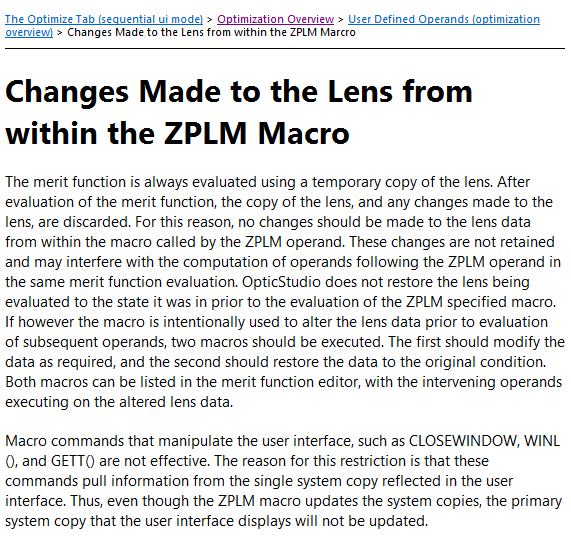Hello,
I want to push into my model an input file with data regarding new position/ parameters.
When I execute the ZPL code through the GUI (Programing>Edit/Run, F9) it works just fine, but when I try to execute it through the merit function with a ZPLM row it seems that the SETNSCPARAMETER/ SETNSCPOSITION just isn’t working.
I know the MFE is executing the ZPLM since I made a debug output which looks just fine, feels like I’m missing something very basic.
Code snippet:
1OPEN INPUT_FILENAME2OUTPUT OUTPUT_FILENAME3READ NUM_OF_PARAMS NUM_OBJ4PRINT NUM_OF_PARAMS, " ", NUM_OBJ5FOR II, 1, NUM_OF_PARAMS, 16 READ PARAM_NUMBER PARAM_VALUE7 PRINT PARAM_NUMBER, " ", PARAM_VALUE8 SETNSCPARAMETER 1, NUM_OBJ, PARAM_NUMBER, PARAM_VALUE9NEXT10CLOSE
An input/output example of the code above:
1## INPUT ##233 1841 50 52 50000.0 63 0.00578## OUTPUT ##9103.0000 18.0000111.0000 50.0000122.0000 50000.0000133.0000 0.0050
Edit: Wanted to point out that my ZPL files are located in Zemax/Macros