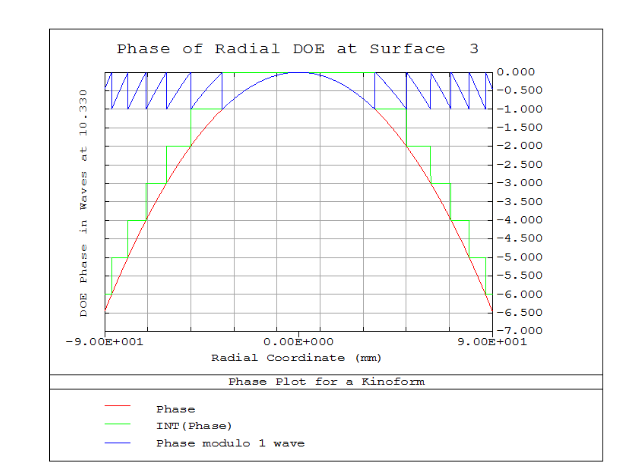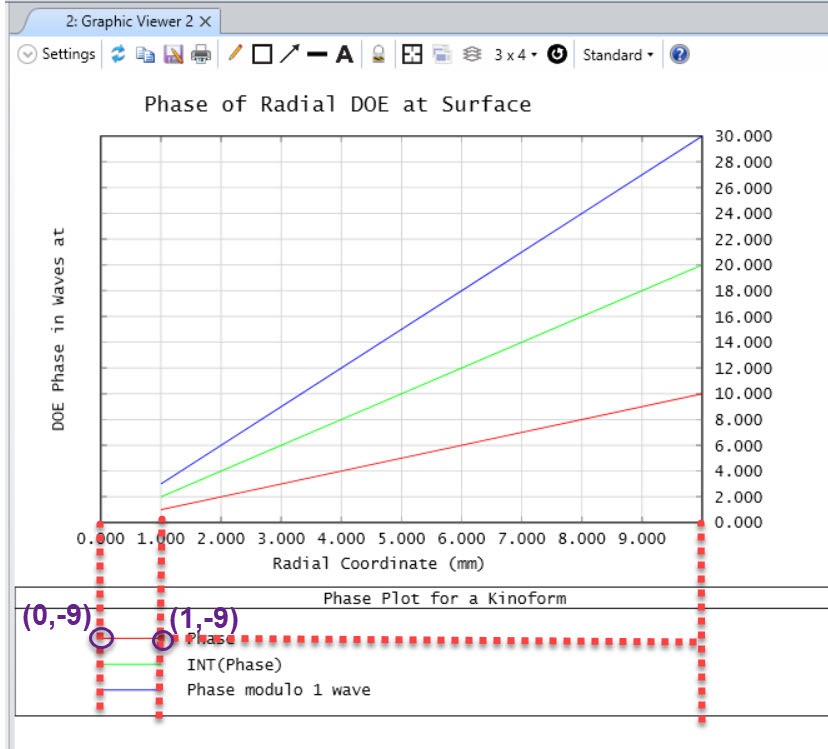Dear Zemax team,
Could you please help me put the legends showing the color of each line right next to the regarding legend or is there a way to do this with labels? As you can see, the labels do not show the colored line near them. So, it is hard to distinguish which one belongs to which data line. Next graph below is from an article on your webpage about diffractive optics macro and it does not have this problem. Attached in my macro. At the end of my macro , you can see how I call all the plots in a SUB routine. Your urgent help on this would be appreciated!
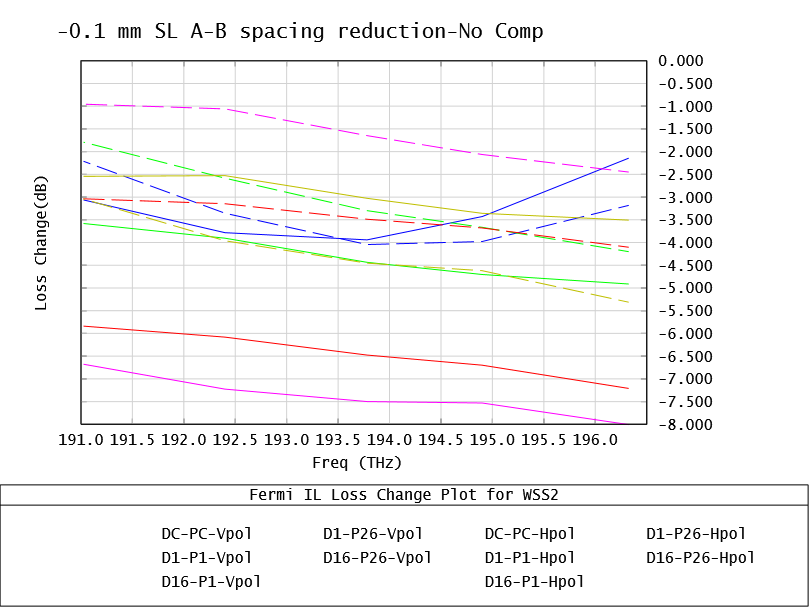
No problem with legends or labels in the knowledge base article plot about diffractive optics below;