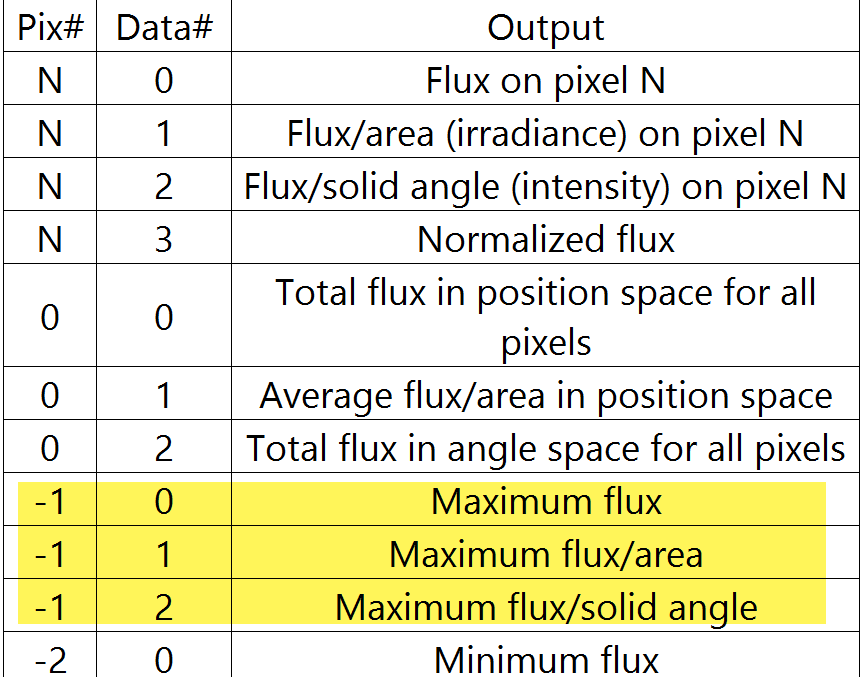Hi Sir/Madam,
I am trying to get the peak irrandiance through ZPL language, but seems do not have command fit my purpose.
I am thinkging if I could use NSDD to get flux value in position space for each pixel# and compare each value with a command like “maximun” to get the peak one in a array, then I still could reach my purpose. But is there any command for me could do it to get maximun value? and how should I use it?
Sincerely
Davis