Is it possible to save and load .fld files in the Field Data Editor using the ZOS-API method?
Solved
ZOS-API: How to save/load a .FLD file into a system
Best answer by Julia
Unfortunately, the function is not included in the ZOSAPI methods list. Therefore, it is not possible to use it directly to save and load fields, as in the UI. However, the .fld file saves the field type and each field's values in the field data editor with the following format(utf-16).
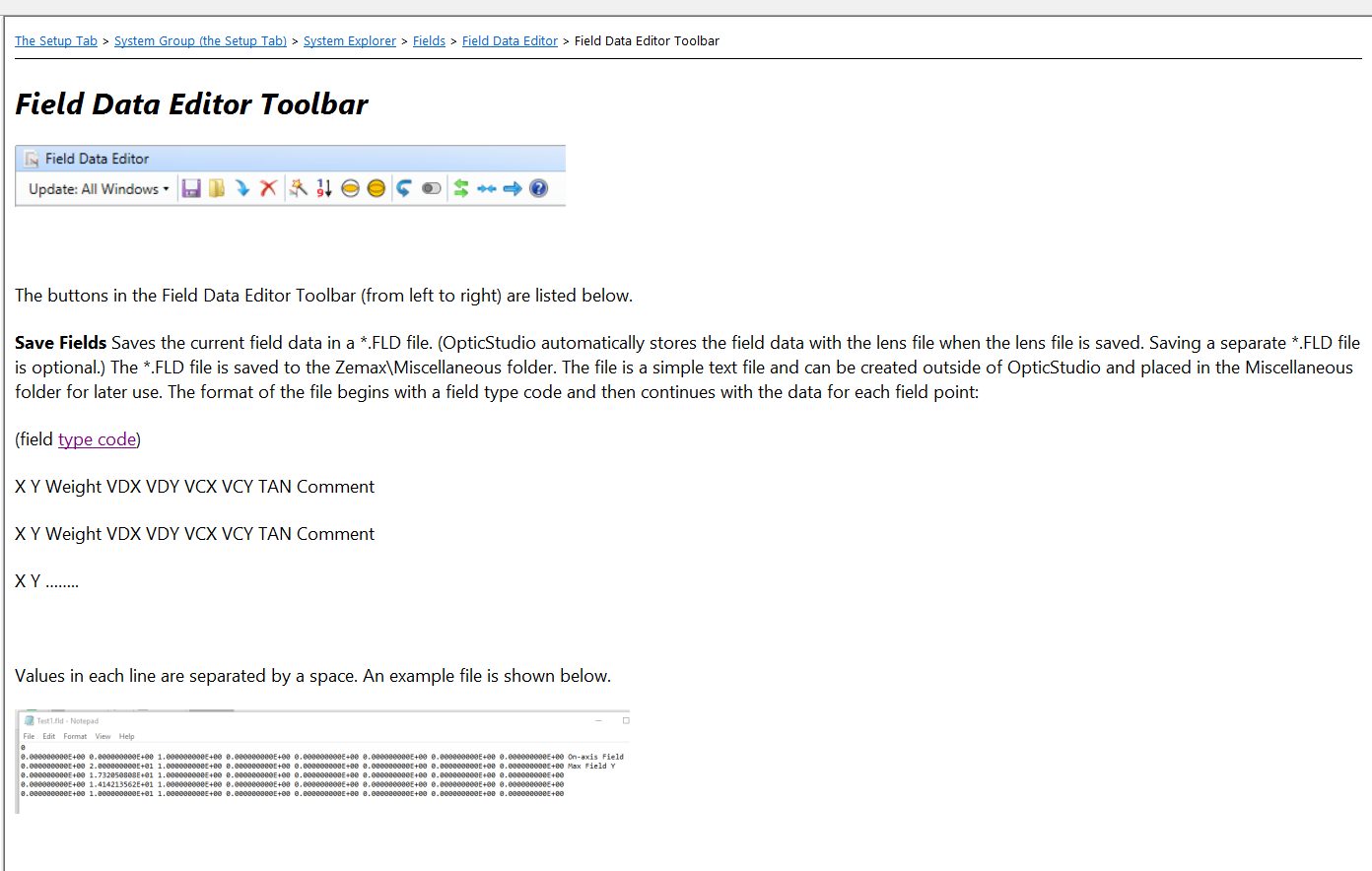
To apply these values to your system's field data editor table as the "fld" way, save this data as a text file. Please refer to the provided Python code.
Save and load field data in Python, use the following functions that are defined in the attached file:
- To save field data, use the
SaveFields(TheSystem,filepath)function. - To load field data, use the
LoadFields(TheSystem,filepath)function.
Enter your E-mail address. We'll send you an e-mail with instructions to reset your password.



