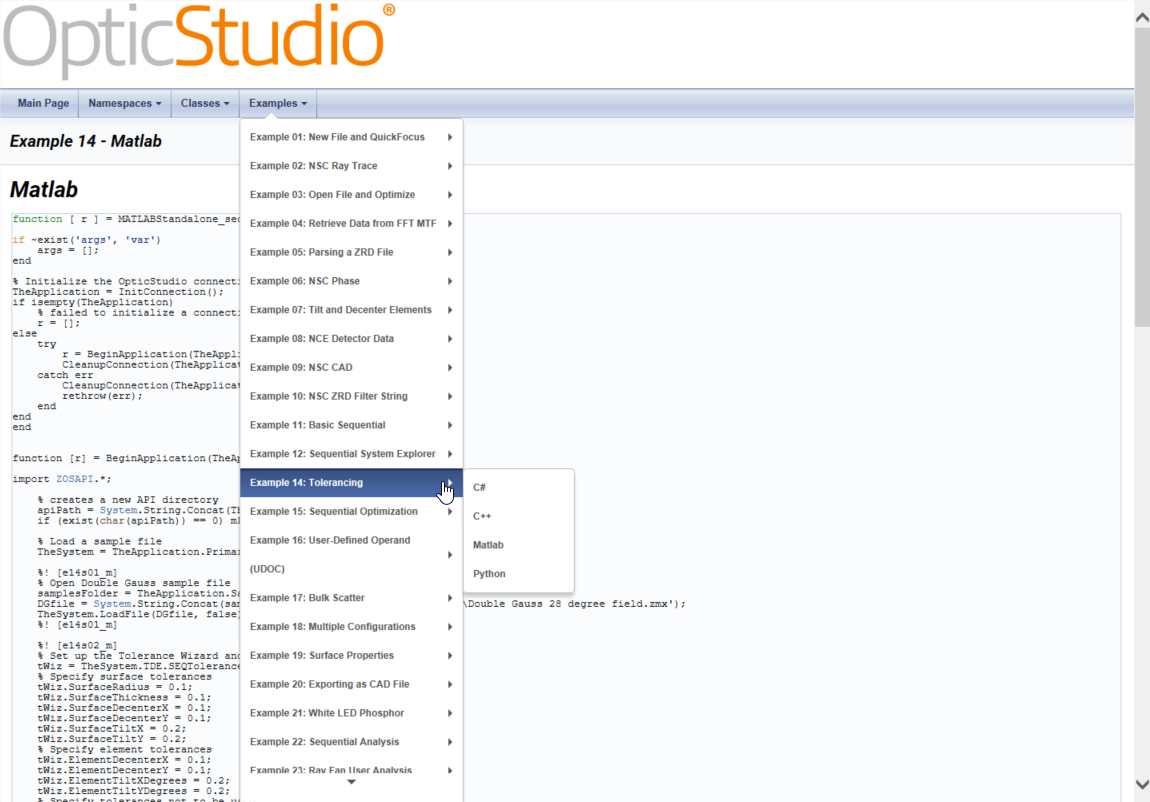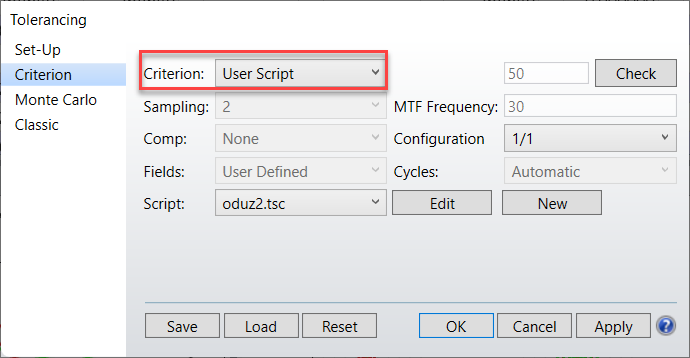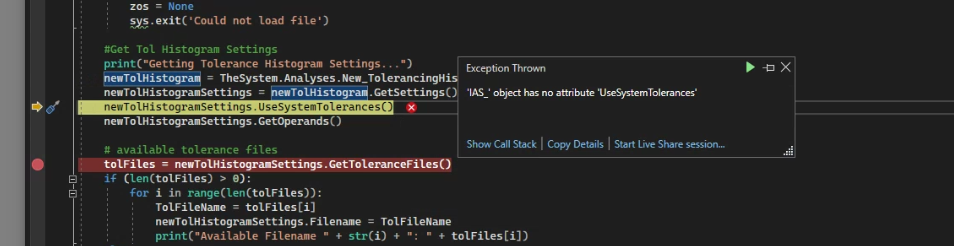I'm running tolerance analysis using ZOS-API-Matlab. How do I pull the tolerance data such as histogram, yield, etc? And how can I run my own tolerance script using Matlab?
Tolerance Analysis and Matlab
Enter your E-mail address. We'll send you an e-mail with instructions to reset your password.