Hello,
Is there a way to choose which source I want to raytrace in ZOS-API?
In ZPL I’m familiar with the NSTR property but didn’t see similar property in the INSCRayTrace Tool.
Thanks,
Oran
Hello,
Is there a way to choose which source I want to raytrace in ZOS-API?
In ZPL I’m familiar with the NSTR property but didn’t see similar property in the INSCRayTrace Tool.
Thanks,
Oran
Best answer by David.Nguyen
Hi Oran,
The INSCRayTrace Tool is the equivalent of pressing Analyze..Ray Trace in the user interface, which prompt you with the following window:
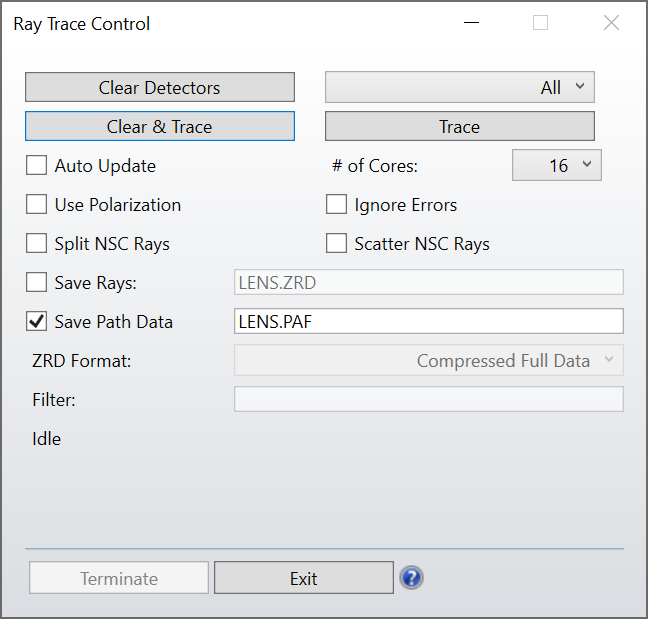
And if you look into the Help File for this tool (using the blue question mark icon), you’ll read that:
OpticStudio will trace exactly the number of specified analysis rays for each source listed in the NSC Editor
So, if you want to use that tool, you could disable a Source by setting its # Analysis Rays cell to zero. Since this is Parameter 2 of a source, this is the line of code you’ll need (Python in this example):
# Get your Source Object
My_Source_1 = TheSystem.NCE.GetObjectAt(1)
# Set its # Analysis Rays to zero
My_Source_1.GetObjectCell(12).IntegerValue = 0Alternatively, if you want to enable a Source, just set its # Analysis Rays to any non-zero positive integer.
NSTR in ZPL works more like the NSTR Merit Function operand and you could use the Merit Function to perform the ray tracing and retrive the value of some other operands (but it wouldn’t work for an analysis). I hope this makes sense.
Lastly, you could also use the IBatchRayTrace tool, and in this case, instead of defining a source, you would define the rays you want to be traced individually.
I hope this helps and take care,
David
Enter your E-mail address. We'll send you an e-mail with instructions to reset your password.