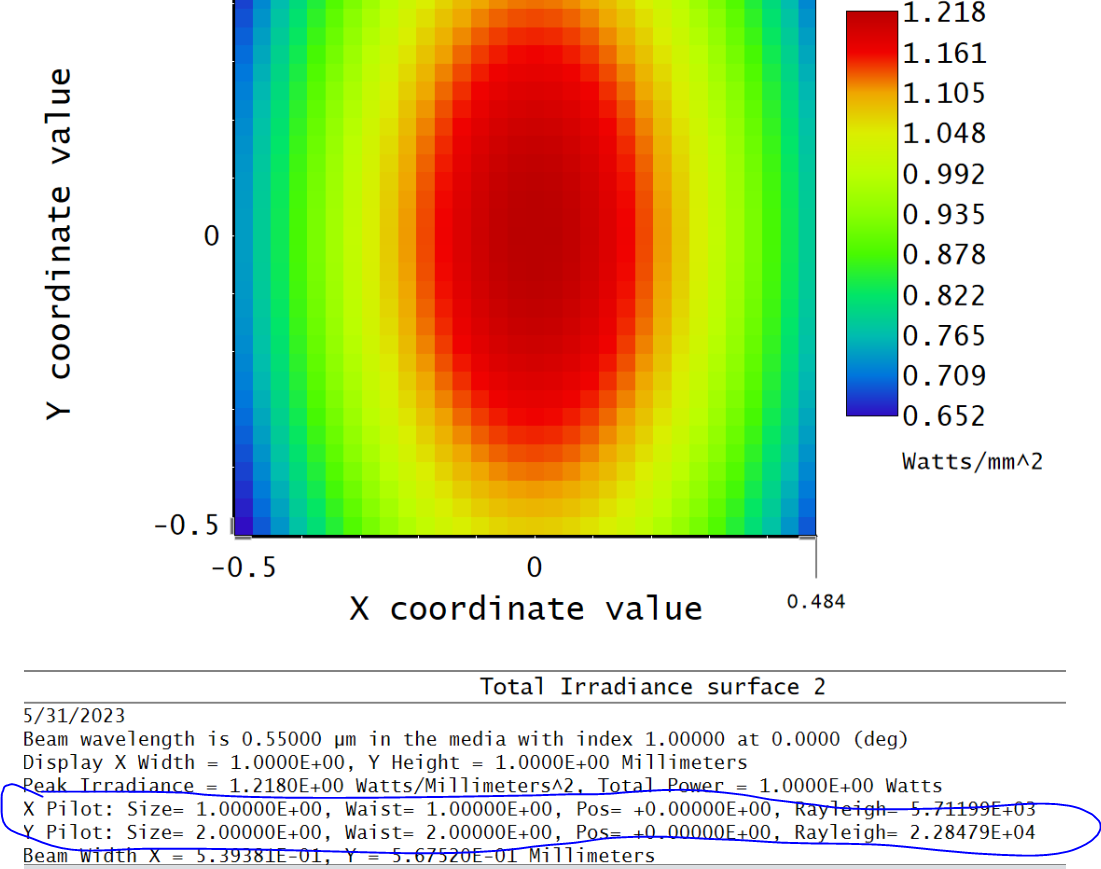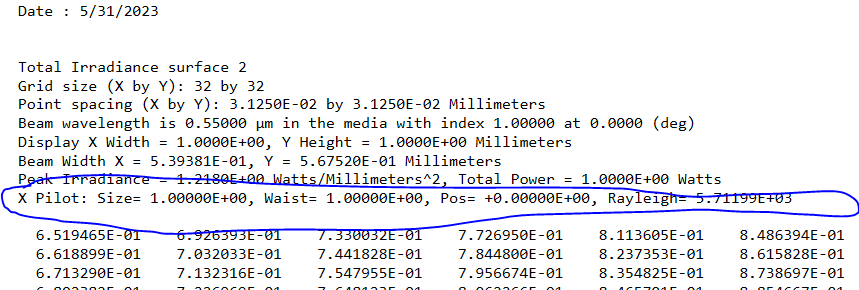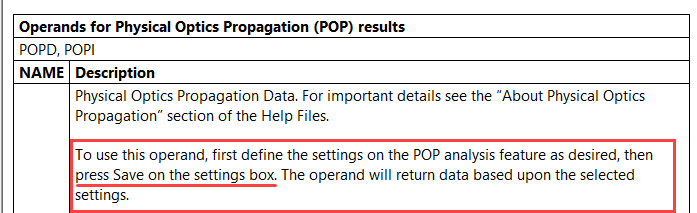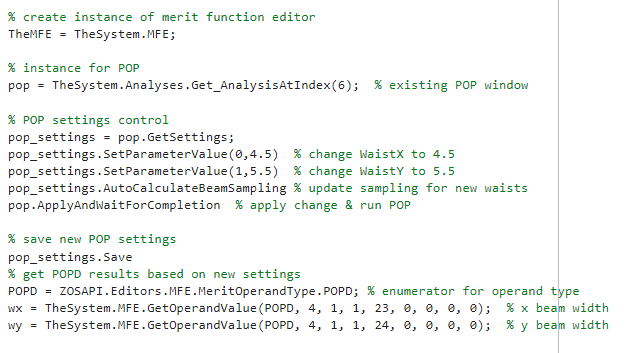Hello. I am currently trying to extract the POP output beam data with the ZOS API with not much luck. I would like to pull the data from the POP itself rather than the mfe since i have noticed that the mfe will not update POPD operand values with the input POP settings from an astigmatic gaussian POP. It seems that in the articles I have looked that the the GetResults() from POP will give you the header value and the datagrid pixel value. Since I am trying to get the Raleigh Range, Waist Location, and Waist size data of my beam at the out put place I thought that maybe pulling the data from HeaderData.Lines[7] would work since the beam data is in the line after the irradiance data (line 6t), but when I try this I get an error saying that 7 is past the limit of lines, so I am not sure where to pull this data? I am also noticing that there is a slight bug in the POP data where if propagating X and Y separately, like in my case, it will only output pilot beam data for just x vs for x and y. See screenshot below with the data I am speaking of. Help is appreciated thank you so much for your time!