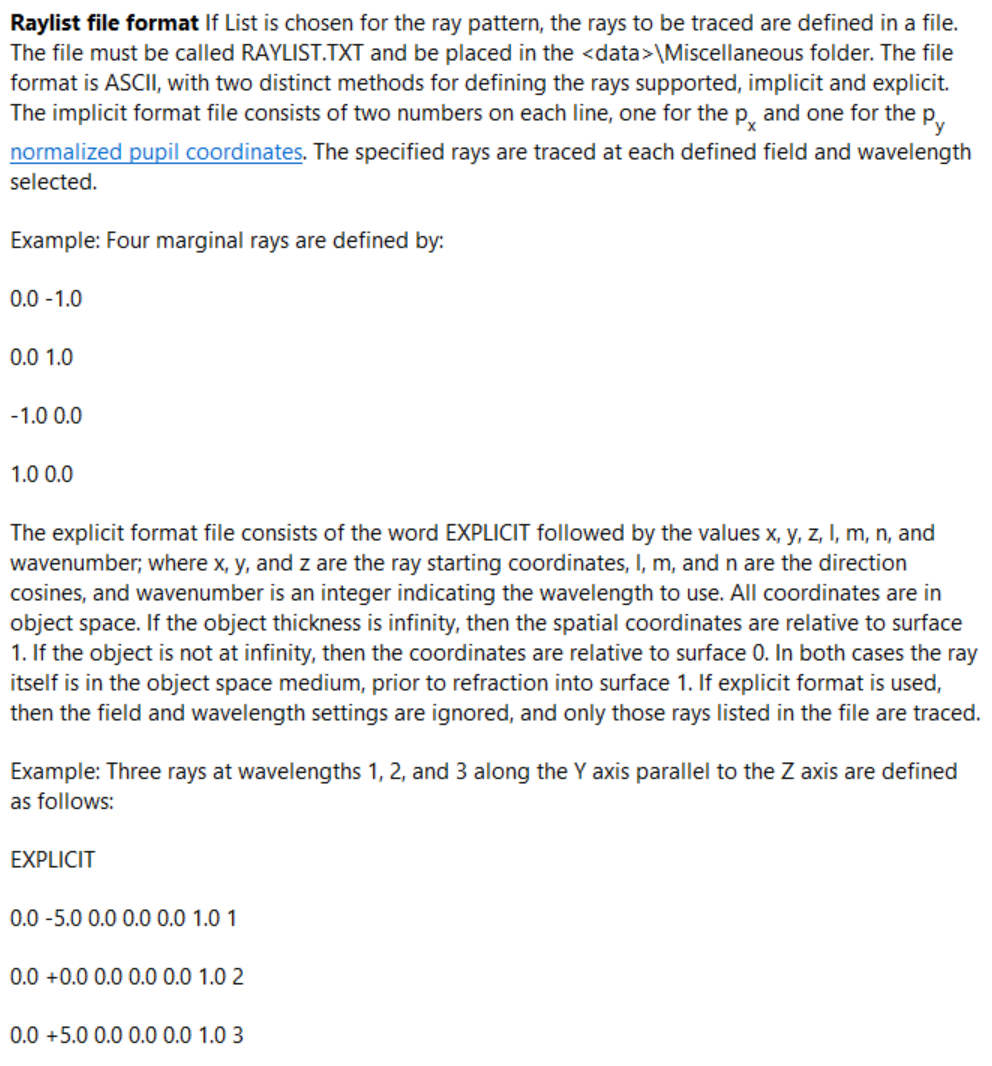I started modifying the boilerplate code included on this page:
https://support.zemax.com/hc/en-us/articles/1500005576882
Looking through the ZOS-API help from the Programming Tab in OpticStudio I can tell that there are some differences between the way the code is implemented in the .dll versus the way it is described in the help files. How do I access the API for the methods and classes inside the .dll file?