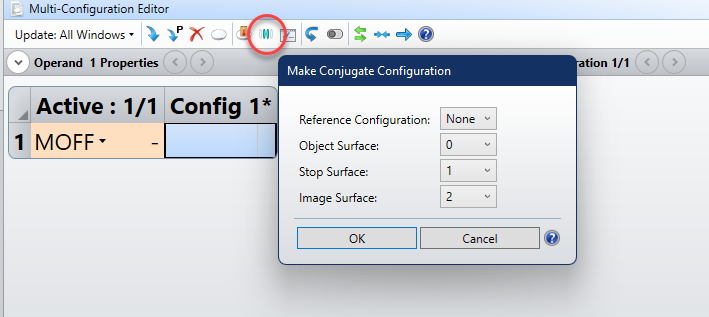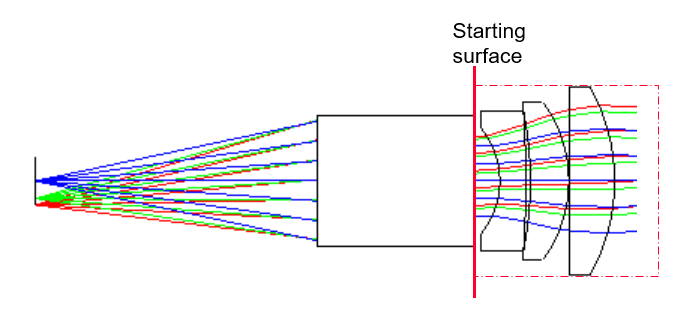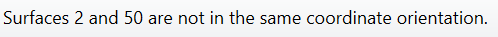Hi,
If I have a sequential mode system which have a bunch of optical elements, for instance, from surface 1 to surface 100, and I would like to setup portion of the whole system , for instance, from surface 30 to surface 45 as a subsystem (suppose there is an intermediate image after surface 45), I don’t know what information I should get from full system in order to setup the sub-system for ray tracing?

Thanks,
Ying