For example, If I want to:
-
Set apodization type as Gaussian, use the enumeration ZOSAPI.SystemData.ZemaxApodizationType.Gaussian.
-
Set Apodization factor as 1
-
Untick Fast Semi-Diameters
- Tick Adjust Index Data To Environment
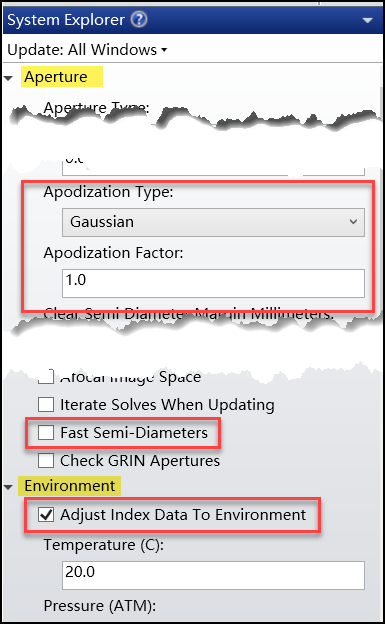
The following code can be used:
TheSystemData.Aperture.ApodizationType = ZOSAPI.SystemData.ZemaxApodizationType.Gaussian;
TheSystemData.Aperture.ApodizationFactor = 1;
TheSystemData.Aperture.FastSemiDiameters = false;
TheSystemData.Environment.AdjustIndexToEnvironment = true;If I want to:
-
Set Coating File as COATING.DAT
-
Set Scatter Profile as SCATTER_PROFILE.DAT
-
Set ABg Data File as ABG_DATA.DAT
-
Reload above data files
-
Add Title and Notes
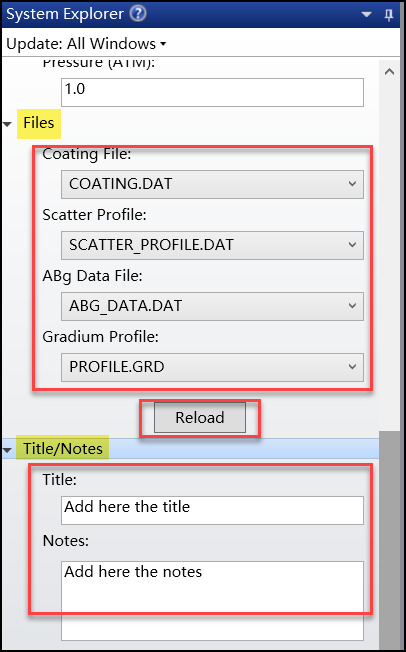
The following code can be used:
TheSystem.SystemData.Files.CoatingFile = 'COATING.DAT'; TheSystem.SystemData.Files.ScatterProfile = 'SCATTER_PROFILE.DAT'; TheSystem.SystemData.Files. .ABgDataFile = 'ABG_DATA.DAT'; TheSystem.SystemData.Files.ReloadFiles(); TheSystem.SystemData.TitleNotes.Title = 'Add here the title'; TheSystem.SystemData.TitleNotes.Notes = 'Add here the notes';



