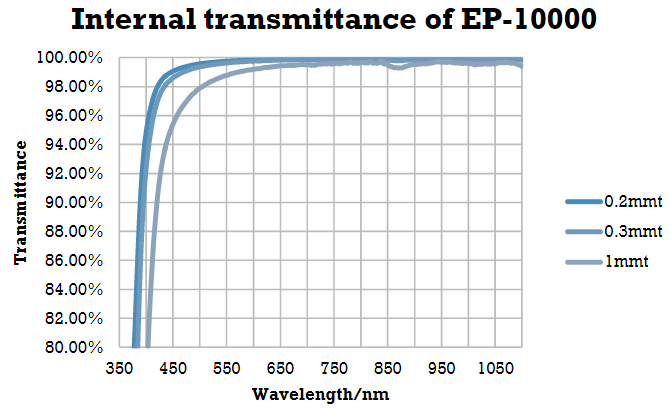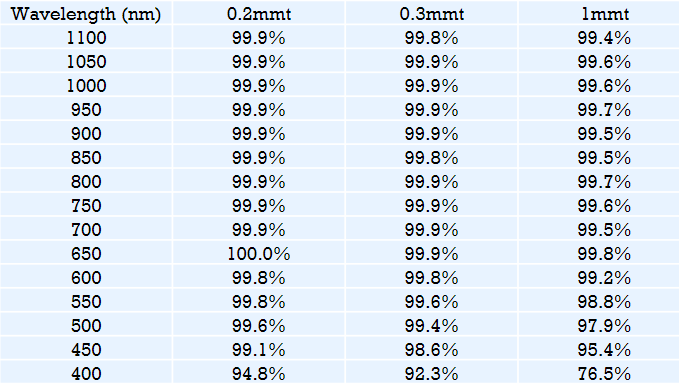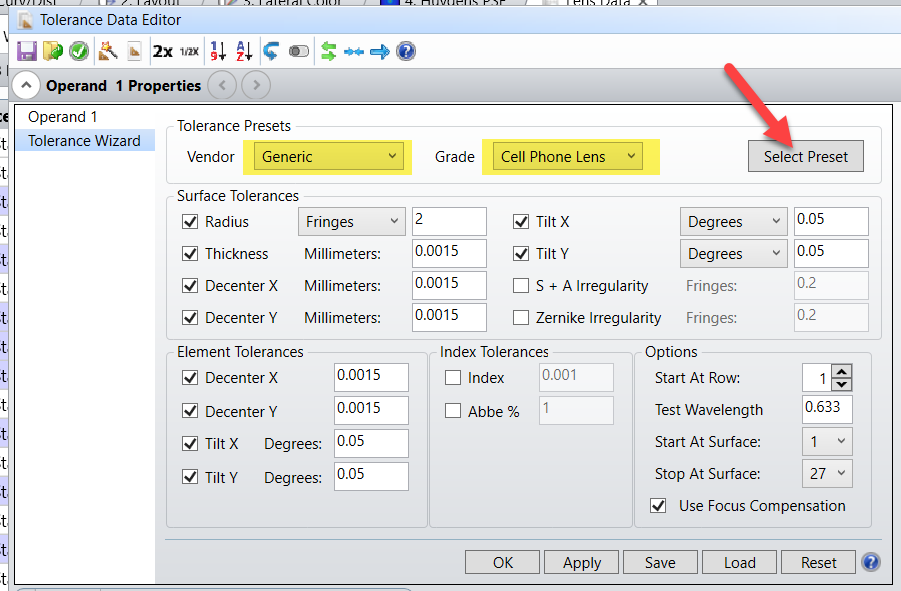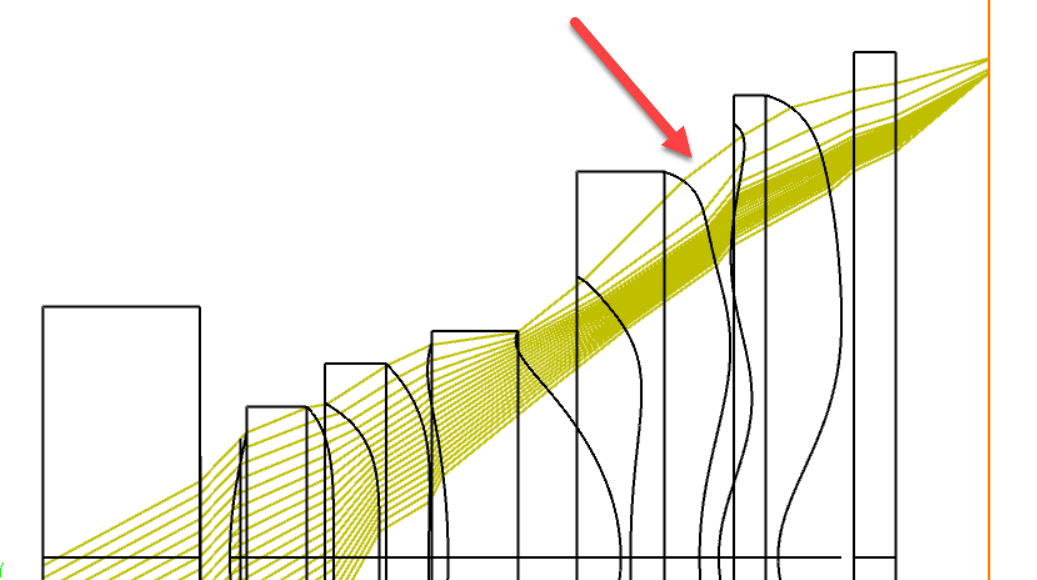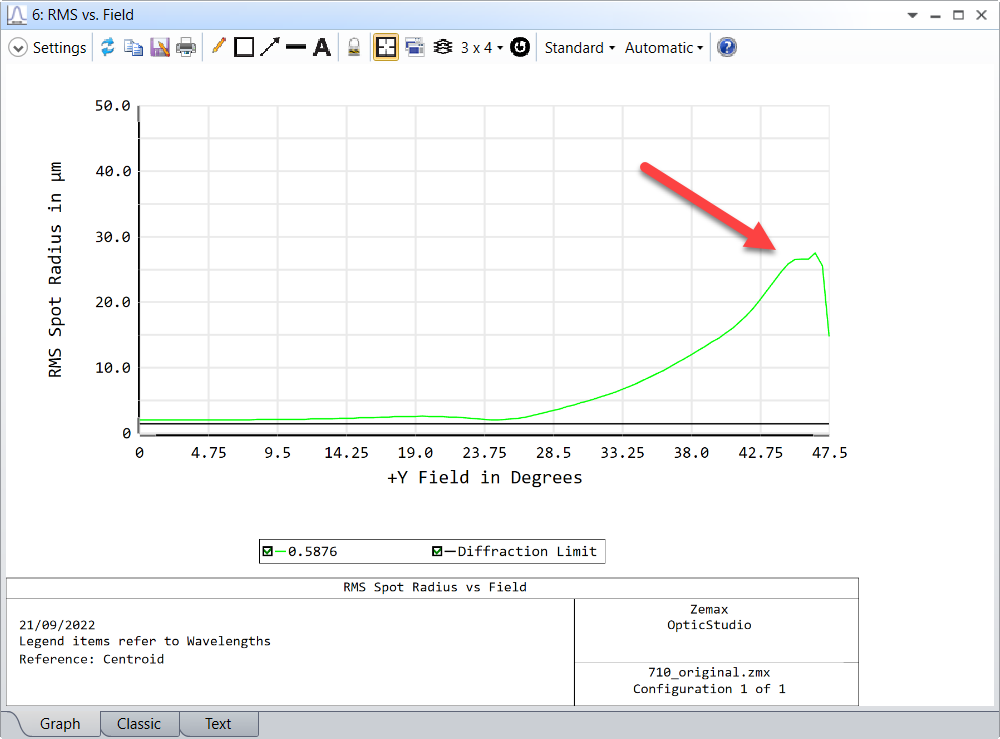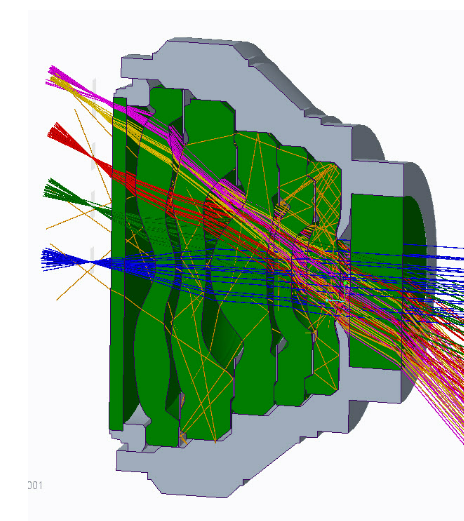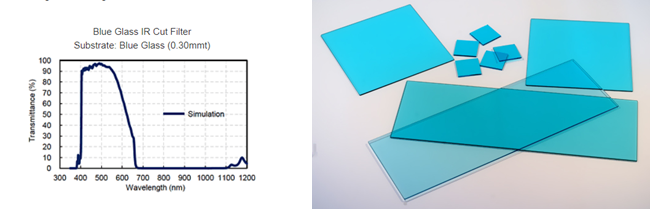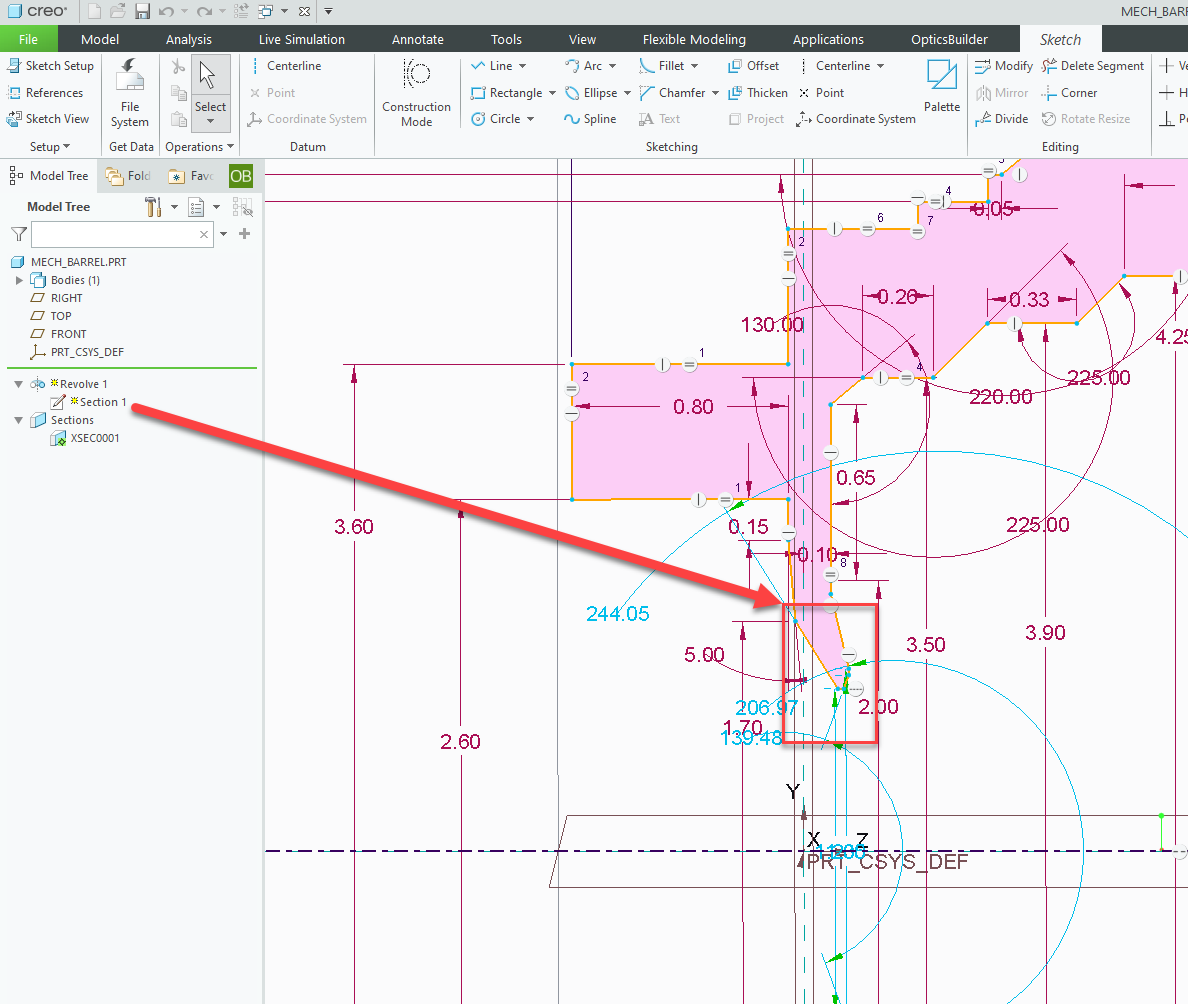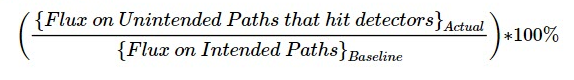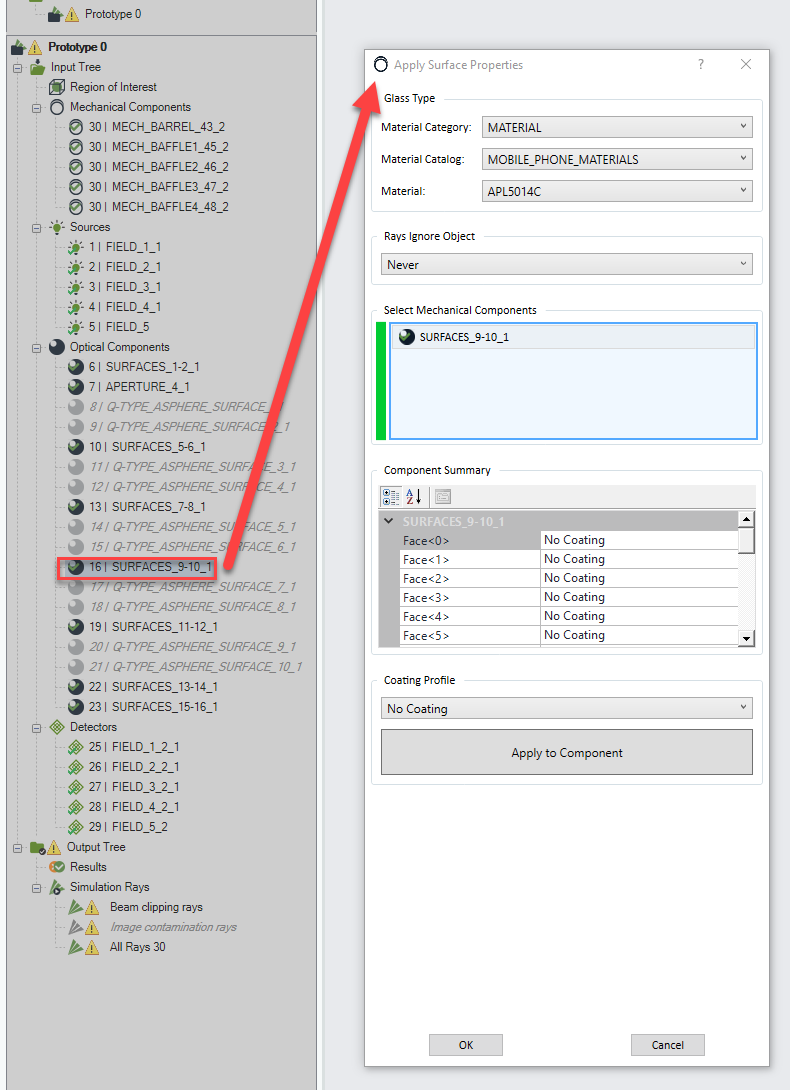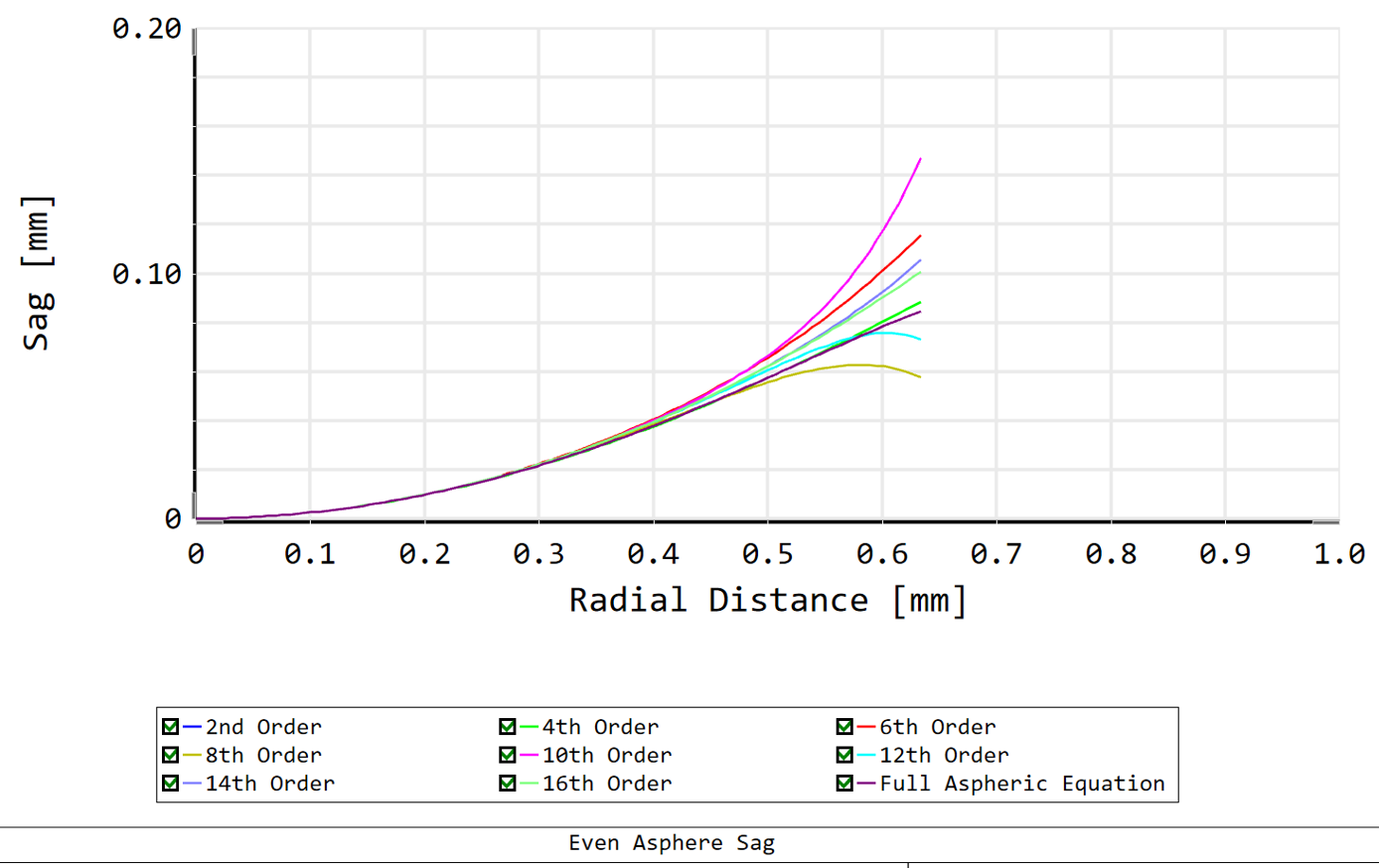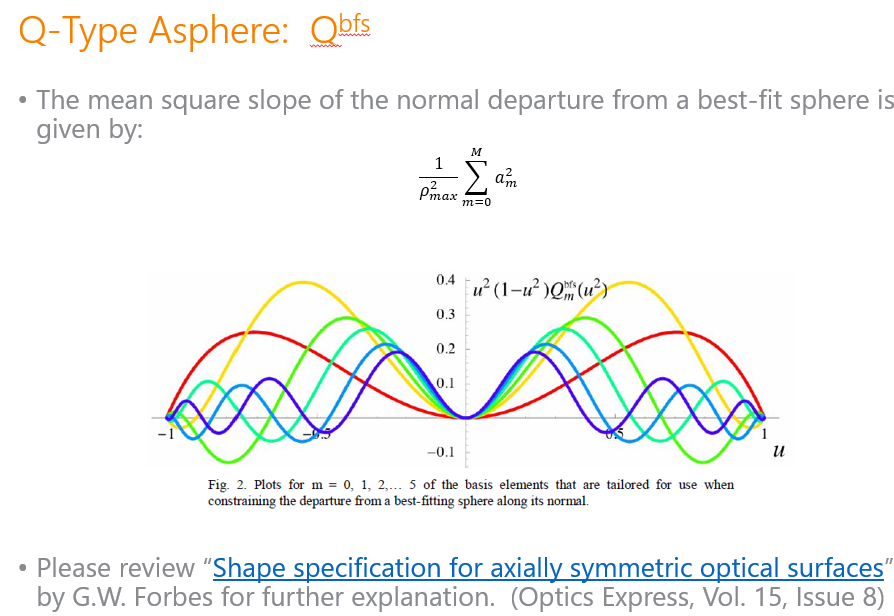This thread is dedicated to the upcoming webinar: Designing Cell phone Camera Lenses with an Interoperability Workflow – Part 1. Any questions received during the webinar will be responded to as a reply on this thread. Feel free to post your own questions! The speaker will be notified and will respond as long as the thread is still open.
Be sure to subscribe to this thread if you want to see additional discussion regarding this webinar topic. The thread will be open to new replies for a limited time following the event.
[The webinar has concluded]
Webinar details
Date: Tuesday, September 13th
Time: 6:00 - 6:45 AM PDT | 11:00 - 11:45 AM PDT
Presenter: Sandrine Auriol, Lead Application Engineer & Flurin Herrin, Application Engineer II
Abstract:
The cell phone market has experienced rapid growth over the past two decades. Cell phones improving significantly on a yearly basis, part of that evolution are also the camera lenses of the cell phones. With image quality reaching higher levels than ever, it also has become more important to have a more efficient and stable workflow to design such camera lenses. With the interoperability of the Ansys Zemax products, this design workflow can be applied in a highly efficient and dynamic way. In this first part of the Designing Cell phone Camera Lenses with an Interoperability workflow webinar series, Sandrine Auriol and Flurin Herren are presenting how to design the optical system of a Cell phone Camera lens from an Apple Inc. patent with Zemax OpticStudio using a Q-type Aphere surface approach and the Optomechanical Packaging with Zemax OpticsBuilder in Creo Parametric including the validation of the optical performance.