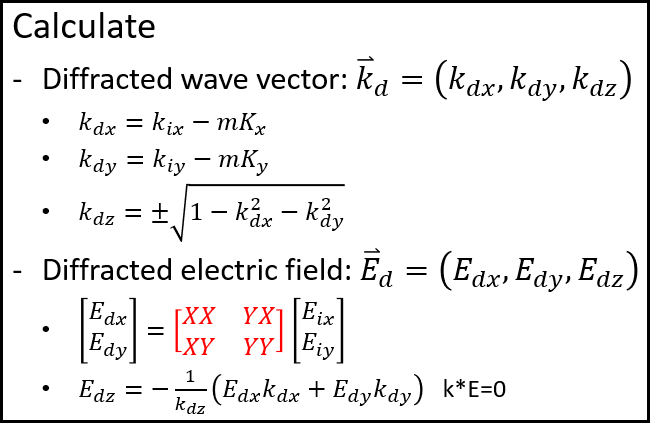This thread is dedicated to the upcoming webinar: AR waveguide design and optimization based on dynamic linking between Zemax OpticStudio and Lumerical RCWA. Any questions received during the webinar will be responded to as a reply on this thread. Feel free to post your own questions! The speaker will be notified and will respond as long as the thread is still open.
Be sure to subscribe to this thread if you want to see additional discussion regarding this webinar topic. The thread will be open to new replies through Friday, July 29th.
[The webinar has concluded]
Webinar details
Date: Thursday, July 21st
Time: 6:00 - 6:45 AM PT | 11:00 AM - 12:00 PM PT
Presenters:
- Michael Cheng, Lead Application Engineer at Ansys Zemax
- Kyle Johnson, Application Engineer II at Ansys
Abstract:
The market of augmented reality (AR) device has been growing and continue to speed up the process in these years. Among many different types of design, the diffractive waveguide type becomes one of the most important mainstreams in the market. In this webinar, we will introduce a workflow solution to design and optimize the waveguide, which is also called exit pupil expander. In this workflow, the initial 1D or 2D gratings are first designed and analyzed in Lumerical Design Environment. That gratings can be parameterized where the geometry is controlled by a few defined parameters. During the raytracing, OpticStudio automatically calls Lumerical RCWA in the background via an API for solving electric field for the gratings. The parameters in Lumerical are exposed in OpticStudio UI through this API. We will demonstrate how users can change the grating geometry from OpticStudio UI and trigger Lumerical to calculate new data automatically. A simple example of optimization is also demonstrated.
Link to Chinese Q&A: https://community.zemax.com/conversations/1379