Tech Tip Tuesday 7-12-22 Multi-Physics Application
With the right combination of the Ansys software suite including, OpticStudio and STAR. It is possible to integrate optics with other physics, such as finite element analysis (FEA), computational fluid dynamics (CFD), particulate motion, thermal analysis, optimization tools, and more. Below is an example of a multi-physics workflow for a high power laser. Similar workflows are possible for many applications.
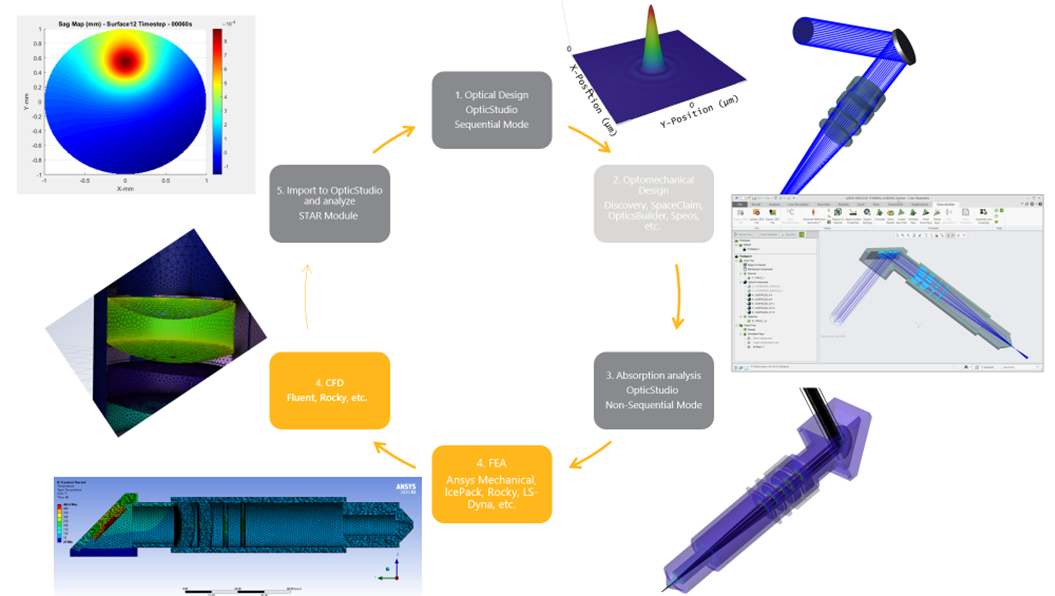
In addition to having in depth analysis of all the physics involved with tools such as Fluent, Mechanical and WorkBench, it is possible to export the FEA and CFD data in a way that OpticStudio can use to continue the optical design.
After running the your studies including structural, thermal and CFD, bring it full circle to OpticStudio via the STAR module. To do this as effortlessly as possible, try our ACT file extension for Ansys Mechanical, it allows the data to be exported in a format STAR will recognize with minimal work from the user. Simply select the optical element either from the part tree or from the screen, right click and select export to STAR from the drop down.
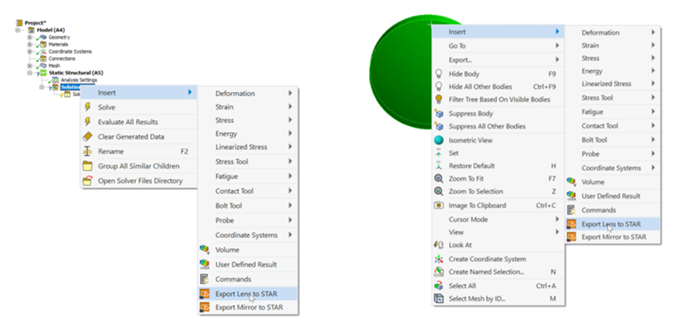
Import the files created with the “Load FEA Data” Button under the STAR tab within OpticStudio.
Next, run all of the analysis used for the nominal design criteria with and without the FEA data, see the impacts to optical system side by side. In addition, use some of the new tools included with the STAR module, such as index of refraction with respect to temperature plot and Performance Analysis which are now available.
Author: Steven LaCava Senior Application Engineer


