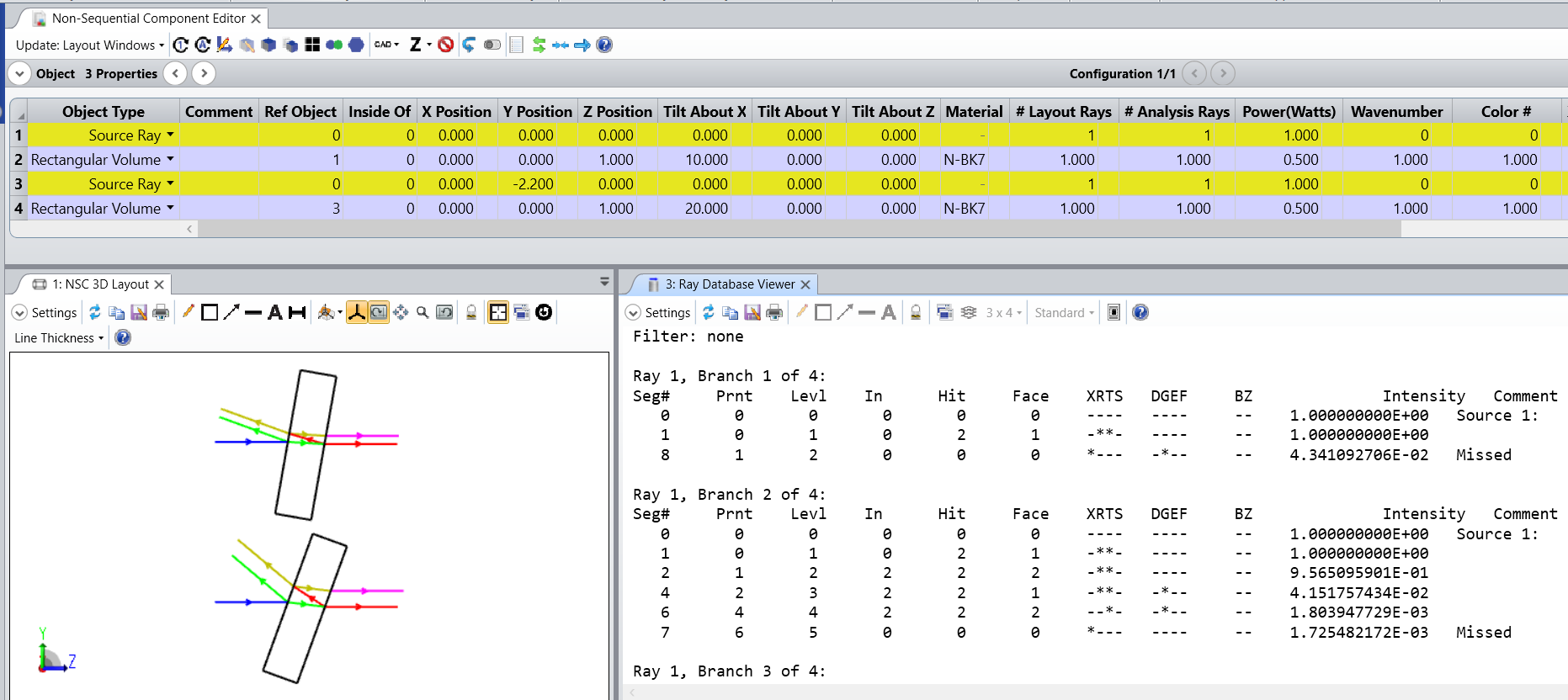Hi,
I would like to model a tilted flat glass plate to look at rays being transmitted and reflected from the surfaces - to investigate the behaviour of primary and secondary transmitted rays. I can do this separately in sequential mode but wonder whether it could be done simulataneously. For the reflected rays I make the first and fourth surfaces standard non mirror surfaces and second and third surfaces mirrors. This works well, but it would be even nicer if I could show transmitted and double reflected rays on the same view. An additional plus would be to model a range of tilt angles simultaneously - assume that multiconfiguration would be needed for this.
Any help appreciated.
Thanks
Simon