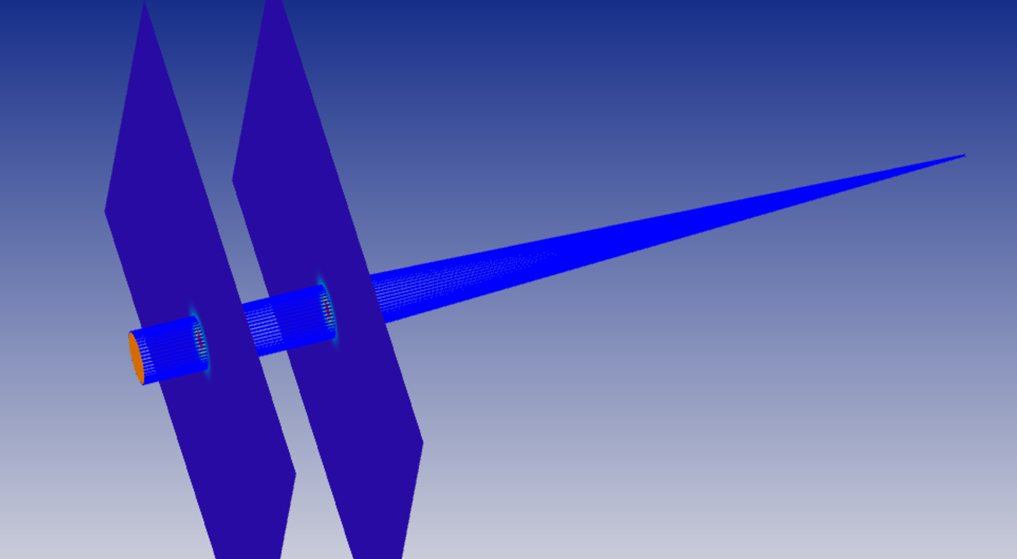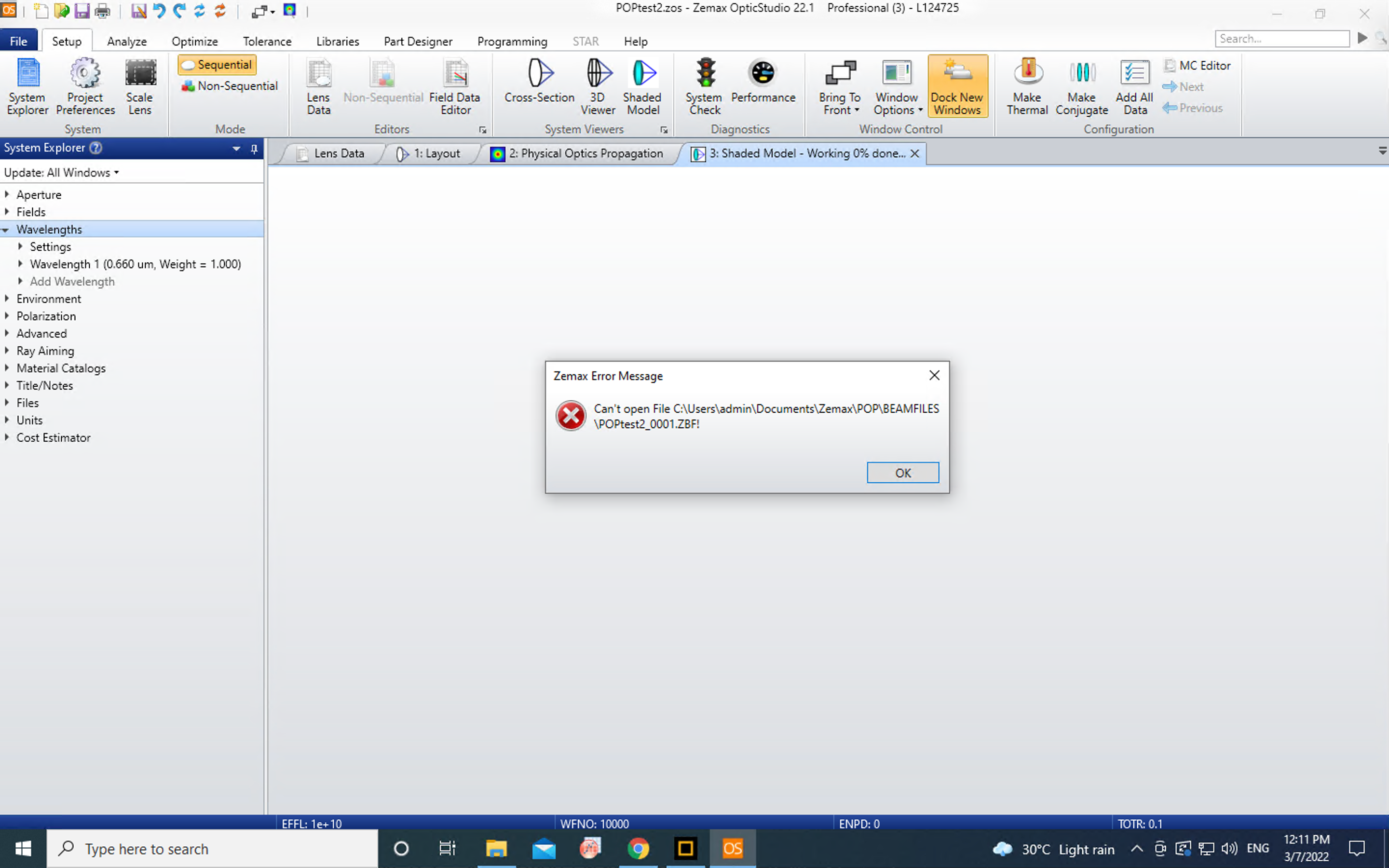To obtain POP image on shaded view, you can:
- Open the POP settings to save the .ZBF file at all surfaces, please make sure that the .zbf file you save has the same name as the .zmx
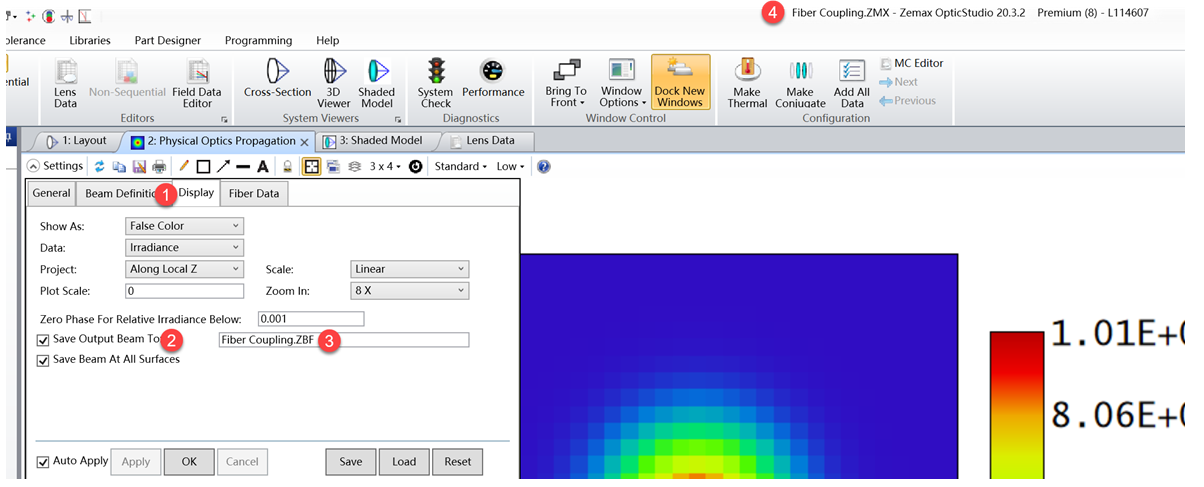
2. Select the surface you want to show, go to the physical optics-> check draw fiber coupling on shaded model
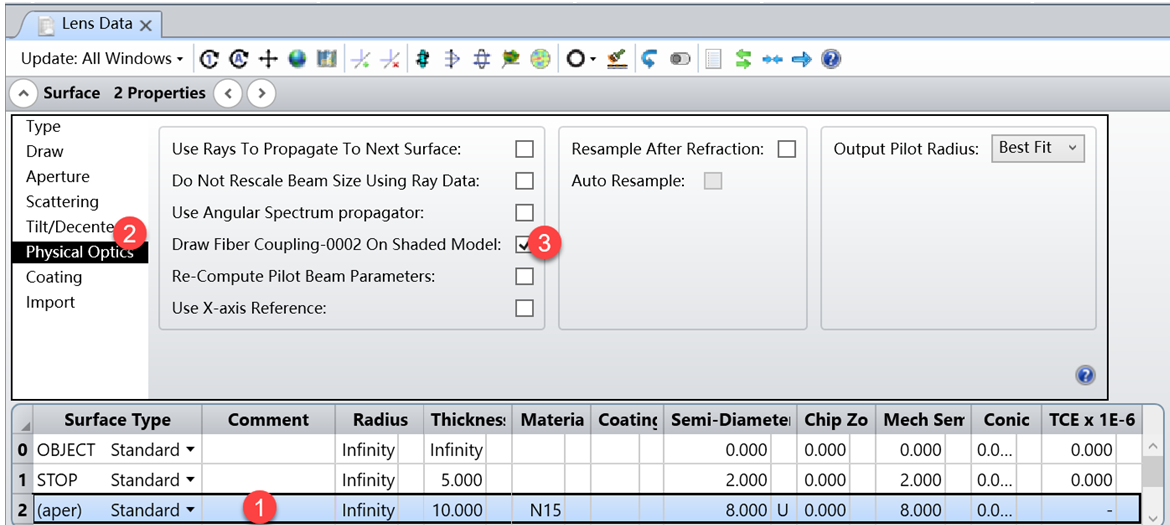
3. Open shaded model plot