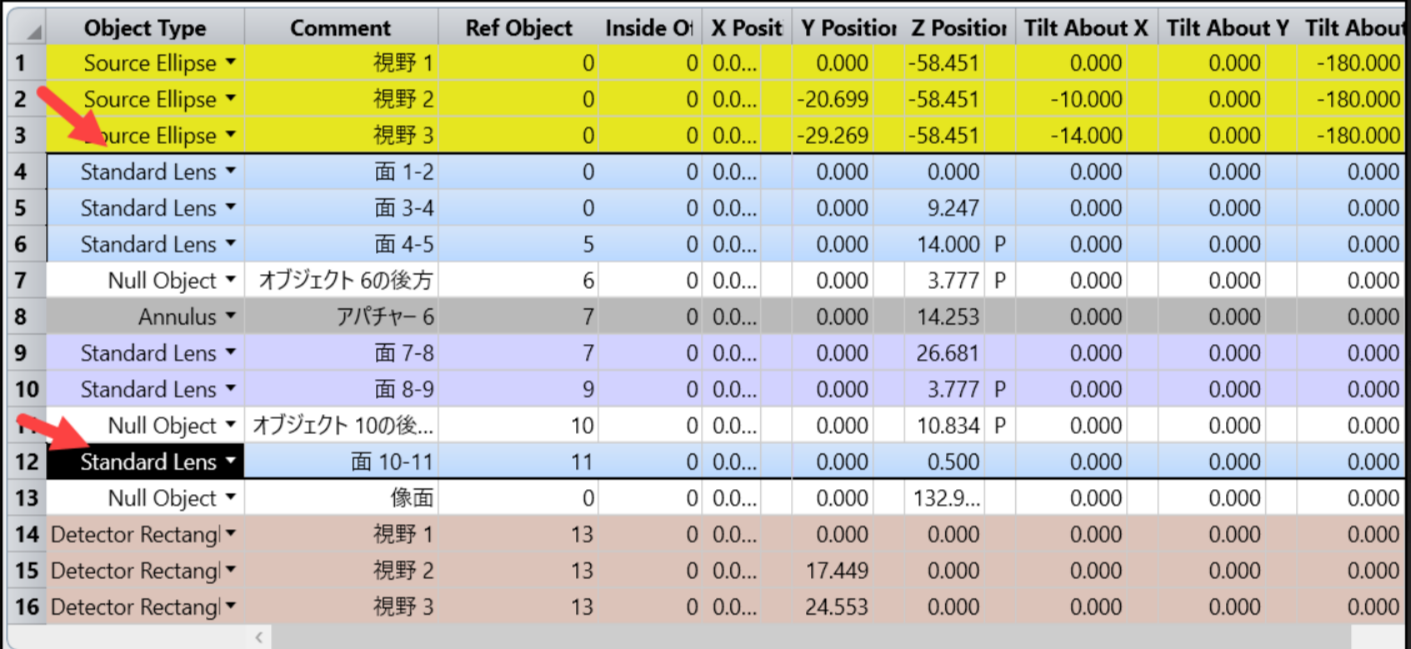I had headache in applying the same coating on multiple lenses. My first thought is to use a ZPL, before I start, I decided to consult the non-sequential specialists in our team.
If the object has the same number of faces, you can set the same coating by opening the property with multiple lines selected.
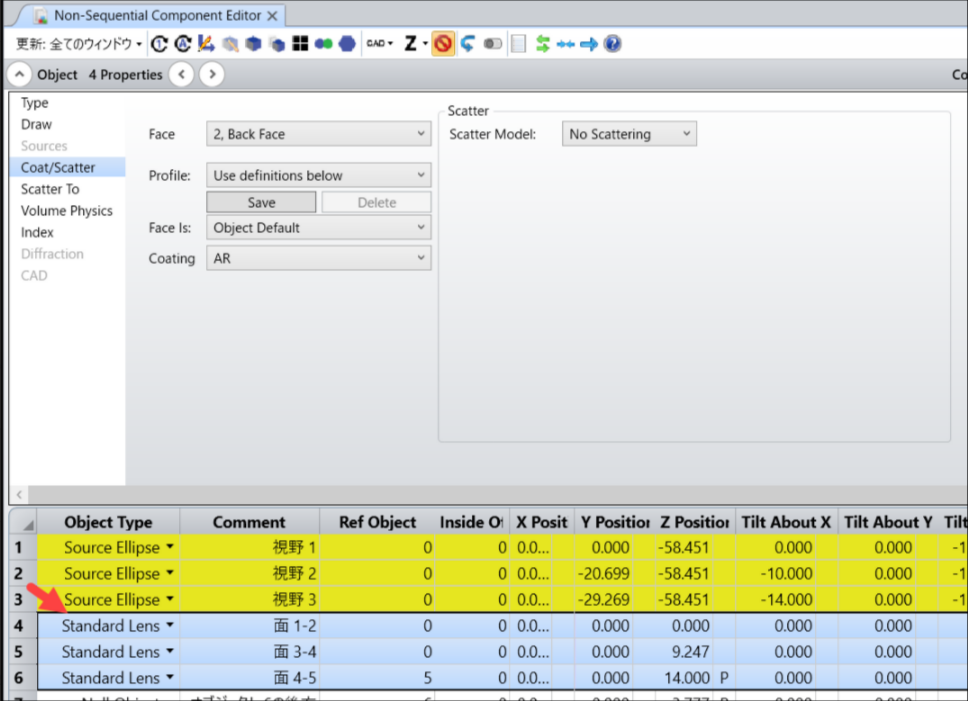
If the lines are far apart, you can select multiple lines by pressing Ctrl and selecting.