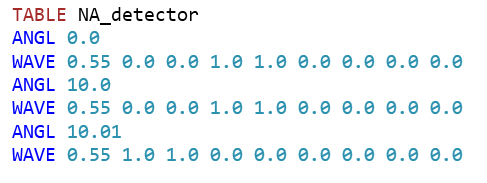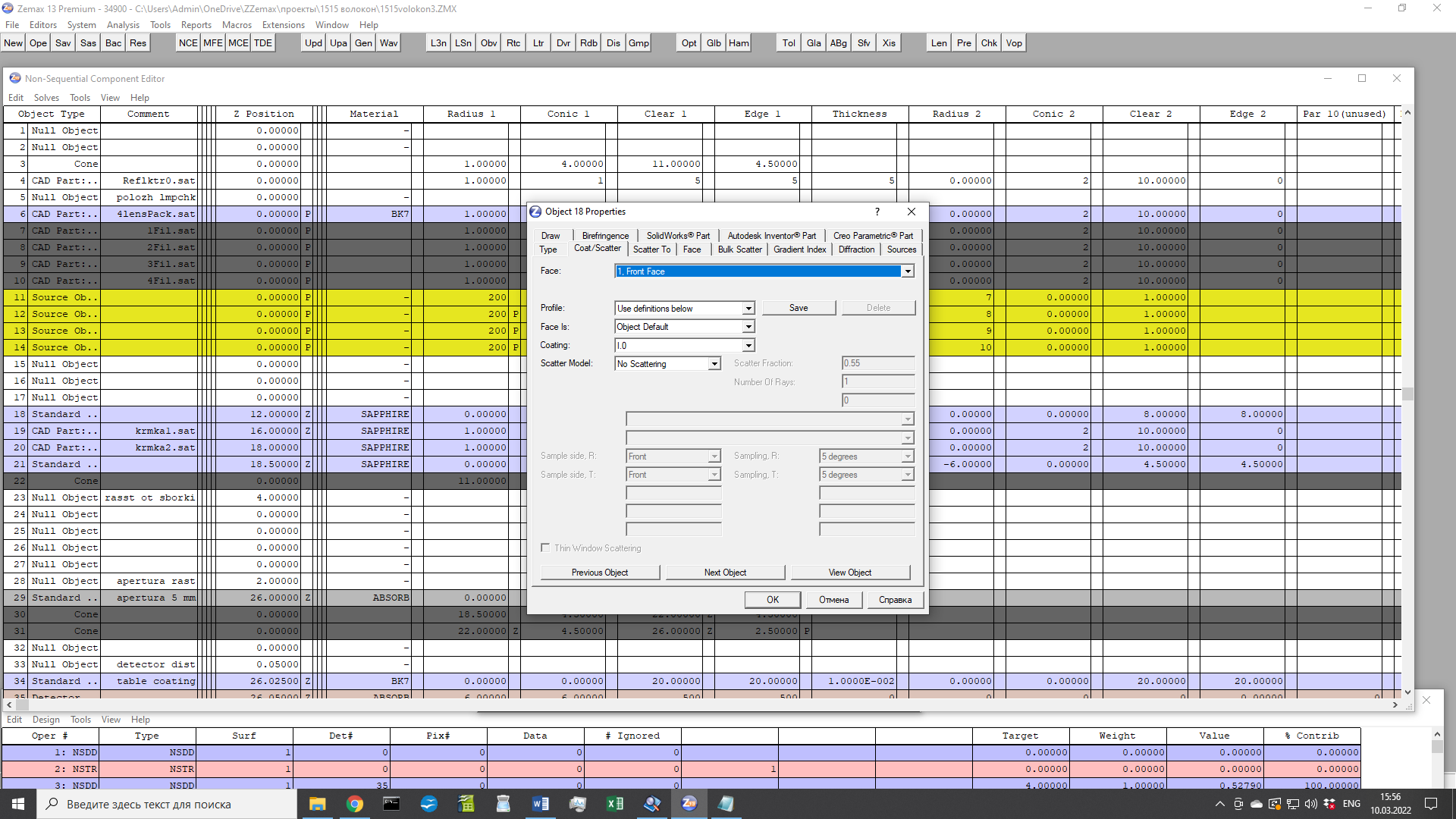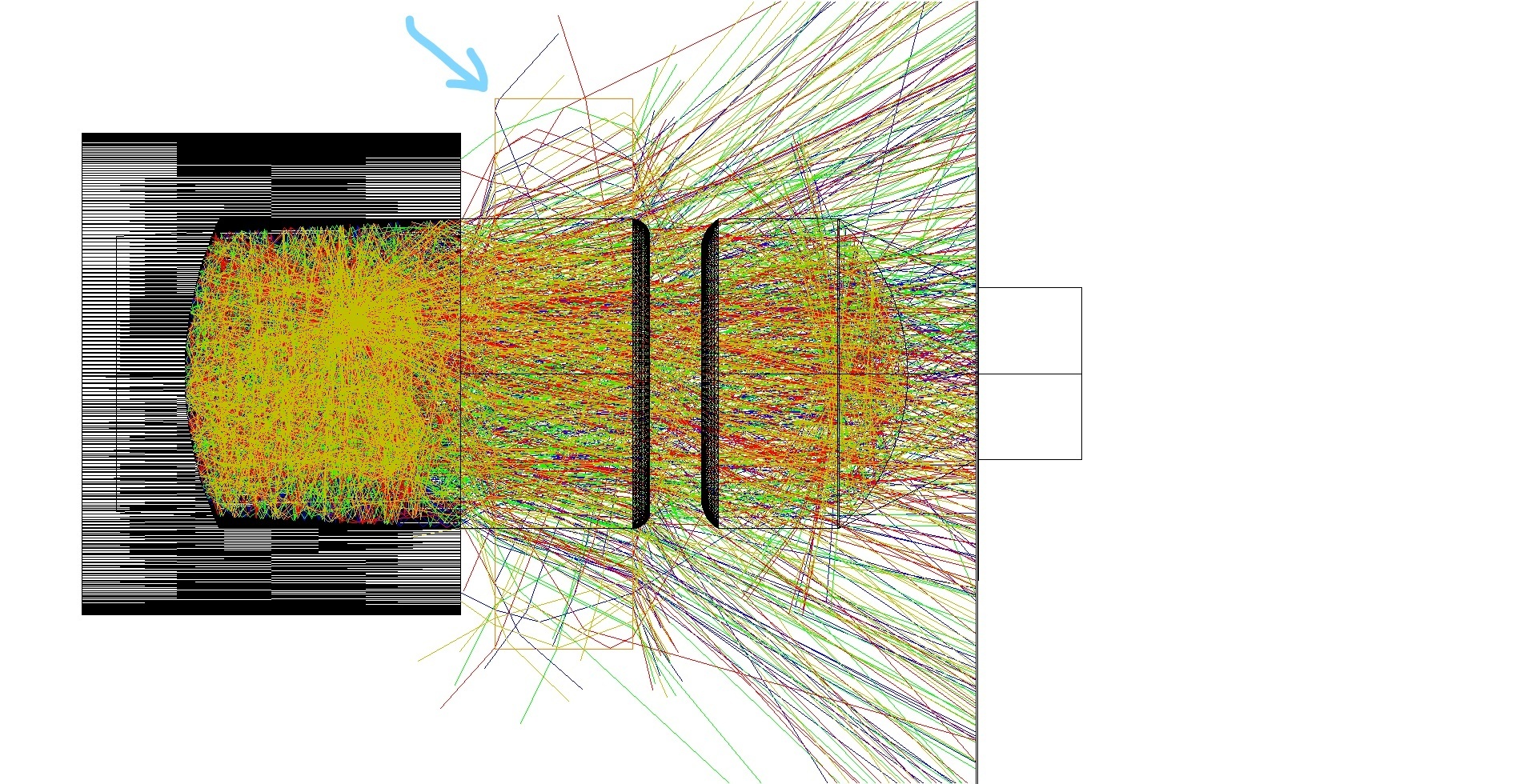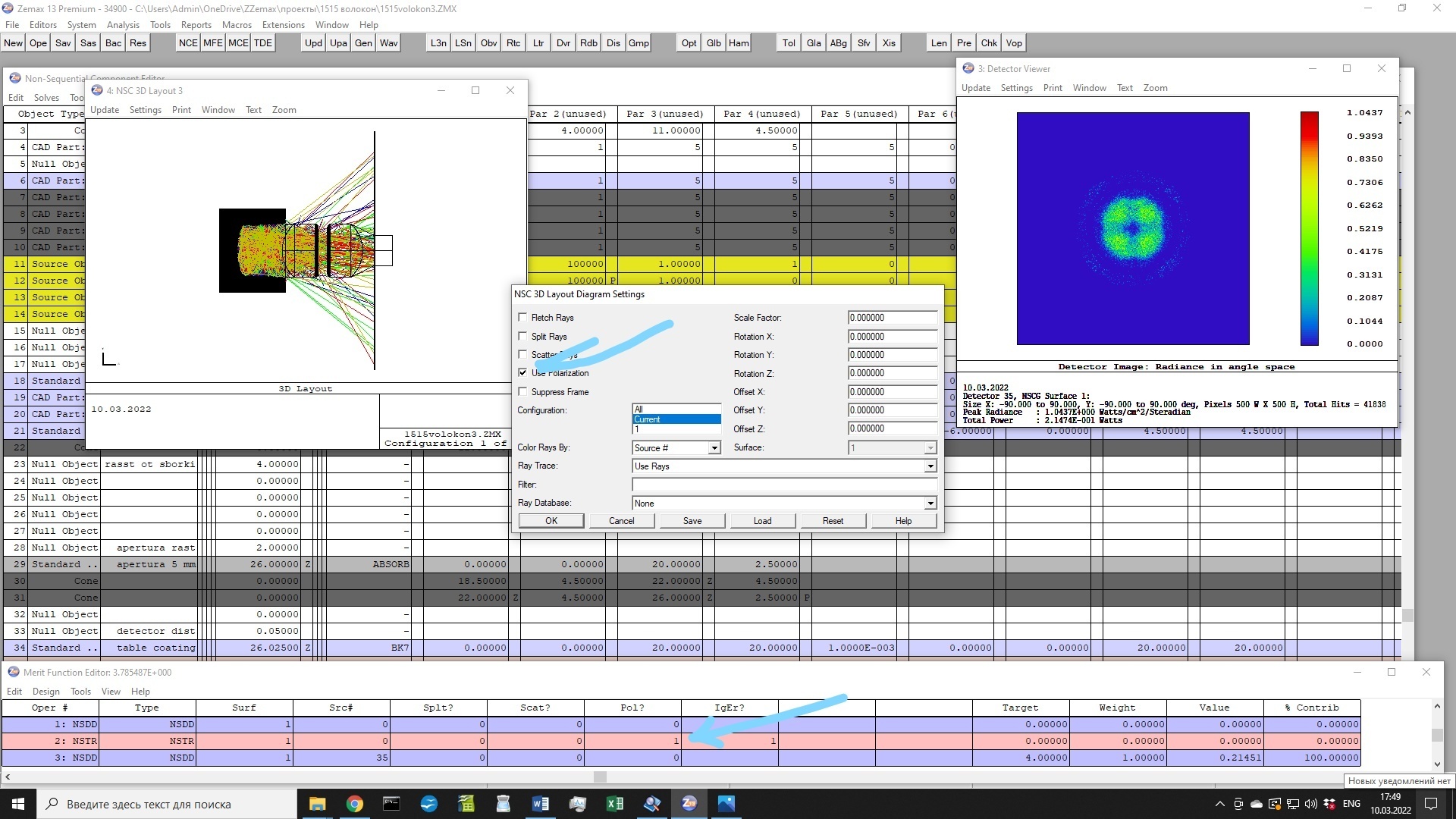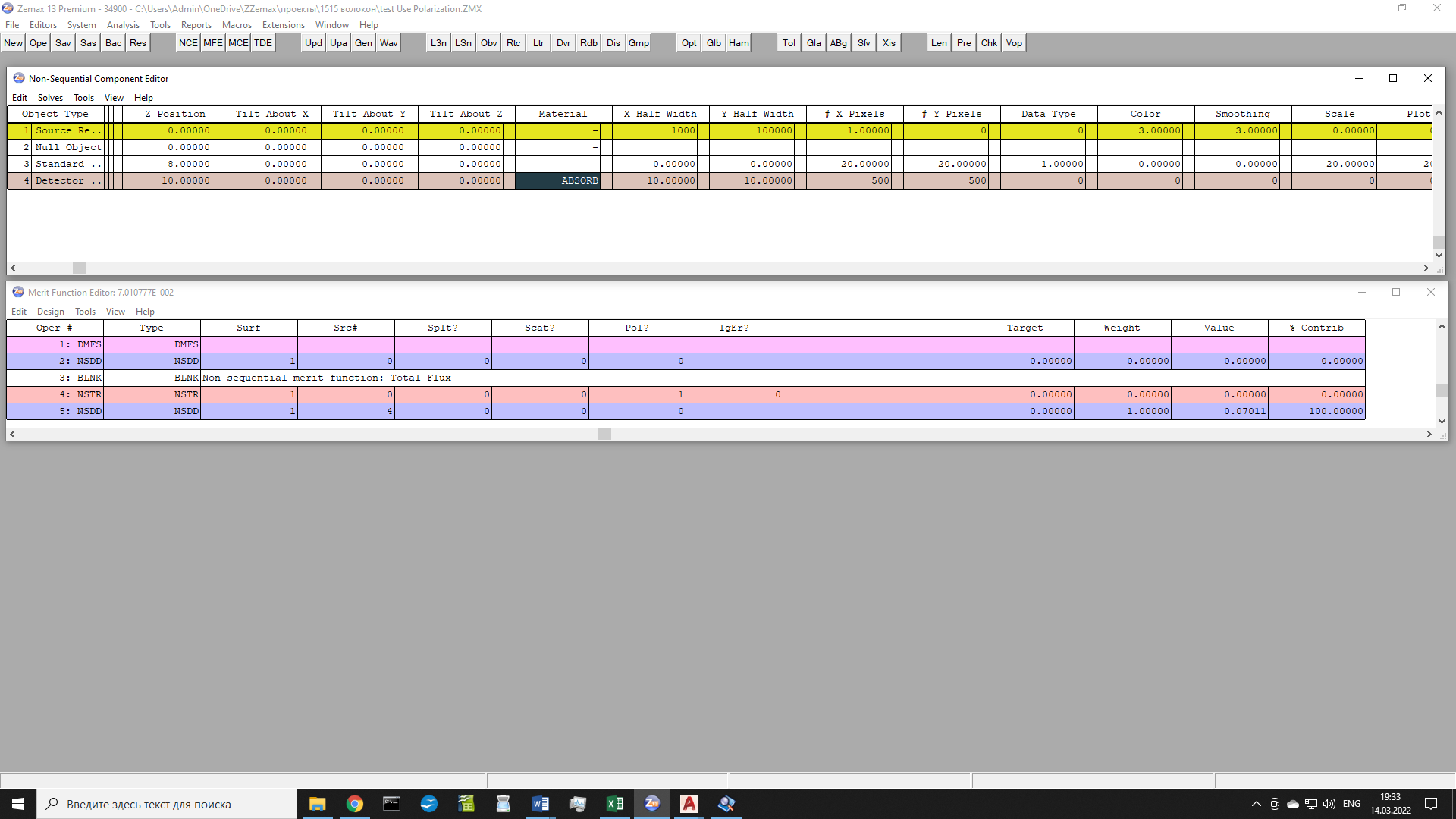To define an acceptance angle, you may use filter strings or define a table coating. For the first one, you can use the following filter strings:
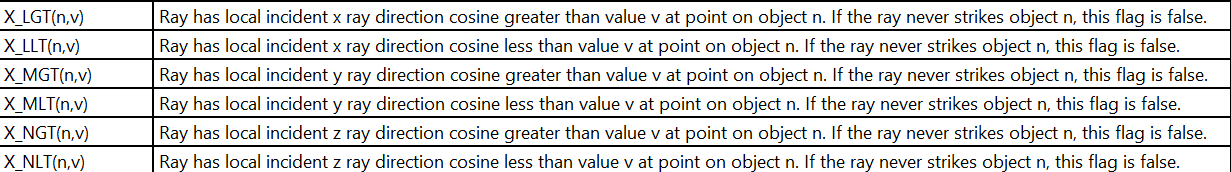
The Setup Tab > Editors Group (Setup Tab) > Non-sequential Component Editor > Non-sequential Overview > The Filter String
So for example, if you want to select only rays incident at an angle of less than 10 (cos(10) = 0.984808) degrees on your detector (Object 2 in this case) whose normal vector points along local +z, the filter string would be:
X_NGT(2, 0.984808)
When running the ray trace, you can define this filter and save the ray data: this means that only if the ray passes the filter, it will be saved:
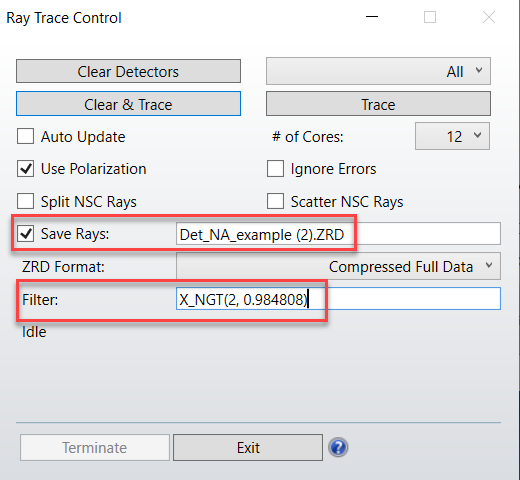
After that, you can use this ray database for your analysis.
The second possibility would be define a table coating and apply it in an object placed in front of the detector. With this coating format the transmission and reflection may be defined as a function of incident angle and wavelength. To read a complete description of this kind of coatings, please, browse the help files as such:
The Libraries Tab > Coatings Group > Defining Coatings > The TABLE Data Section
So the same acceptance angle (less than 10) could be achieved with a coating like this: