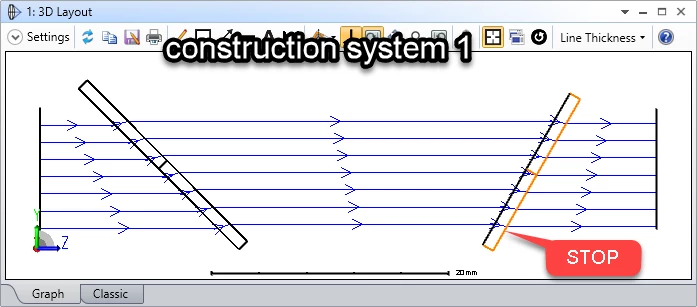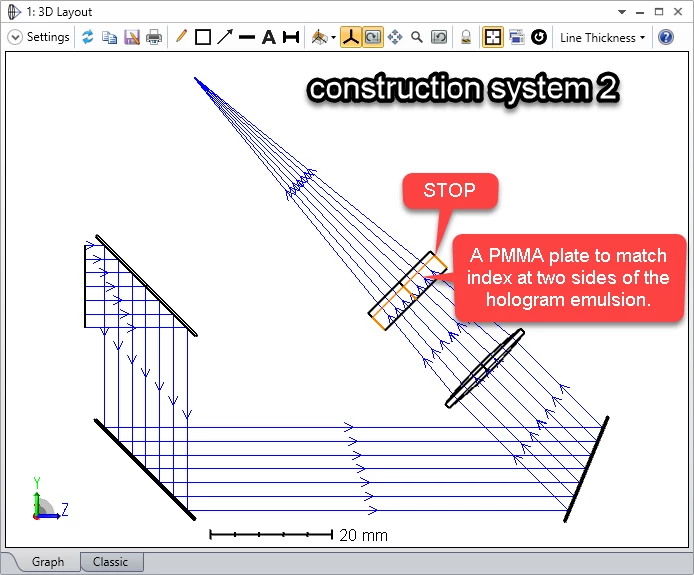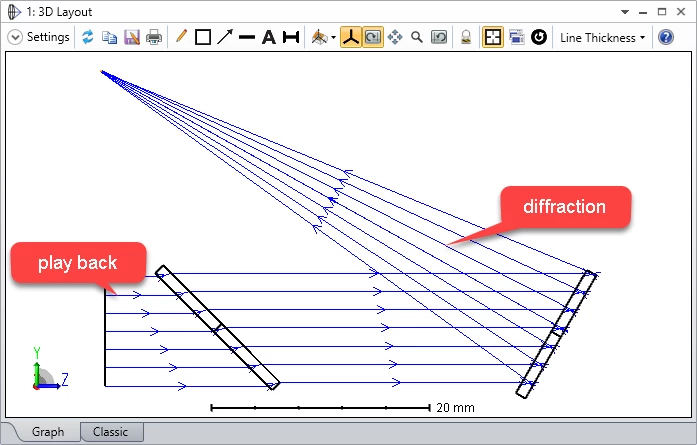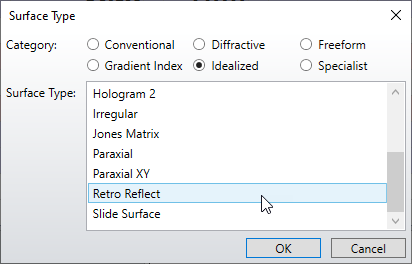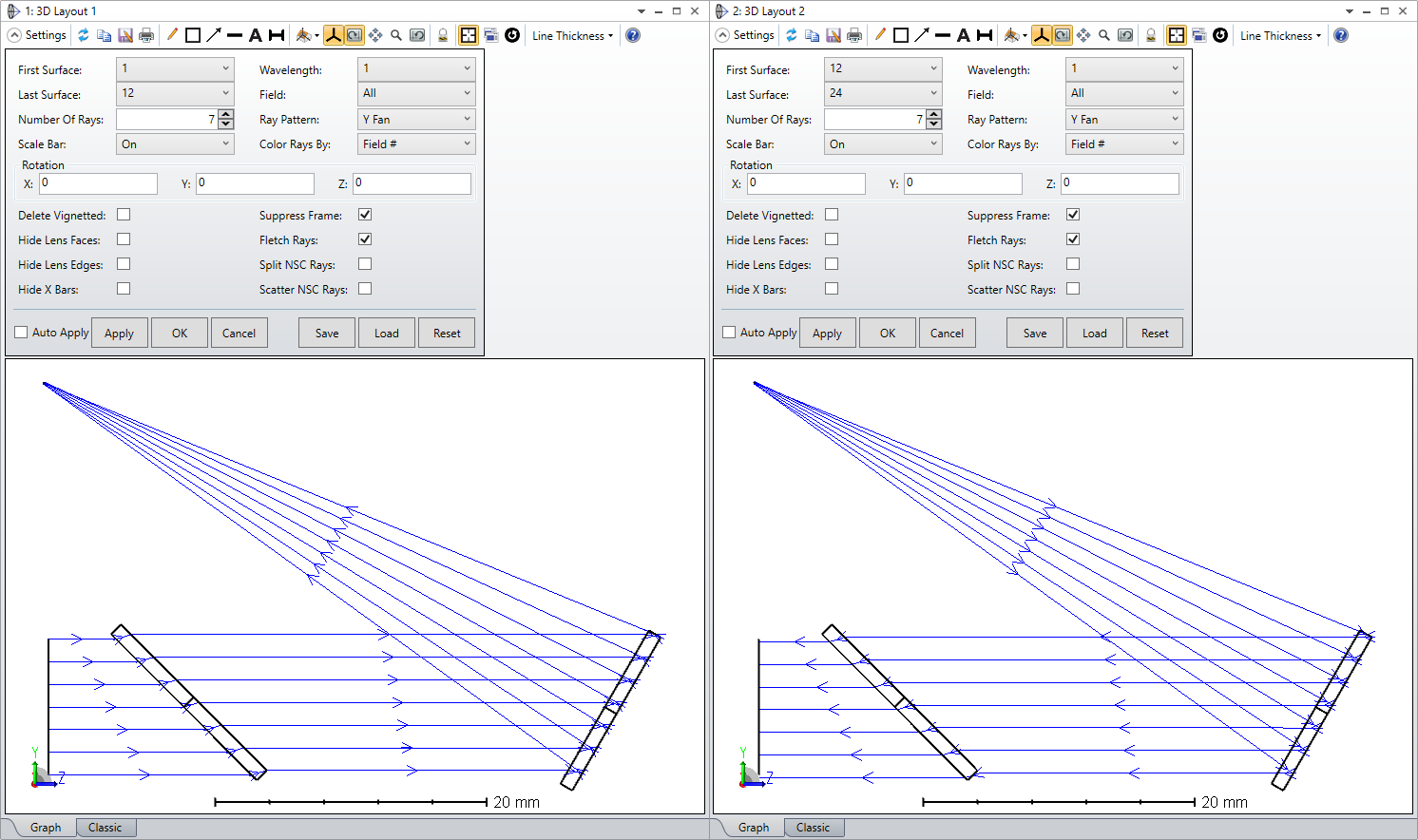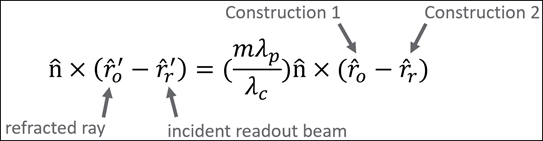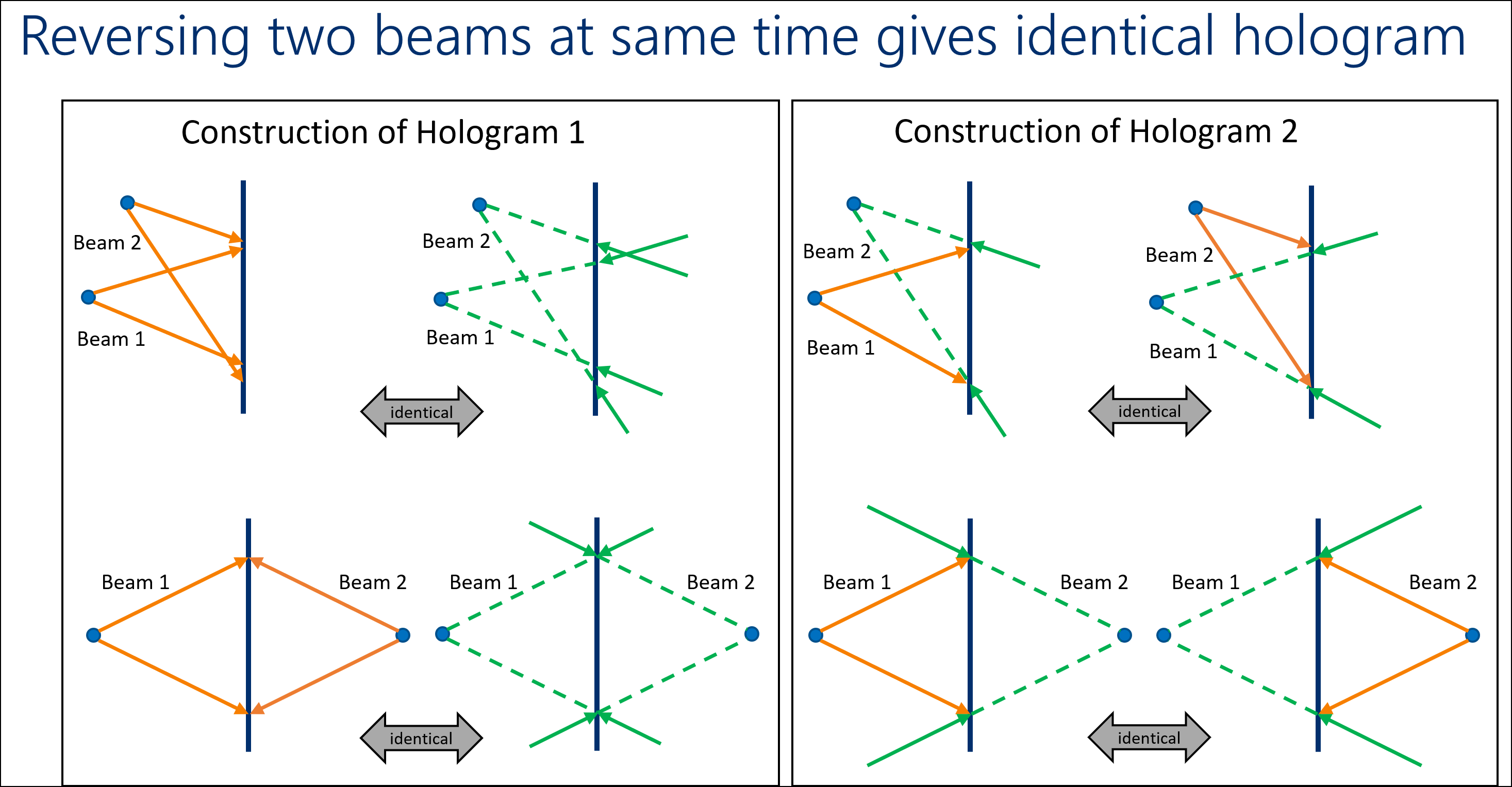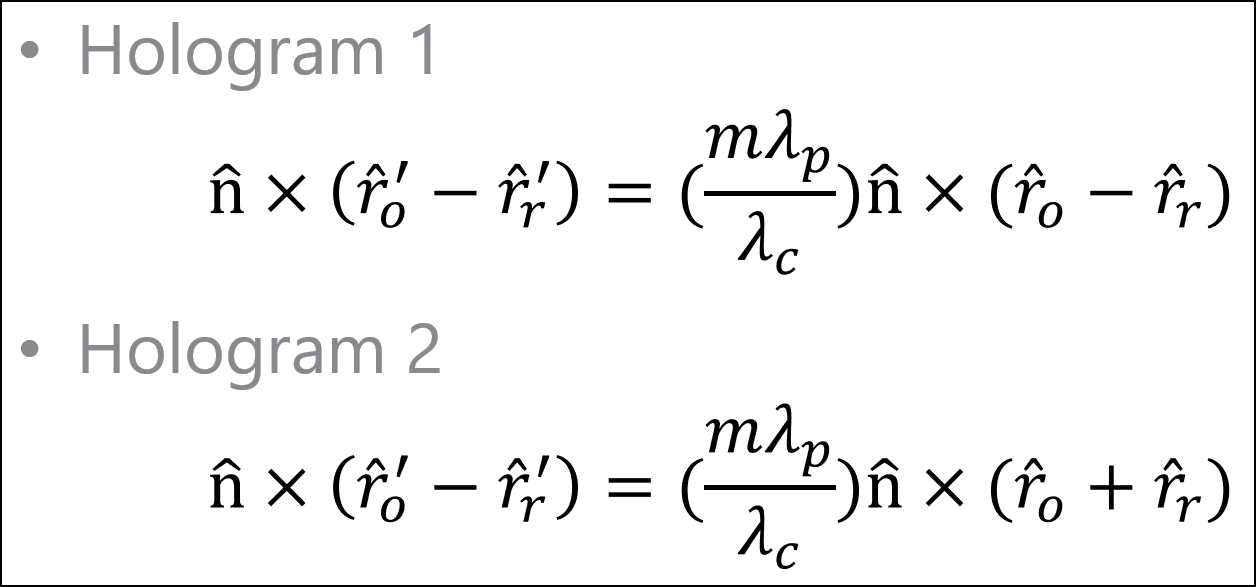Here is a quick note about two frequently asked questions.
- How to set up the parameter Holo type and Diffract order for the surface Optically Fabricated Hologram (OFH)
- How to set up a reflection hologram using OFH
Before read this post, make sure you have read the following KBA. That is the background knowledge to this post:
How to model holograms in OpticStudio
Difference between OFH and other hologram type
For other hologram models, we only assume the construction systems are composed by two converging or diverging source. (A collimated source is considered as case the converge/diverge point is at far point.)

However, in real world, they are built with same laser with some lenses. And there the source is actually not a point but has some aberrations. Sometimes these aberrations are intentionally introduced to correct the aberrations that come in playback systems.
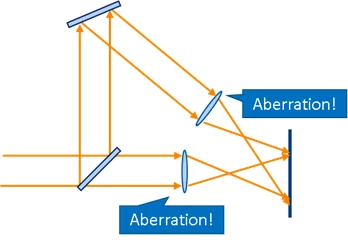
The parameter 'Holo type'
For OFH, the rule for Holo type is a little different compared to other hologram models. Normally, the Holo type should 1.
It should be 2 only when the STOP surface in one of the construction systems is in MIRROR space and the STOP in the other construction system is not in MIRROR space. By 'in MIRROR space', I mean the STOP is at after an odd number of MIRROR surfaces in the system.
The parameter 'Diffract Order'
The rule described here actually works to all hologram models in OpticStudio. This parameter will always be either +1 or -1. It needs to be tested to see which is correct. The principle is, if the play back beam mimics the construction beam 1 or 2, it should be diffracted like the other construction beam, 2 or 1 correspondingly. We can use this principle to check if the Diffract order is correctly set.
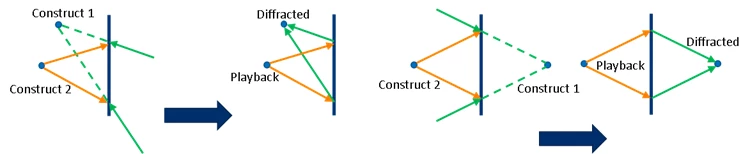
How to set up a reflection hologram.
Attached in this post, we have included an set-up example for a reflection hologram as shown in following pictures.
While looking at the example, there are some points that are worth noticing:
- In the construction system 2, the beam hits the STOP (hologram) in MIRROR space, so in the playback system, the OFH is set with Holo type = 2.
- The STOP (hologram) surface in the construction system is surrounded by same material as itself. This can eliminate any consing problems.
- A PMMA plate is added in front of the STOP surface (hologram) in construction system 2. This is used to match the index. Note it's not an ad-hoc in simulation. It's real thing designer would add in the real world. More explanation can be found in Simulating diffraction efficiency of a volume holographic grating using Kogelnik’s method