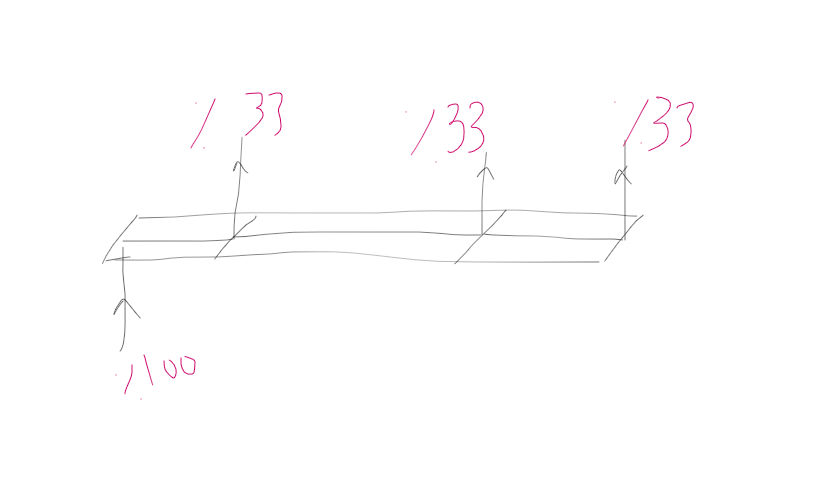Hello,
I'm currently working on simulating a splitting rhomb with one input and three outputs, each responsible for 33% of the total power. After completing the design in the 3D CAD model, I imported it into Zemax non-sequential and exploded the CAD model. However, I've encountered an issue: despite applying a 33% coating to the faces of the rhombs in Zemax, the software seems to ignore it, allowing the beam to pass through unaffected. Any insights on how to resolve this would be greatly appreciated.