
October 11th, 2023
1 Tools, Features, and Capabilities
1.1 STAR: Direct Index Fitting (Enterprise Edition)
Expand OpticStudio’s workflow capability by directly loading refractive index datasets.
In Ansys Zemax OpticStudio 2023 R2.02, you will see several changes to the tools in the STAR tab. Some of the changes are to support new functionality; others are to emphasize the growth in the types of workflows that are supported by the STAR tools featured in Ansys Zemax OpticStudio Enterprise.
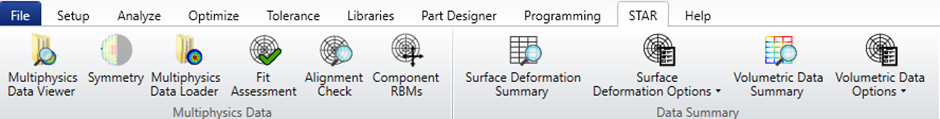
In general, the changes are centered around updating terminology in the user interface and Help Files from “FEA” to “Multiphysics”. When the STAR tools were first introduced, the intended workflow was that a user would get structural deformation and thermal profile datasets from FEA simulation tools like Ansys Mechanical and load them into OpticStudio. Referring to incoming data as FEA datasets was the correct term to use because it accurately described the extent of the capabilities of our tools.
However, in Ansys Zemax OpticStudio 2023 R2, we added the ability to load refractive index datasets that come from any tool directly into OpticStudio, using the ZOS-API. These Direct Index Fitting capabilities are now also available in the user interface. With these capabilities, we can support workflows that extend beyond FEA simulation tools, e.g. with computational fluid dynamics (CFD) tools like Ansys Fluent.
1.2 Export to PanDao Improvements (All Editions)
Determining the optimal fabrication chain for your system is even easier now.
The Export to PanDao tool now retrieves more available information relevant to the manufacturing of an optical part. This includes LDE parameters such as clear aperture and thickness, TDE information such as power, tilt, decenter, as well as irregularity tolerances and asphericity. Users can select which optic within their system to export, and log information is displayed in the export window.
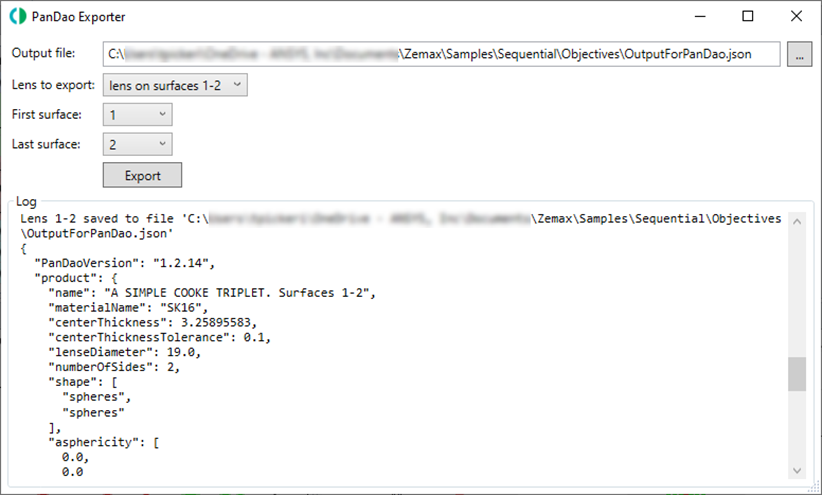
Export to PanDao now supports on-axis systems with the following surface types:
- Standard
- Even Asphere
- Extended Asphere
- Odd Asphere
- Extended Odd Asphere
- Q-type Asphere, type 0
- Q-type Asphere, type 1
Both refractive and reflective surfaces are supported.
1.3 User Defined Birefringence DLL (All Editions)
Customize crystal axis as a function of position x, y, z in the gradient birefringence material.
Users can now create a DLL to define their specific equation for describing the 3D variation of the crystal axis in their birefringent crystal when none of the built-in 8 equations in OpticStudio suffice. A typical use case for this functionality is the modeling of liquid crystal lenses, but this DLL interface can be used in any sequential model where the system has a material with gradient birefringence, i.e. when the crystal axis is a function of position in (x, y, z).
The customized DLL can be loaded by setting the parameter Gradient Mode to 9 for a Birefringent In surface in the sequential mode of OpticStudio. An additional dropdown list will be shown in the Surface Properties where users can select from the available DLLs. The DLLs must be put in the folder ..\Zemax\DLL\Birefringence in order to be loaded by OpticStudio.
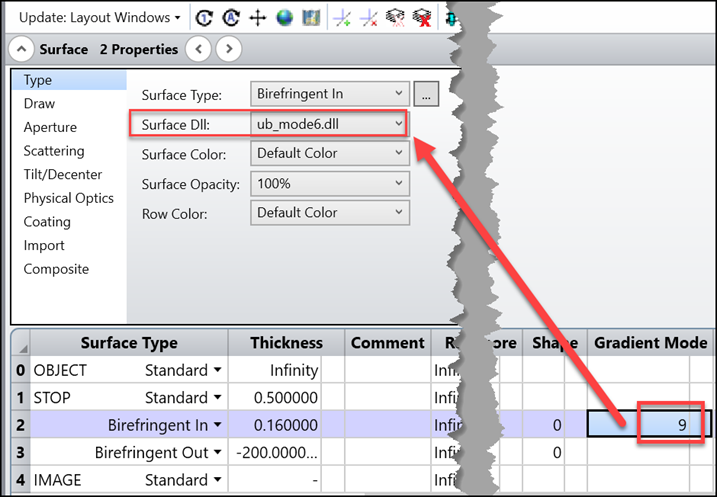
Two code examples “us_bire.cpp” and “ub_mode5.cpp” are provided in the DLL folder for your reference.
2 Libraries and Catalogs
2.1 Catalog Updates (All Editions)
Get the latest material catalogs from Ohara.
Materials:
- The Ohara materials catalog has been updated:
- Melt Frequency and Relative Cost data were updated.
3 Bug Fixes
- Huygens PSF - An issue was fixed that caused the Huygens PSF to produce coherent instead of incoherent sums of the PSF results from individual configurations in multi-configuration scenarios.
- Huygens PSF - An issue was fixed where the Huygens PSF calculation did not properly account for wavelength weights in multi-configuration scenarios.
- FFT MTF vs. Field - An issue was fixed where pick-up solves in the Field Data Editor were not correctly applied in the FFT MTF vs. Field analysis.
- FFT MTF vs. Field - An issue was fixed where the use of a Maximum solve could cause the FFT MTF vs. Field calculation to incorrectly report an error.
- Ray Aberration and Optical Path analyses - An issue was fixed where the text tab of the Ray Fan and OPD Fan could incorrectly report a ray trace error in cases where vignetting factors were specified by the user.
- Light Source Analysis - An issue was fixed where the units of Peak Irradiance in the Light Source Analysis were not converted properly.
- Huygens MTF vs Field - An issue was fixed where the Huygens MTF vs. Field analysis did not provide a way for the user to specify the Image Delta. There is now a user setting to enter a value for Image Delta similar to other Huygens-based analyses.
- Black Box - An issue was fixed to improve agreement between Working F/# calculations for systems with Black Box components as compared to equivalent systems with no Black Box components. Prior to this fix, the difference in F/# for systems with significant vignetting could have impacts on the Wavefront Map, FFT PSF, and FFT MTF calculations.



