Released: October 29th, 2019
1 Sequential Tools, Features, and Capabilities
1.1 High-Yield Optimization (Professional and Premium Editions, Subscription Only)
Make your design more manufacturable with this groundbreaking technology!
OpticStudio 19.8 has a new optimization capability for professional and premium tier subscription licenses that enables you to optimize for lower sensitivity in the nominal design. This new optimization method by Ken Moore(1) primarily attempts to reduce the sensitivity to manufacturing and alignment errors. HighYield Optimization has been added as a new section in the Optimization Wizard. Building this merit function populates the Merit Function Editor with HYLD operands as seen in Figure 1.1.a.
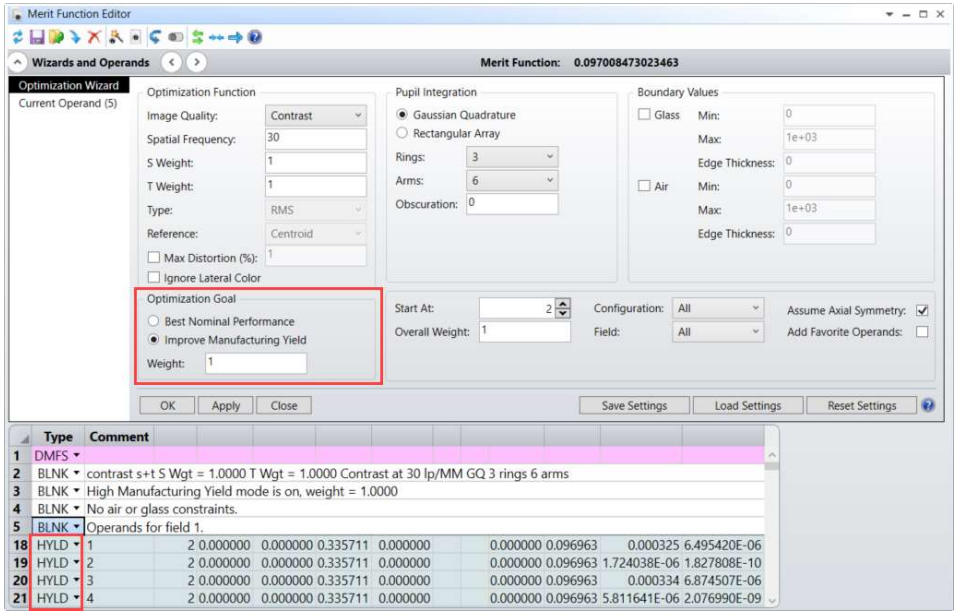
Optimization for High Manufacturing Yield is the new recommended method for optimizing a system that needs to be built. By using High-Yield Optimization, you can significantly cut down your tolerancing time, and create a manufacturable design the first time!
Find the new High-Yield Optimization functionality in the sequential Optimization Wizard. The Optimization Wizard can be opened from the Optimize tab, or by expanding the Wizards and Operands section of the Merit Function Editor as seen in Figure 1.1.b.
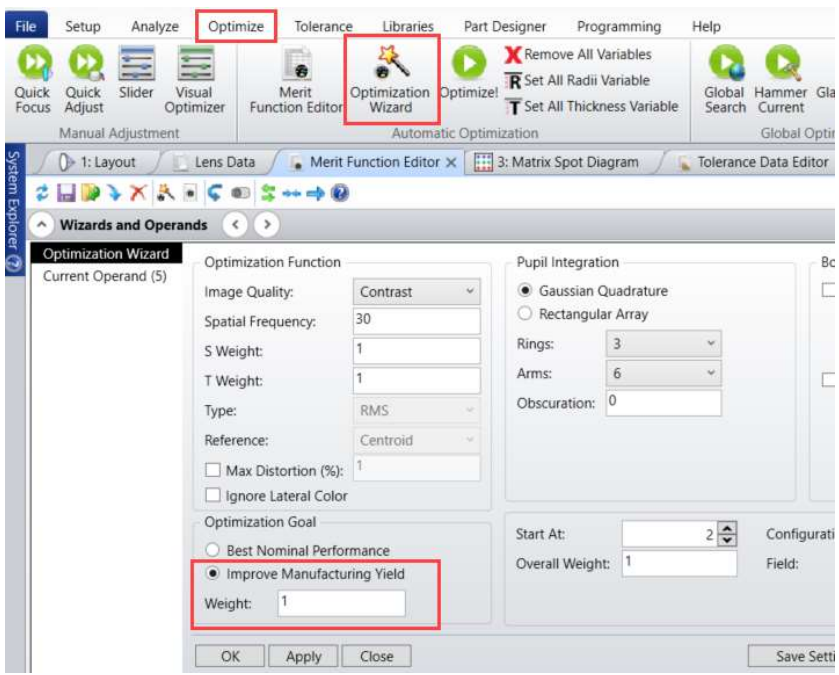
1.2 SMIA-TV DISTORTION CALCULATION (ALL EDITIONS)
The SMIA-TV Distortion calculation is now displayed in the Field Curvature and Distortion plot
SMIA-TV distortion has been added as a display option in the Field Curvature and Distortion plot. This allows users who use SMIA-TV distortion as a metric for evaluation to much more easily see the distortion in their system inside of OpticStudio. This functionality can be found in the Distortion selection in the Field Curvature and Distortion plot as seen in Figure 1.2.a.
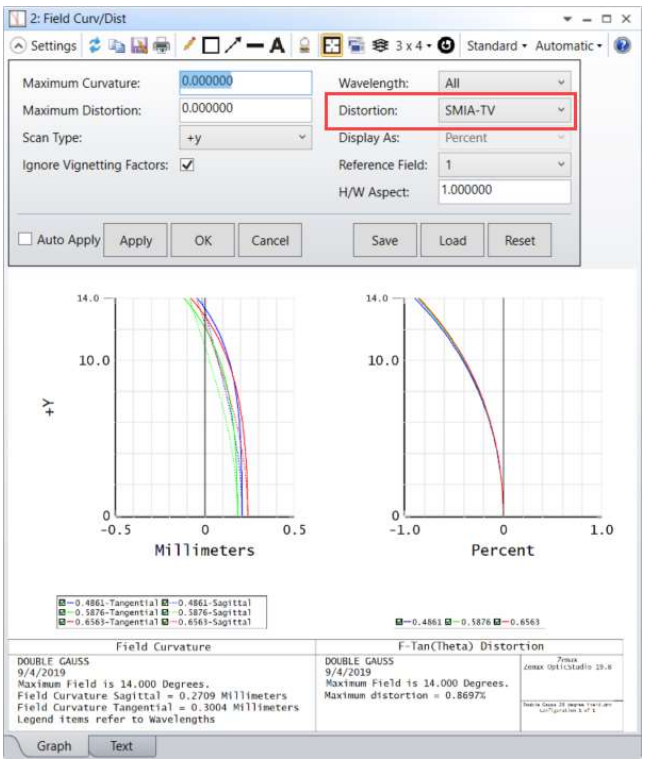
1.3 FIELD DATA EDITOR IMPROVEMENTS (ALL EDITIONS)
Variables and other solves can now be used in the Field Data Editor
To simplify the process of varying and setting solves on fields, and to make the behavior of the Field Data Editor consistent with other editors, the Field Data Editor now supports variables and solves. This functionality is identical to the variable and solve behavior found in the Lens Data Editor and the Multi-Config Editor as seen in Figure 1.3.a.
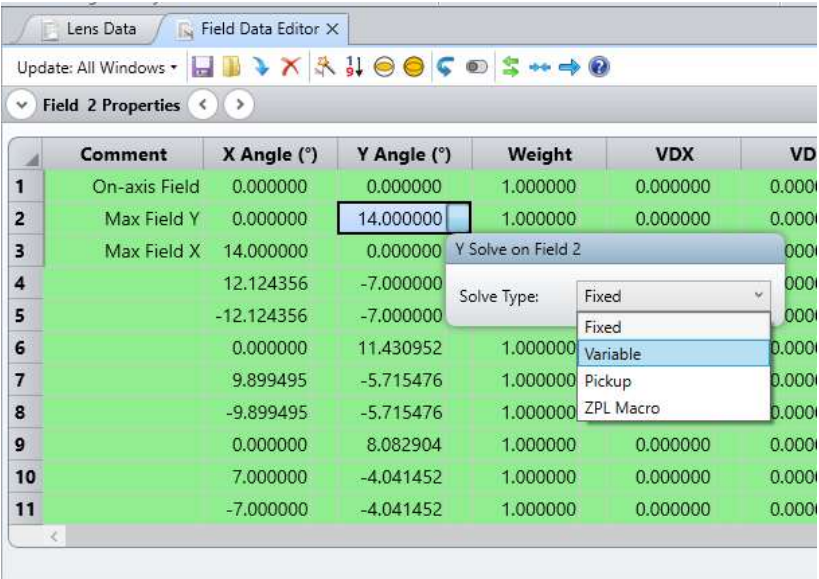
1.4 OPTIMIZATION WIZARD IMPROVEMENTS (ALL EDITIONS)
Distortion can now be controlled in the Default Merit Function
The Maximum Distortion can now be added to the Merit Function Editor directly using the Optimization Wizard. The new Maximum Distortion option can be found in the Optimization Function section in the Optimization Wizard. Additionally, ignore Lateral Color has been moved into the Optimization Function section as well.
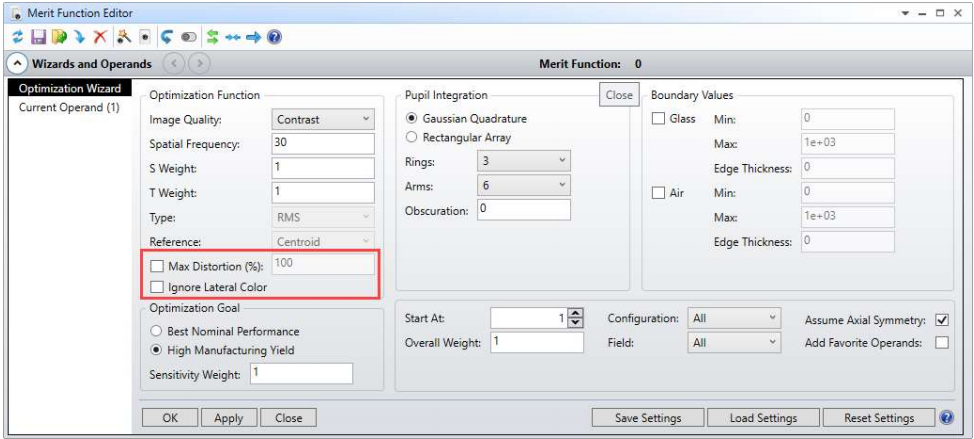
2 Programming
2.1 NEW ZPL KEYWORD: $NEWLINE() (ALL EDITIONS)
Easily break up text outputs from the ZPL
You can now output text on a new line using the NEWLINE keyword as seen in Figure 2.1.a and Figure 2.1.b. This functionality is especially important to add to the Notes section in the Title/Notes Tab in the System Explorer.
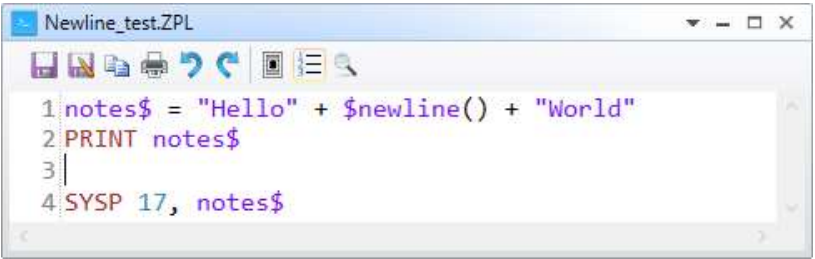
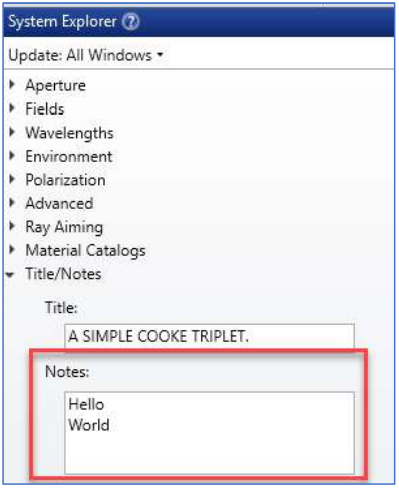
2.2 NEW ZOS-API EXAMPLE: TILT AND DECENTER ELEMENTS (PROFESSIONAL AND PREMIUM EDITIONS)
A new example showing how to tilt and decenter elements using the ZOS-API
Titling and decentering elements using the API is simpler than ever with the new built in example in the ZOS-API Syntax help file. The new example is “Example 07: Tilt and Decenter Elements” as seen in Figure 2.2.a.
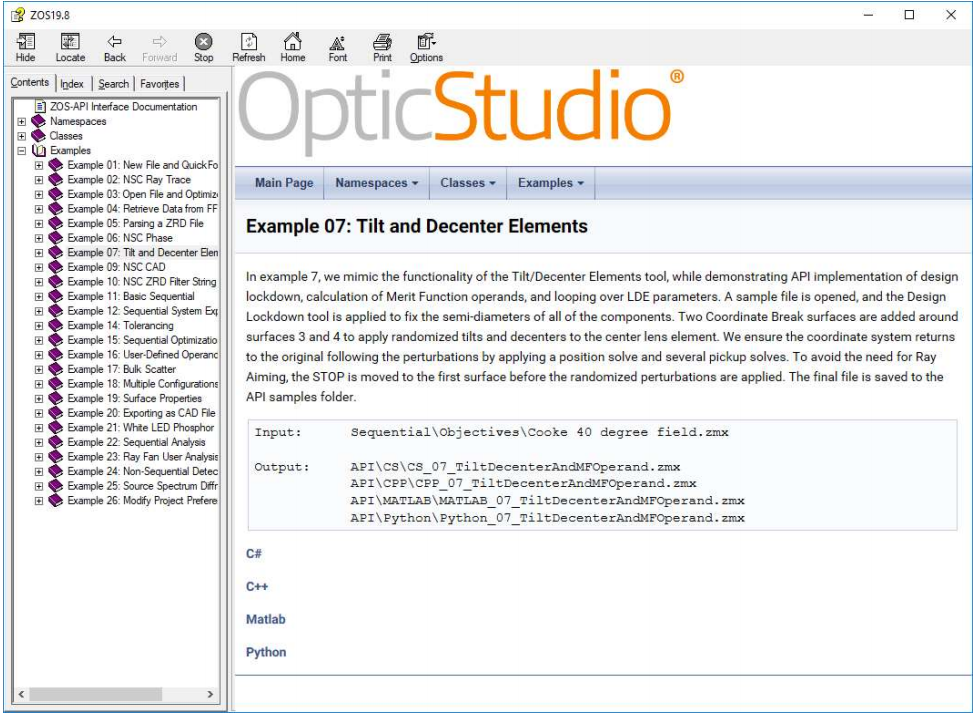
3 Usability
3.1 ARCHIVE FILES (ALL EDITIONS)
Archive Files are now simpler to save and open
Archive files are now saved through the Save As dialogue and opened from the Open dialogue in the File Tab.
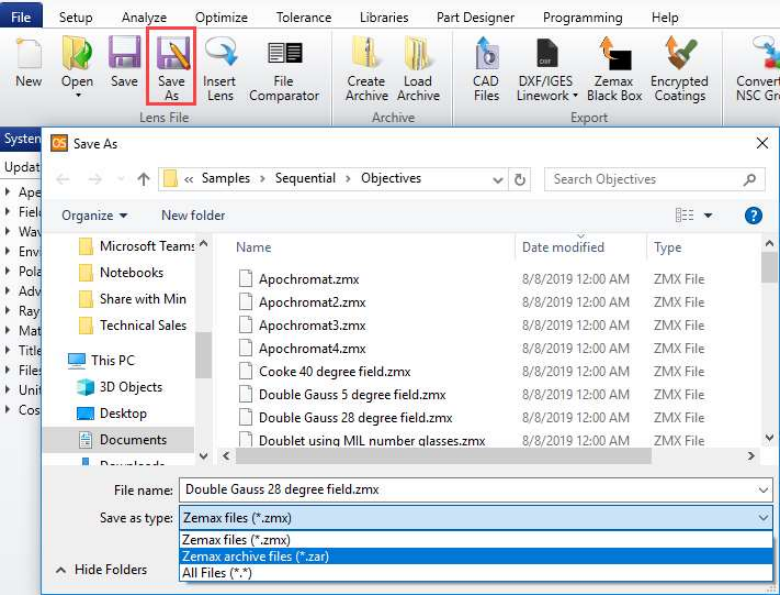
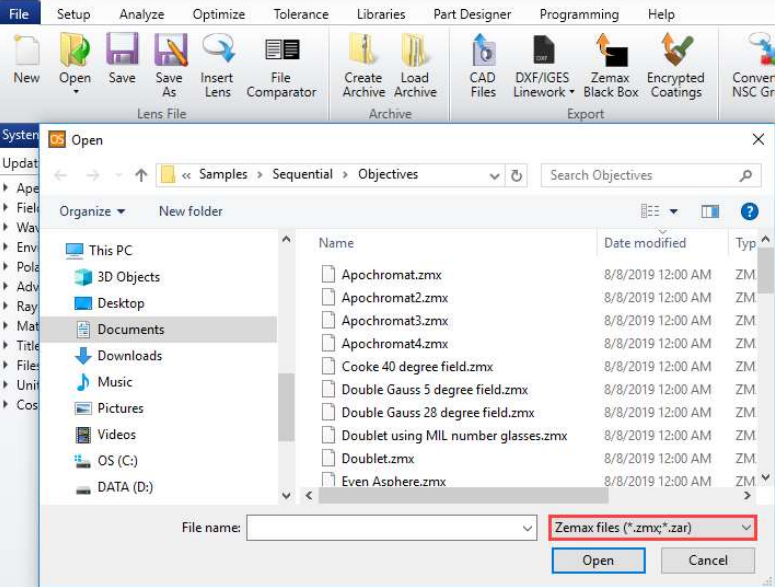
3.2 LOCAL TO GLOBAL TOOL (ALL EDITIONS)
Remove solves when converting from local to global coordinates!
When using the Convert Local to Global tool, there is now the option to remove solves during the conversion. This tool can be found in the Lens Data Editor toolbar as seen in Figure 3.2.a.

4 Libraries and Catalogs
4.1 CATALOG UPDATES (ALL EDITIONS)
Get the latest catalogs from CDGM, DOW, Edmund Optics, HOYA, and Optimax
Material Catalogs
- The DOWSIL_MS Materials Catalog has been added. This catalog includes several moldable optical silicones from DOW. Silicones are heat-resistant and particularly well suited to manage the increasingly high temperatures of new high-power LED lighting systems. Moldable silicones can be used for a wide range of applications, including secondary lenses, freeform collimators, microlens arrays, light pipes, light guides, and other optical components.
- The CDGM Materials Catalog has been updated to include several new materials including HFK95N, H-FK71A, D-ZK3L, and D-ZLaF85A. The data has been revised for several materials including H-FK61, H-ZBaF21, H-ZF52A, H-LaFL5, H-LaF10LA, and D-K9. The melt frequencies and relative costs have also been revised for the whole catalog.
- The HOYA Materials Catalog has been updated to include several new materials: NBFD25, NBFD29, NBFD30, NBFD32, FCD600, FDS20-W, TAFD40-W, TAFD55-W, E-FD80, MC-FD80, MPCD55AR, and MP-PCD55AR. The thermal coefficients have been added for several existing materials: FDS18-W, FDS18, NBFD10, M-FD80, and MP-FD80. The Abbe values stated in the catalog have been slightly shifted for some materials. Please note that the dispersion coefficients are the same, the internal index calculation used for raytracing is not affected.
Stock Lens Catalogs
- The Edmund Optics Stock Lens Catalog has been updated to include TechSpec Aspheres, TechSpec Laser Grade PCX Lenses, and TechSpec PCX/PCV Lenses to round out the offerings for those families. The lens 32798 was removed, as it used a polymer not present in the Materials Catalog. The cement layer in the doublet lenses 32498, 45216INK, and 32927INK were removed as the cement material is not included in the Materials Catalog.
Test Plates
- The Optimax Test Plate List has been updated to include 689 more test plates.
5 Performance and Stability Improvements
OpticStudio 19.8 includes the following feature improvements:
Programming
- ZOS-API Syntax Update – ZOS-API Syntax help for SEQOptimizationWizard is updated to reflect that SEQOptimizationWizard2 is the preferred method for accessing the Optimization Wizard from the ZOS-API as it contains all settings found in the GUI. SEQOptimizationWizard will remain for backward compatibility but is considered obsolete.
- Convert CODE V
 to OpticStudio tool – The CODE V
to OpticStudio tool – The CODE V to OpticStudio Converter now throws a warning message when either a single line or multi-line CODE V command exceeds the default string length of 360 characters.
to OpticStudio Converter now throws a warning message when either a single line or multi-line CODE V command exceeds the default string length of 360 characters. - Convert CODE V
 to OpticStudio tool – The ZOO command now shows values for all configurations.
to OpticStudio tool – The ZOO command now shows values for all configurations. - Convert CODE V
 to OpticStudio tool – Asphere terms are now correctly mapped with the SPS QCN command.
to OpticStudio tool – Asphere terms are now correctly mapped with the SPS QCN command.
6 Bug Fixes
OpticStudio 19.8 includes the following bug fixes: Sequential tools and features
- Multiple Configuration Editor – The Multi-Config Editor Add All Data tool now successfully adds Multi-Config operands for coatings (COTN) and thermal coefficient (TCEX) for Standard edition.
- Full Field Aberration Plot – The correct value is now reported by the Active Cursor when looking at Defocus (Z4) and Show As is set to Icon. The text data was calculated correctly and is unchanged.
- Huygens MTF – An inconsistency in the definition of the reference wavelength for the polychromatic PSF in the Huygens MTF and Huygens MTF vs. Field has been removed. Both analyses now use the same reference wavelength.
(1) Kenneth E. Moore, "Optimization for as-built performance," Proc. SPIE 10925, Photonic Instrumentation Engineering VI, 1092502 (4 March 2019);

