
2022 R2.02 Release Notes
November 2nd, 2022
1 Tools, Features, and Capabilities
1.1 Equation-Driven Import Option
Equation-driven import now allows you to expose the equations that create the lens surface.
OpticsBuilder imports lens geometries using their surface equation in the background and creates the parts using splines creating parametric part files. This new equation-driven import functionality will allow users to generate surfaces using these equations while exposing and tying the equation to the part file. This allows users to store their optical parts in a PDM and recall the equations used to create the part. The equation-driven surfaces now have more data and allow users to manipulate the surfaces, such as creating lens edges, with more ease. The equation driven import option is now available for standard, even asphere, odd asphere, binary 2, and off-axis mirror nonsequential component types.
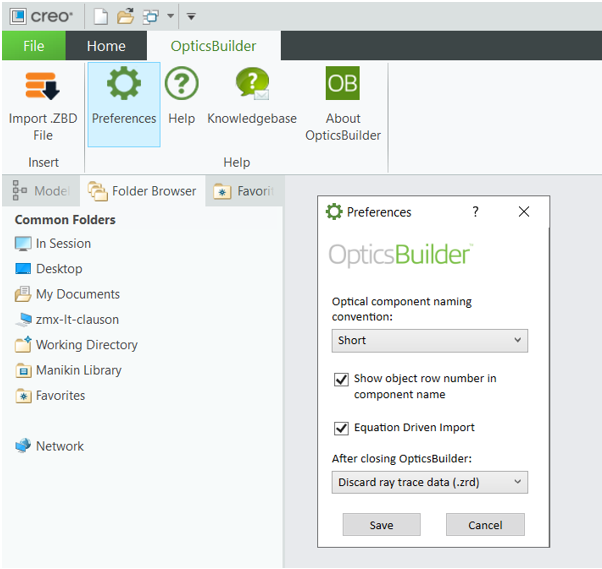
1.2 Ansys Zemax Troubleshooter
Updated Ansys Zemax Troubleshooter.
In OpticsBuilder 2022 R2.02 we introduce an updated Ansys Zemax Troubleshooter that now allows an open text field for users to enter an explanation of their issue. This newly updated Troubleshooter tool also connects to the Ansys licensing to verify and eliminate any licensing issues which will speed up time to resolution.
2 Bug Fixes
OpticsBuilder 2022 R2.02 includes the following bug fixes:
-
Import stops occasionally – We have fixed an issue where, on occasion, OpticsBuilder would stop importing and would show a red “x”. The user would have to restart Creo to allow OpticsBuilder to import.
-
Simulation Results not updating – Some users were experiencing a scenario where they would make modifications to the mechanical annulus, run a Simulation, and not see updated Results that accurately reflected the modifications. The Simulation tool now updates and displays correct results every time.
-
Schmidt-Cassegrain sample issues – Our Schmidt-Cassegrain sample file was having an issue where the material would change upon .ZBD export from OpticsBuilder. It also caused random crashes when importing the sample file into OpticsBuilder. Both issues are now resolved, and the sample file has been updated.
-
Optics Manager and Ribbon disabled – If a user removed an inserted optical assembly, the Optics Manager was disappearing, and the top Ribbon menu was grayed out. We have ensured that the Optics Manager remains and only the optics are deleted when removing an optical assembly. We have also ensured that the top Ribbon menu remains active.
-
Creo stalls without OpticsBuilder license activated – If a user had installed OpticsBuilder but didn’t have an active OpticsBuilder license, clicking on “About OpticsBuilder” would cause Creo to stall. This issue is now resolved.
-
Generate Report window – When opening the Generate Report window, it would hide in the background. The Generate Report window now stays open in the foreground.
-
Update OpticsBuilder – In About OpticsBuilder, if a user clicked on “Check for Updates” an error message appeared. The “Check for Updates” button is now functioning correctly.


