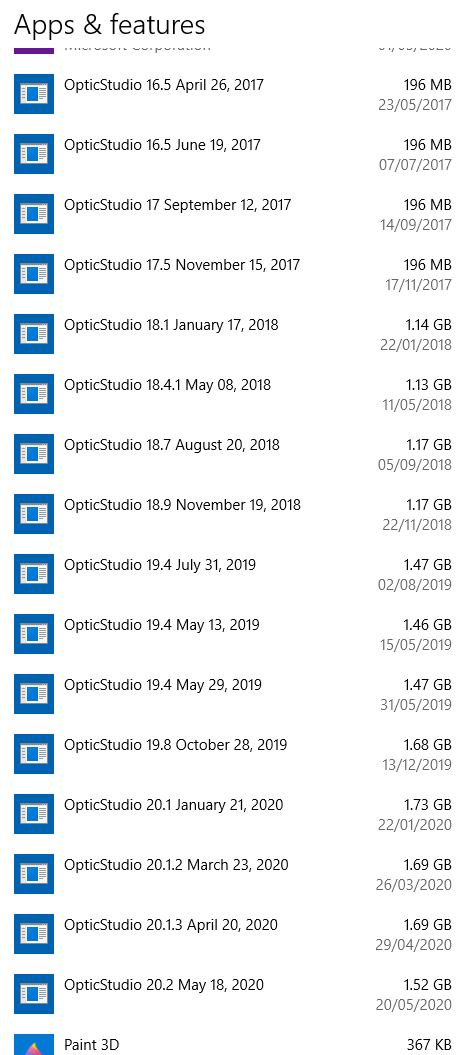Please can Zemax change the way it installs updates. I don't know of any other software that installs updates as a new application and leaves behind clutter like this (16 separate instances are listed in my app list). And of course the list just keeps getting longer with every update Zemax brings out. Is it safe to delet the old versions? If it is then it shouldn't be left to the user to clear up Zemax's mess, it should be done automatically at the end of an update installation . If it isn't then you should change it so that there is only one app listed and ensure it isn't taking up unnecessary storage space. As it stands it doesn't give me with confidence that OpticStudio isn't going to crash my system at some point.
Andrew