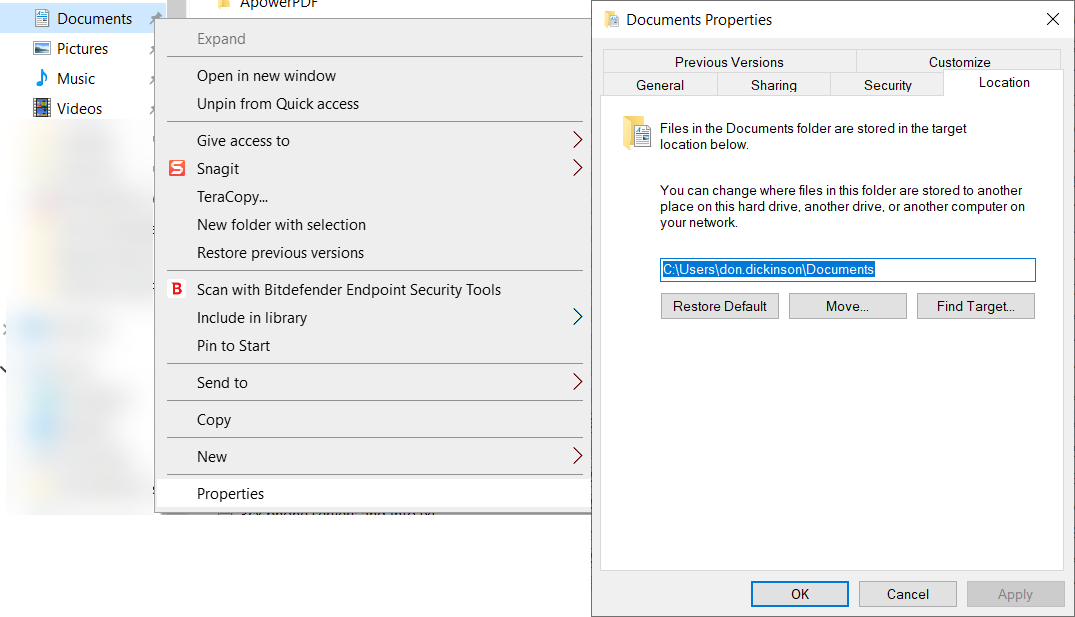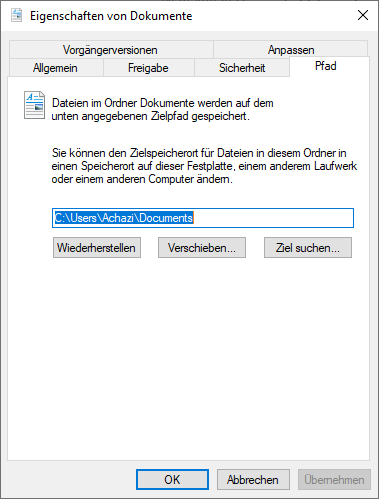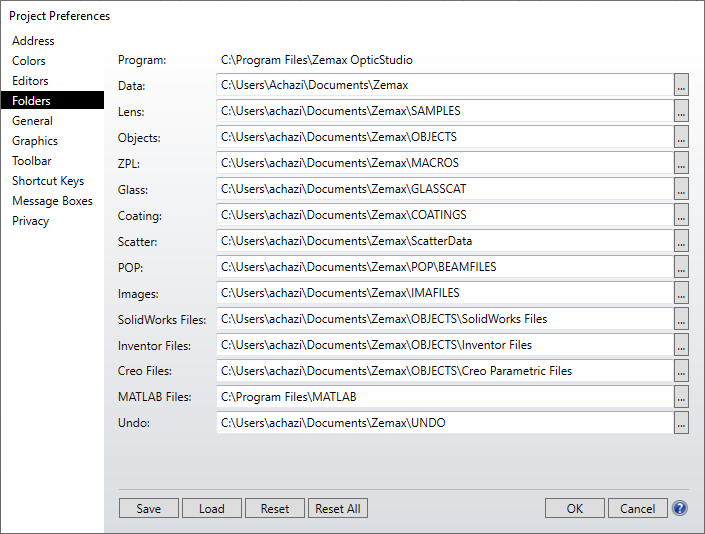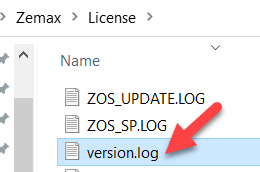Yesterday I installed the newest version of Zemax, after the that I couldn’t run Zemax anymore since everytime I started it it froze during the “Copy Data to Zemax Folder”-step Zemax does when you start it the first time after an update.
A collogue of mine had initially the same problem, but in his case restarting the PC solved it.
In my case the problem persisted after the restart and I got Zemax only working again by reinstalling the previous Version.
Does anyone else has this problem with Version 22.1 and is there a solution.