Dear Zemax Team,
Could you please help me in troubleshooting with installing Zemax Optic Studio.
As I can understand, the problem is I cannot activate the license code because I cannot install HASP drivers.
In Zemax License manager I can see the following 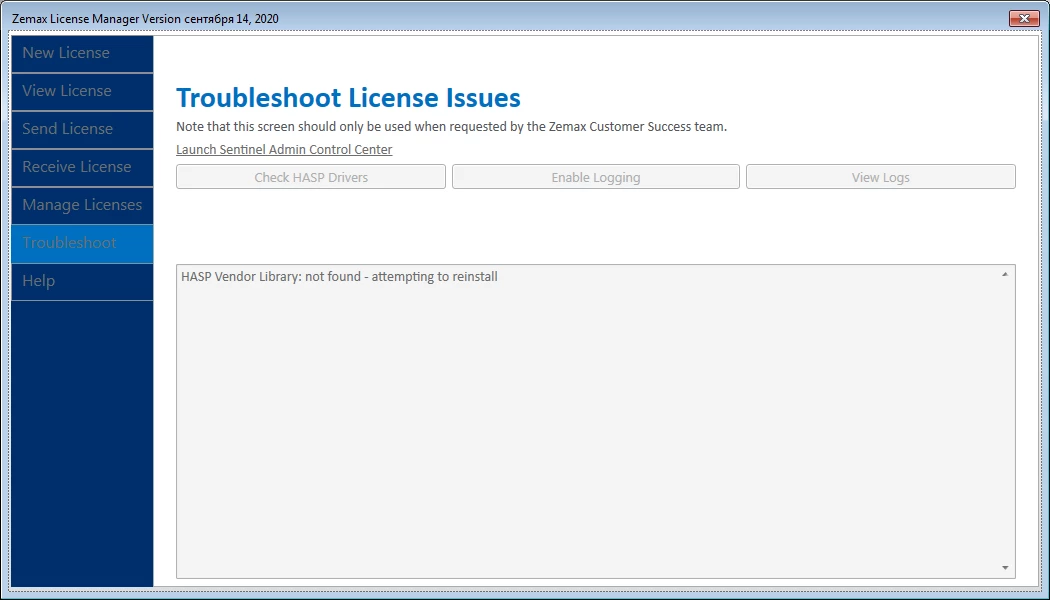 and after 'check HASP driver' I can see next error message
and after 'check HASP driver' I can see next error message
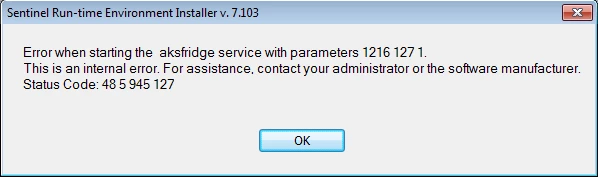 .
.
I tried to use Zemax License Repair Kit, as it described in https://my.zemax.com/en-US/Knowledge-Base/kb-article/?ka=KA-01614 , but when I tried to use install.bat I see following warning 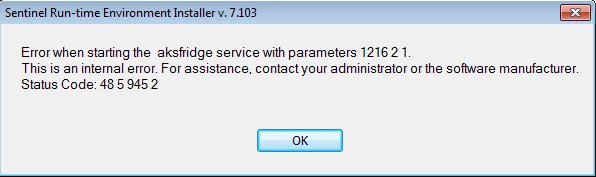
During all these actions we disabled antivirus software and brandmauer windows. Operating system is Win7 (64 bit).
Please could you tell me how to repair it properly.
Thank you in advance,
Best regards,
Kate.


