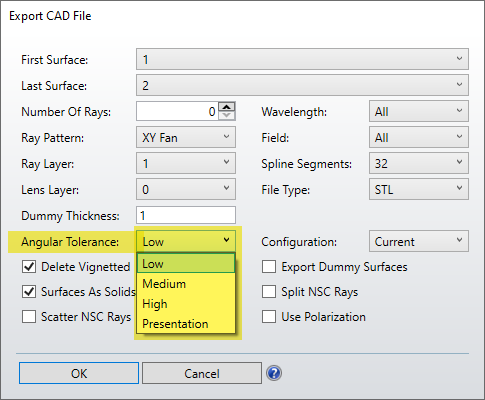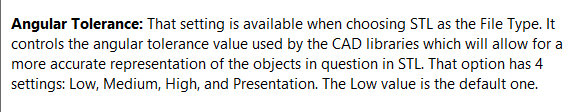Hello,
I exported my design from Zemax OpticalStudio 21.2 as an STL file, but found that the accuracy is not satisfactory. I think the accuracy can be improved by setting a smaller tolerance in the CAD export, however, I cannot find this option despite that the Zemax help file and the article in the knowledgebase does indicate that the software has this setting. Could any of you please take a look and tell me how I can fix this? Please see the attached picture.
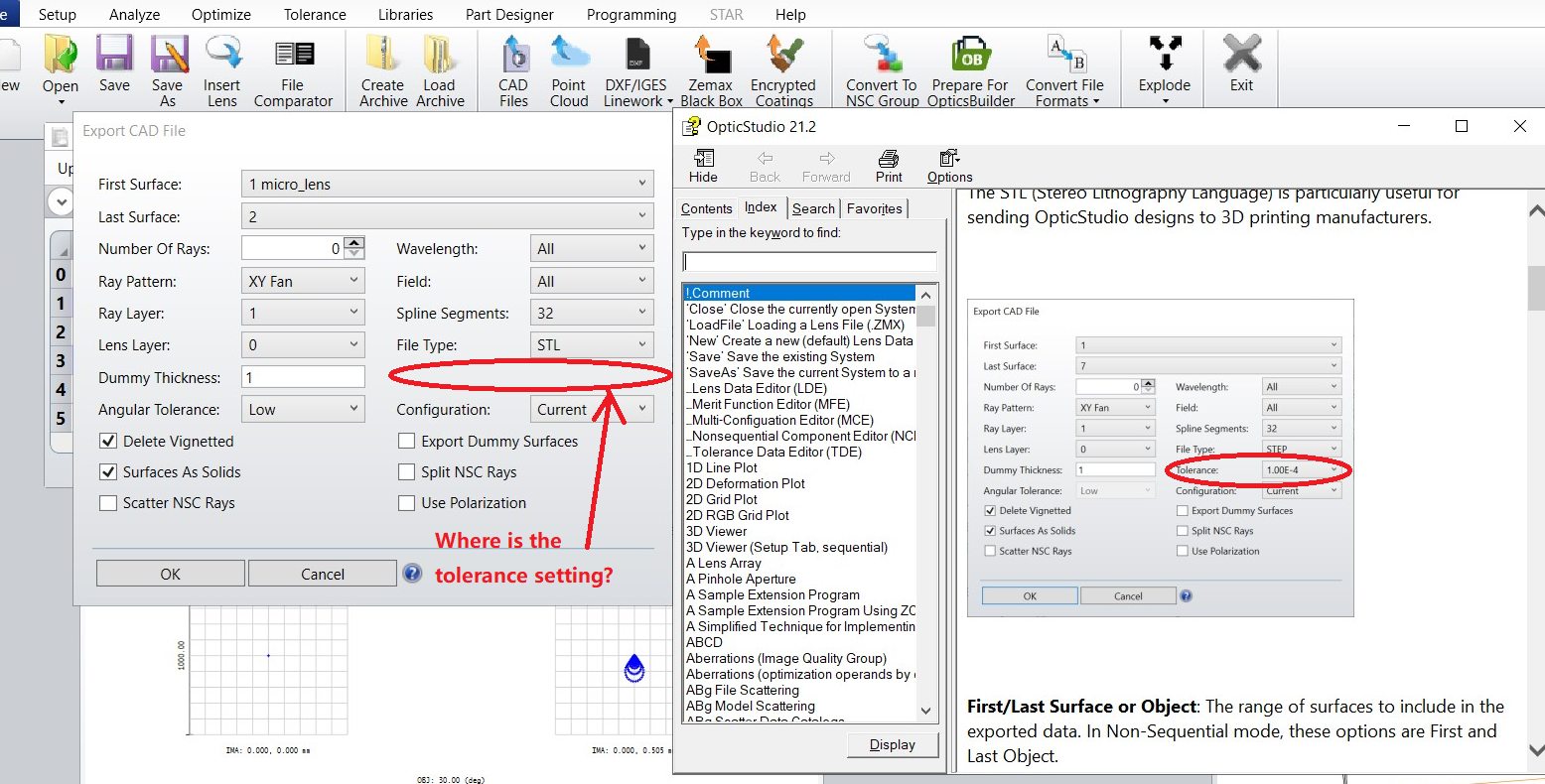
Thank you.