A user asked why the Ideal Coating I.99999999 applied on an interface between two glass materials does not eliminate the surface reflection as expected.
If you are applying this coating on a boundary shared between two objects, for the coating to work properly, it needs to be applied on the face that belongs to the object that’s defined later in the NSC Editor. For example, in the plot below, I have two glass plates where the back face of the front glass plate overlaps the front face of the back glass plate. In this case, to eliminate reflection at this interface, the I.99999999 coating needs to be applied on the front face of Object 3 because Object 3 is defined later in the NSC Editor.
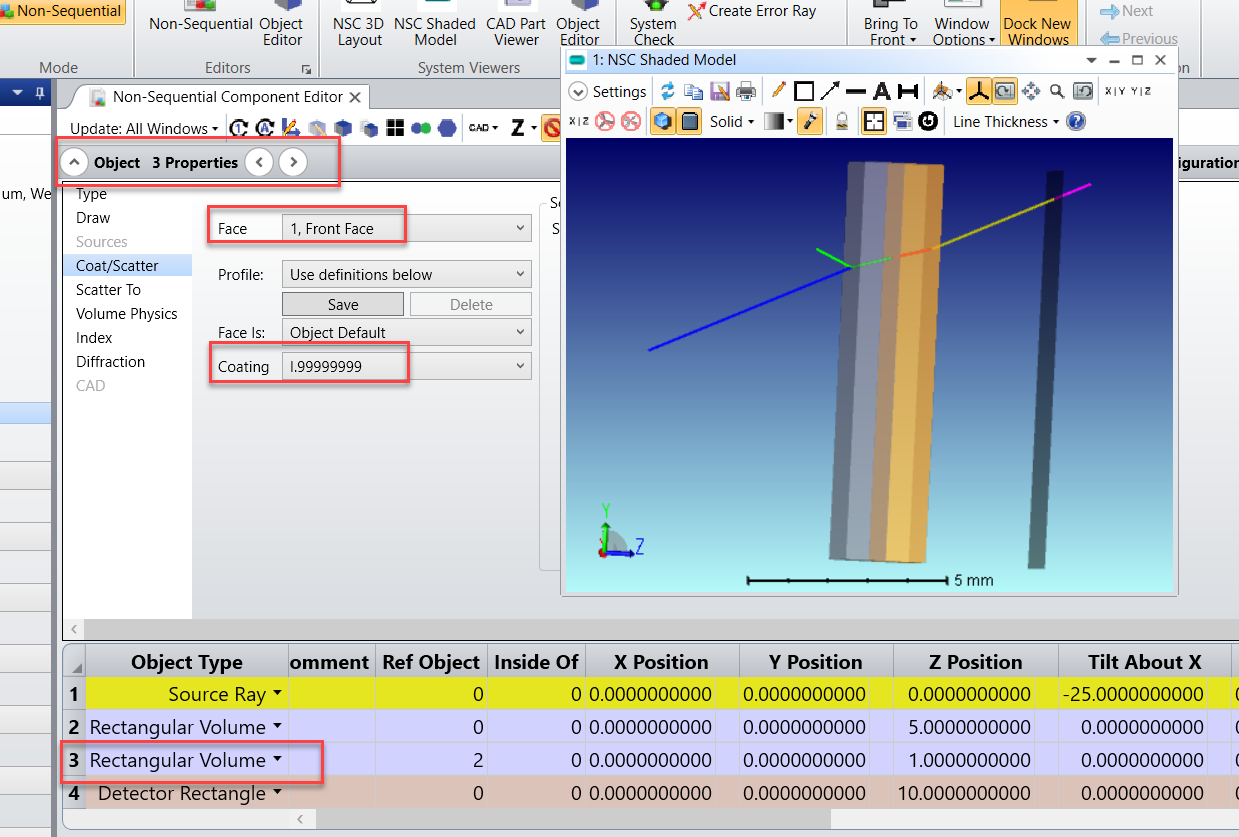
This is due to the Nesting Rule of object placement in Non-sequential mode. This is explained in the Help File at The Setup Tab > Editors Group (Setup Tab) > Non-sequential Component Editor > Non-sequential Overview > Object Placement
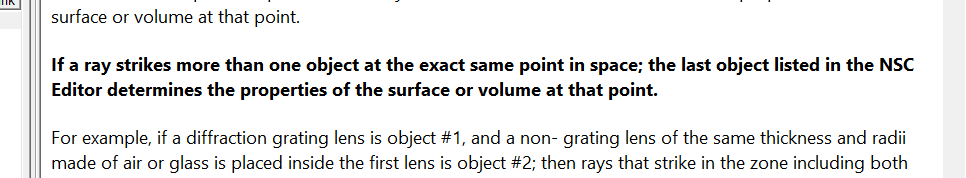
In this case, if you apply the coating on the back face of the front BK7 glass plate, you’ll see rays still being reflected at the interface between the two plates, because the Nesting Rule says the front face of object 3 governs the property of this shared interface since Object 3 is defined later in the NSC Editor.
Best regards,
Hui



