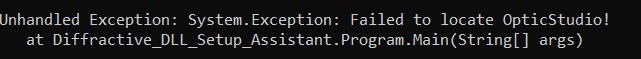
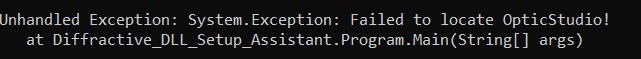
Best answer by yuan.chen
The issue may be related to an incorrect OpticStudio executable path found within the code.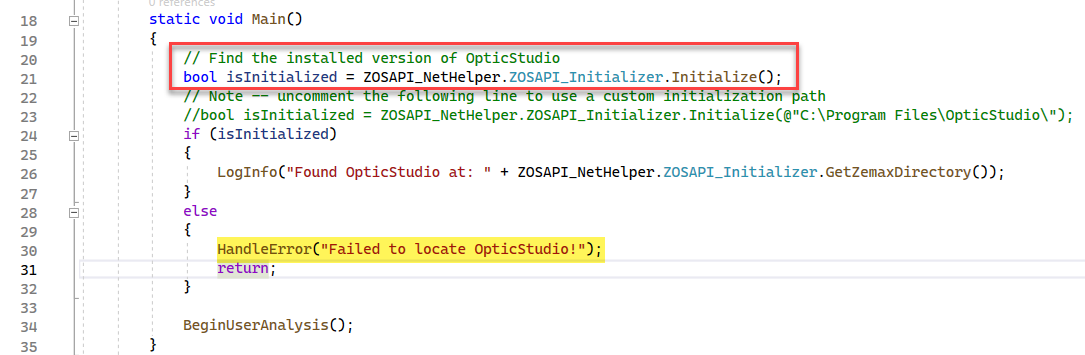
When using the API to perform user analysis or other modes, the first step is to locate the installation folder of OpticStudio. If multiple versions of OpticStudio are installed, the determination condition may not be met. This can result in isInitialized returning false and displaying an error message. Reinstalling OpticStudio may often resolve this issue. Since I have not encountered any problems with version 2023 R2, I suggest trying the following two methods:
First, close all OpticStudio files, including those in use by third-party programs running in the background, such as Matlab, Python, or Visual Studio.
Then, locate the file named "version.log" under the folder C:\Users\...\Documents\Zemax\License and delete it.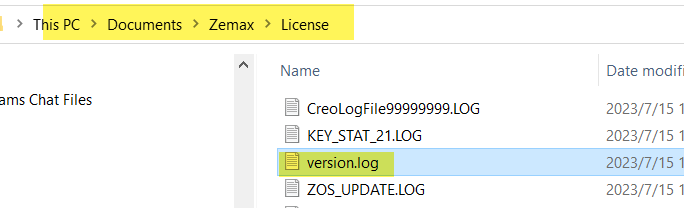
Open Ansys Zemax OpticStudio, and it will automatically update the contents under the Zemax Data folder(including the ZOSAPI_NetHelper.dll). Ensure that the process is not interrupted and avoid any files within the Zemax Data folder that are currently in use. Then open OpticStudio, and try the user extension.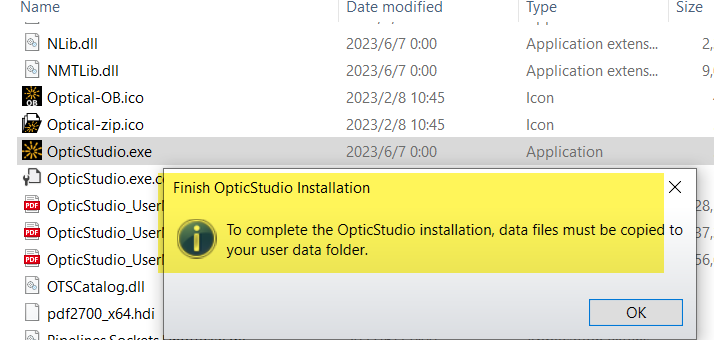
This is what I got after trying method 1.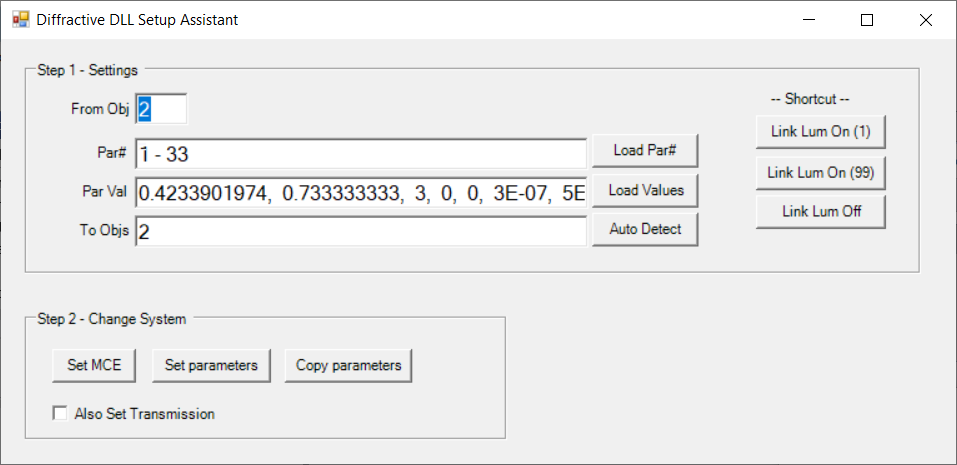
Close all OpticStudio files, including those in use by third-party programs running in the background, such as Matlab, Python, or Visual Studio.
Reinstall the latest version of OpticsStudio.
Enter your E-mail address. We'll send you an e-mail with instructions to reset your password.