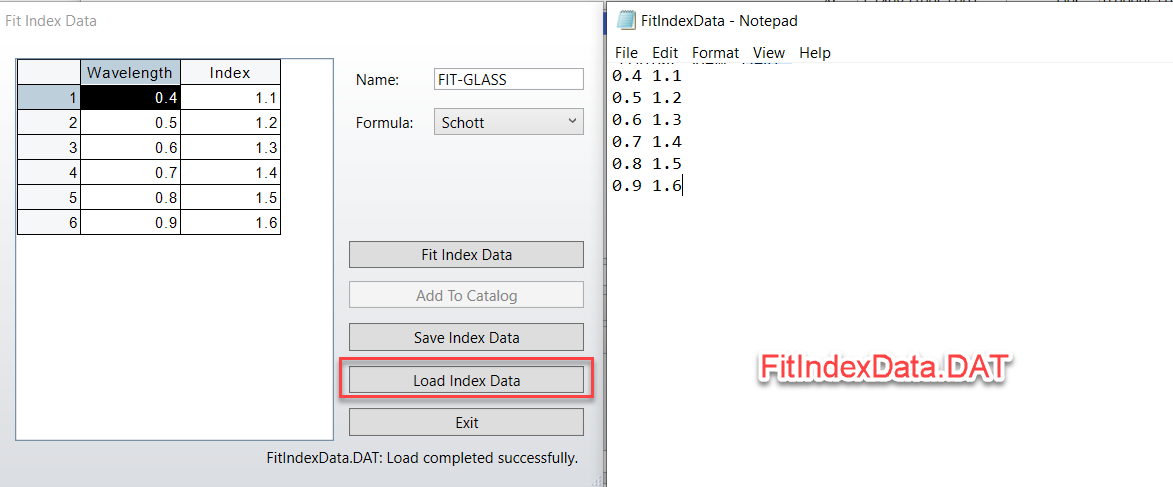To get more lines in the 'Fit Index Data' tool, you will need to press insert on your keyboard.
You can also load index data from a .DAT file using the ‘load index data’ button. The index data must be saved as a .DAT file and stored in the Zemax\Glasscat folder. The format must be the same as the table in OpticStudio.