why does each surface have 3 beamfiles after POP calculation? They seem to have same irrandiance display in beam file viewer but have different phase distribution.
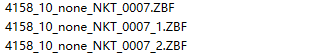
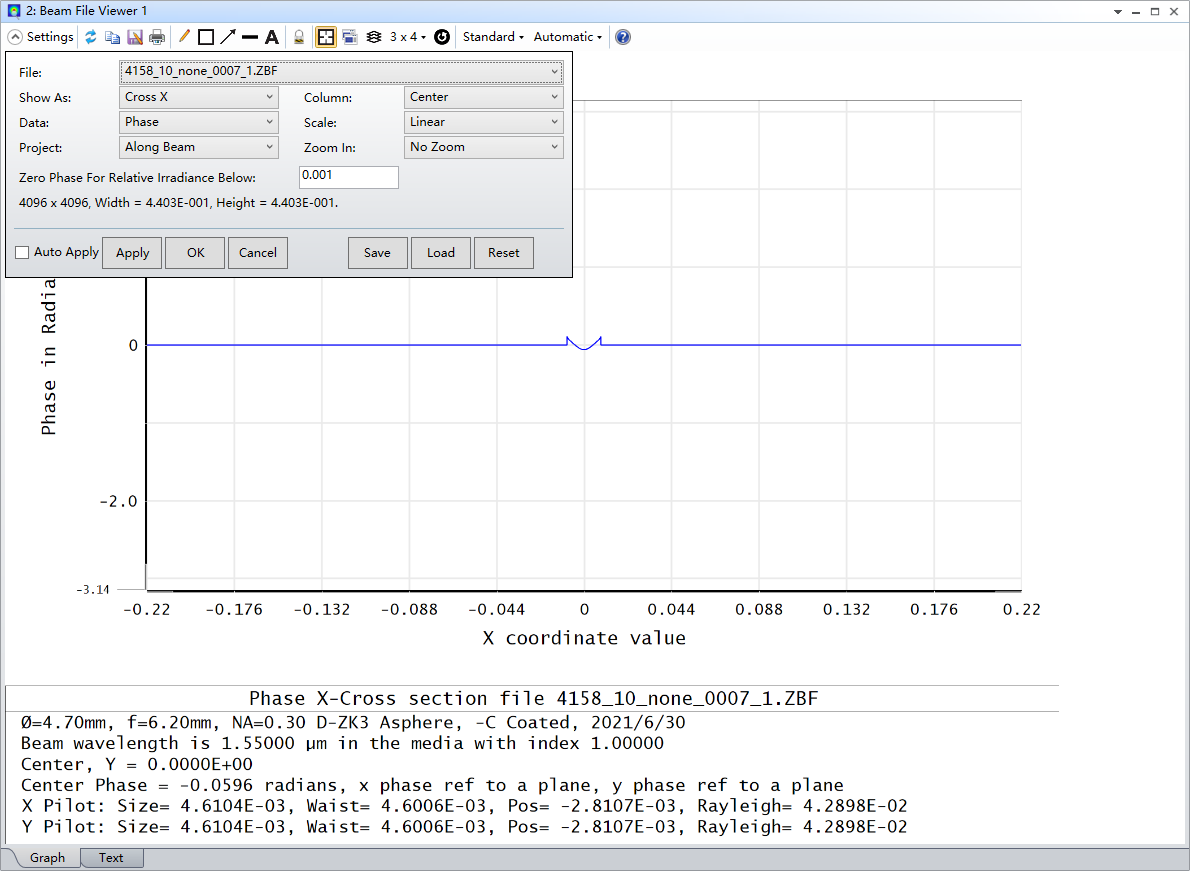
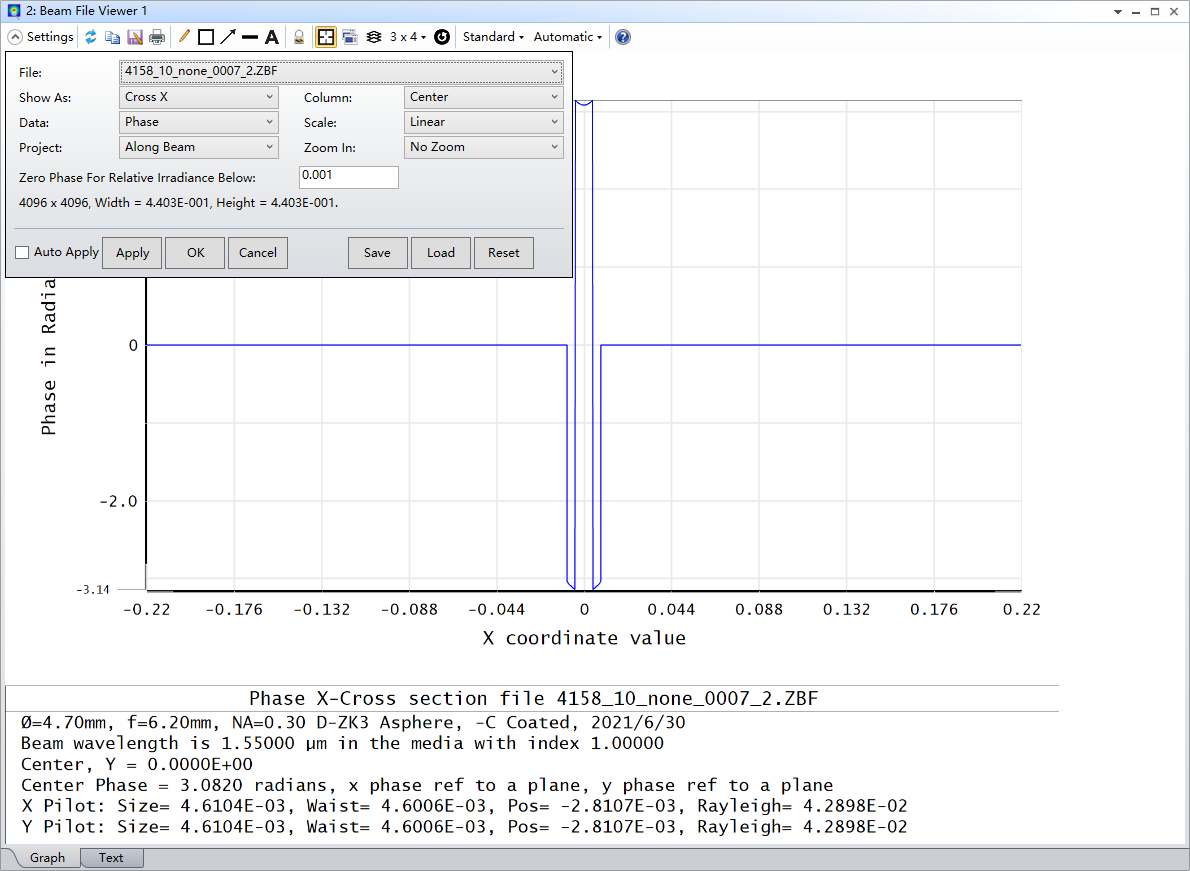
why does each surface have 3 beamfiles after POP calculation? They seem to have same irrandiance display in beam file viewer but have different phase distribution.
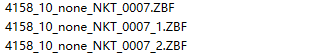
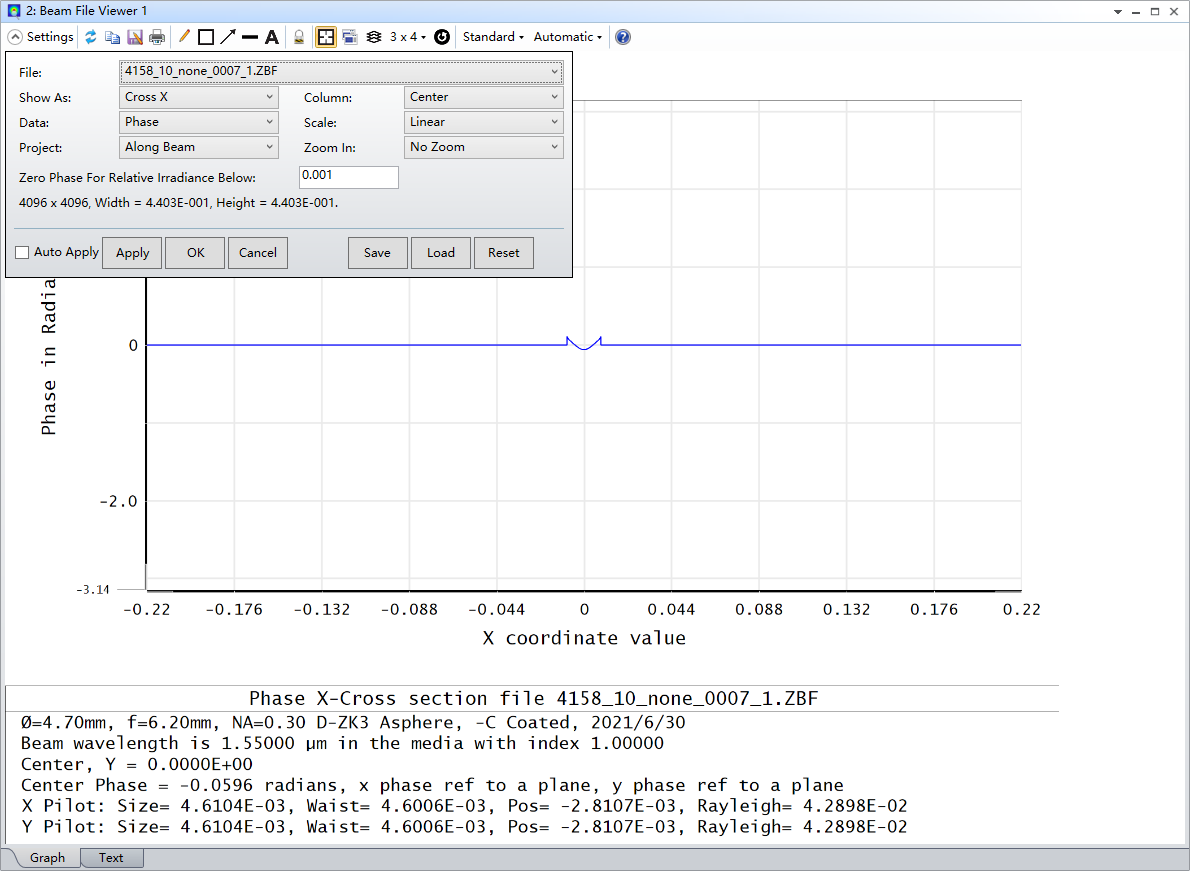
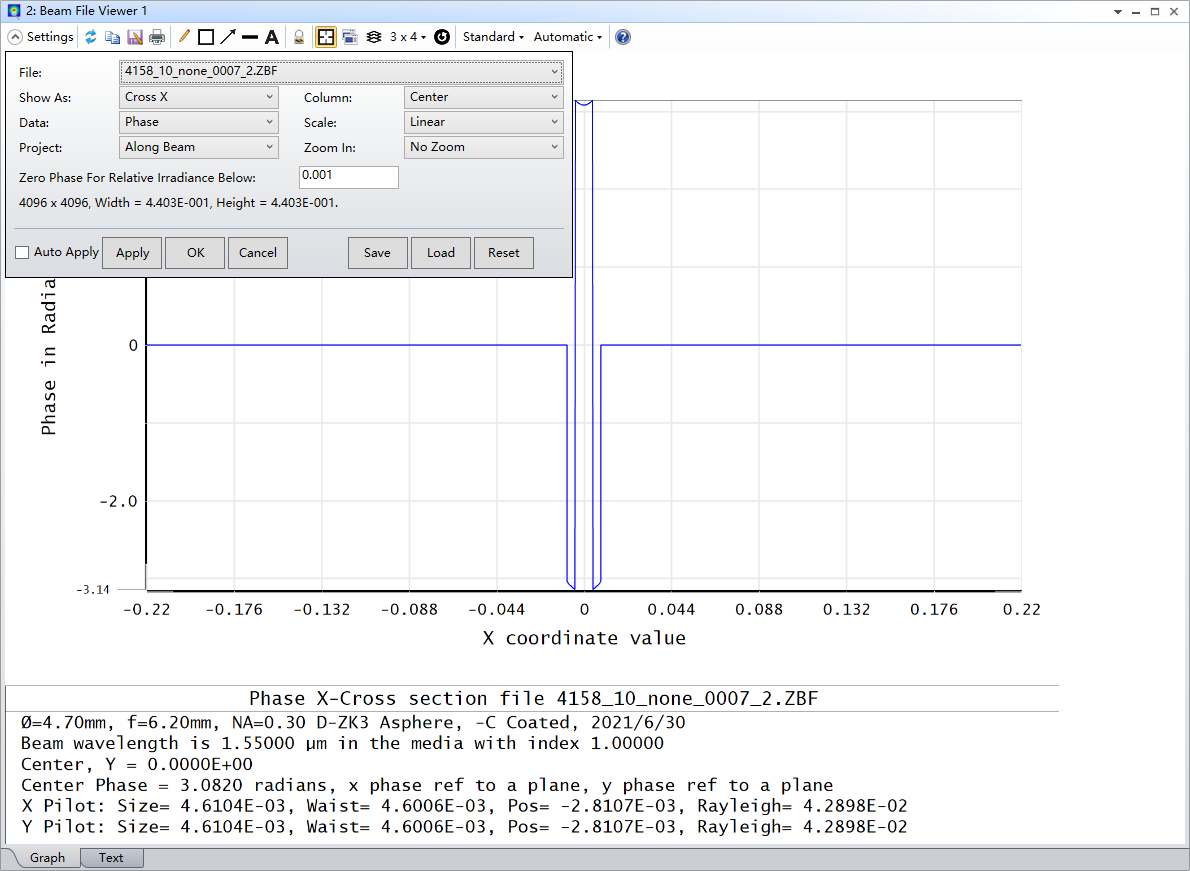
Enter your E-mail address. We'll send you an e-mail with instructions to reset your password.