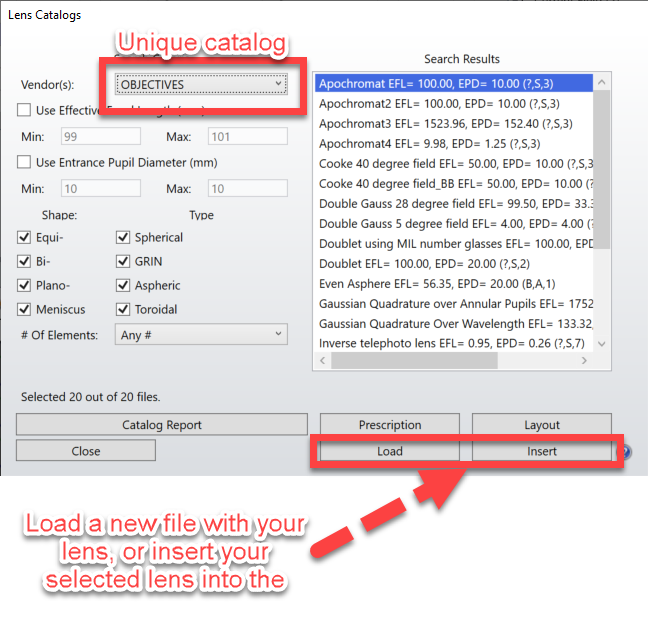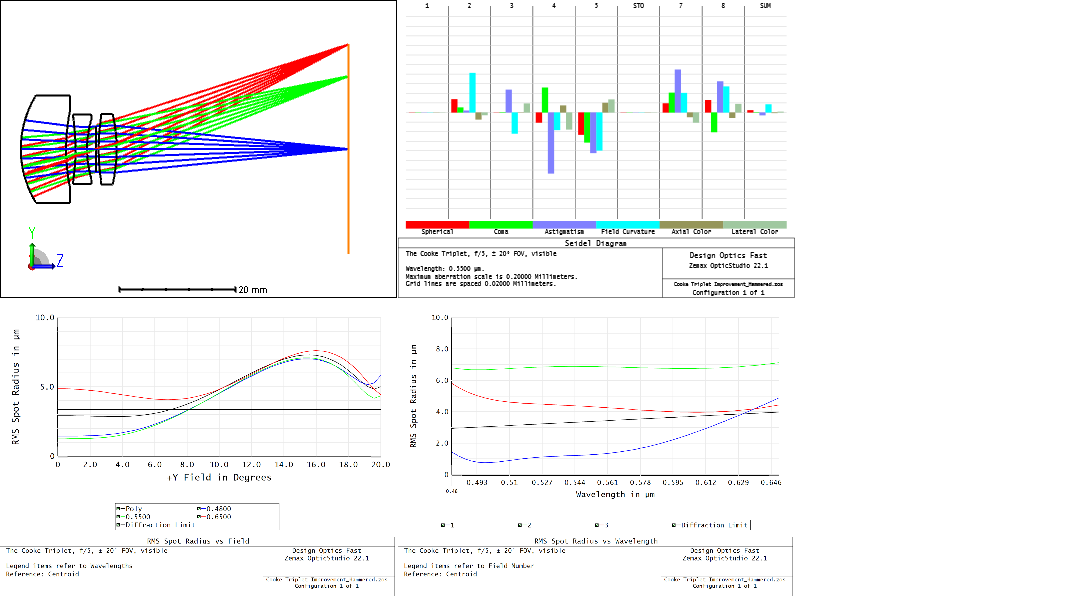I have a number of optical subcomponents that can be combined into different systems (think a variety of objectives and tube lenses). Currently if I were to design a new objective and I wanted to see how it performed with all the different tube lenses, I would have to copy and paste it into each tube lens file.
I’d like a way to combine these programmatically. I’m imagining two drop down menus, one for objective and one for tube lens, and they’d refer to a library of designs. I’d pick each component and they’d load into one Zemax file, from which I could then calculate mag, MTF, lateral color, etc.
What’s the best way to accomplish this? I have some ZPL and Matlab experience and no ZOS-API experience, but I do have several teammates with experience in Matlab, Python, and C# who I can call upon for assistance (and I’ve been meaning to learn Python and C# anyhow).
Does anyone have any suggestions for where I should start attempting this project?