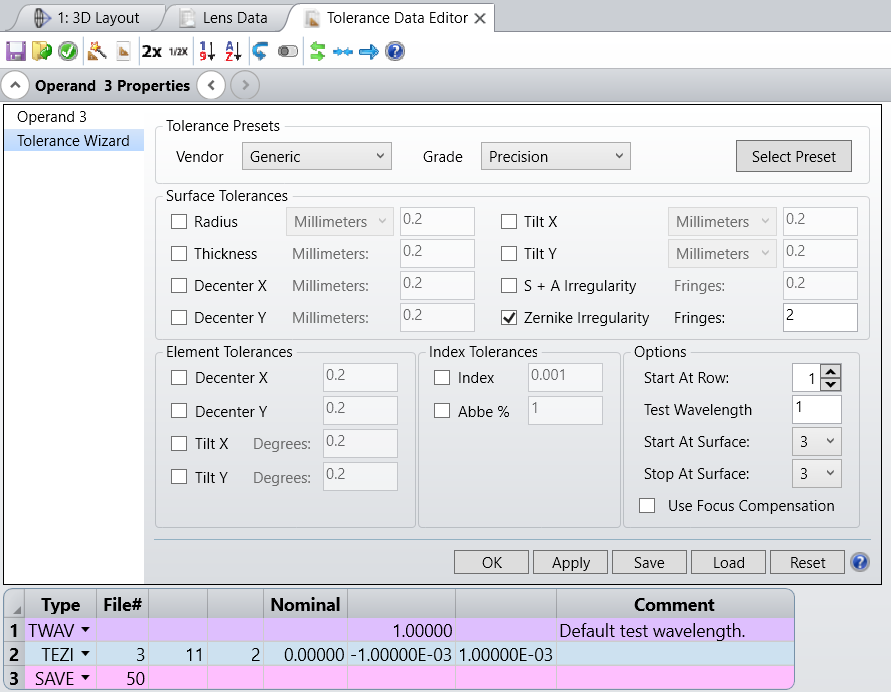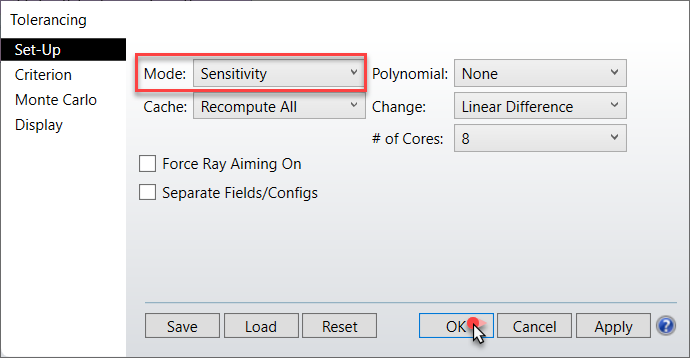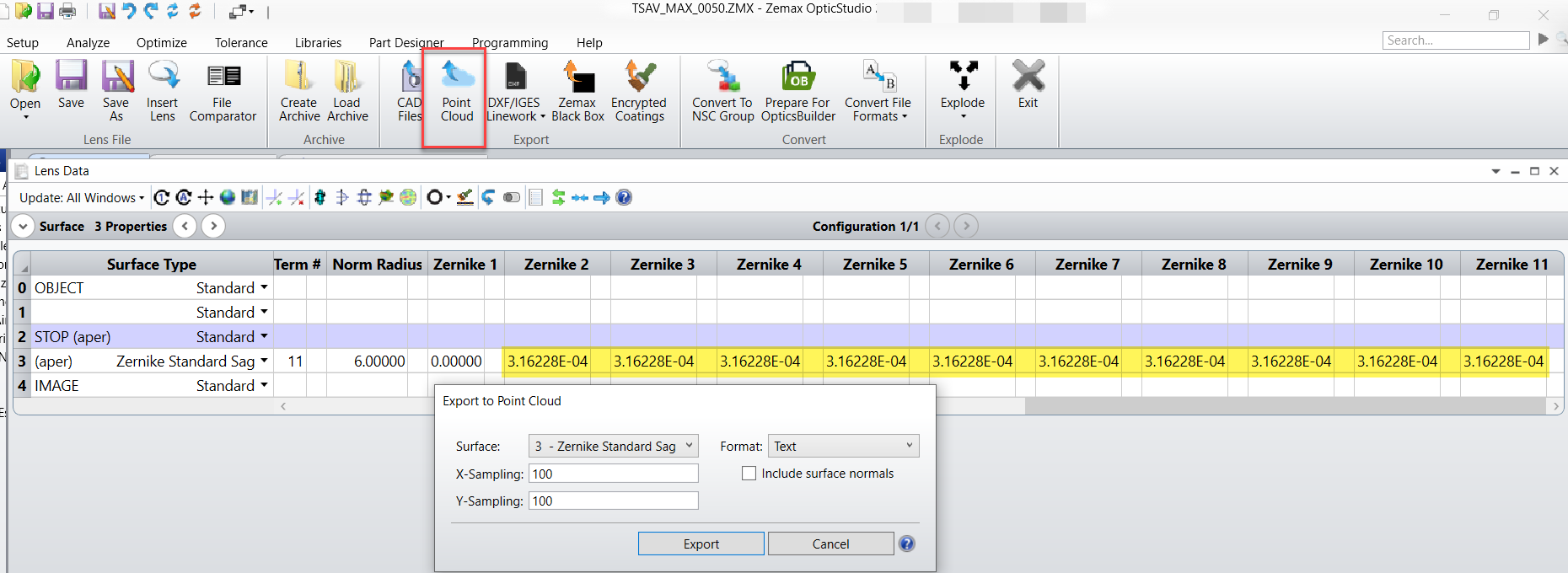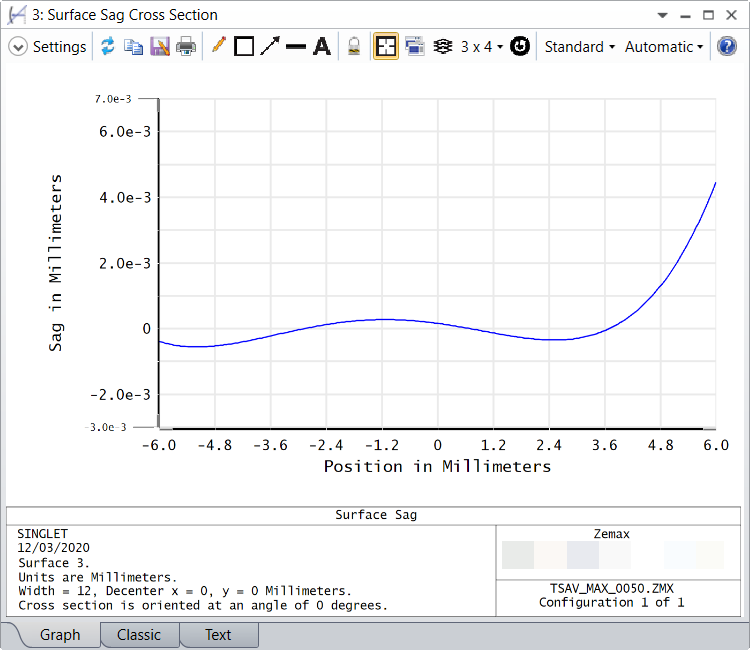Can you explain the following description in helpfile with a zemax file?
TEZI uses the Zernike Standard Sag surface (search the help files for “Zernike Standard Sag”) to model the irregularity on Standard and Even Aspheric surfaces, while Toroidal surfaces use the Zernike terms already supported by the Toroidal surface. When using TEZI, the max tolerance value is the exact RMS error of the surface in lens units. The min tolerance value is automatically set to the negative of the max value; this is done to yield both positive and negative coefficients for the Zernike terms. The resulting RMS is of course always a positive number whose magnitude is equal to the max tolerance value.
Tolerancing- understanding of when using TEZI, the max tolerance value is RMS error of surface
Enter your E-mail address. We'll send you an e-mail with instructions to reset your password.