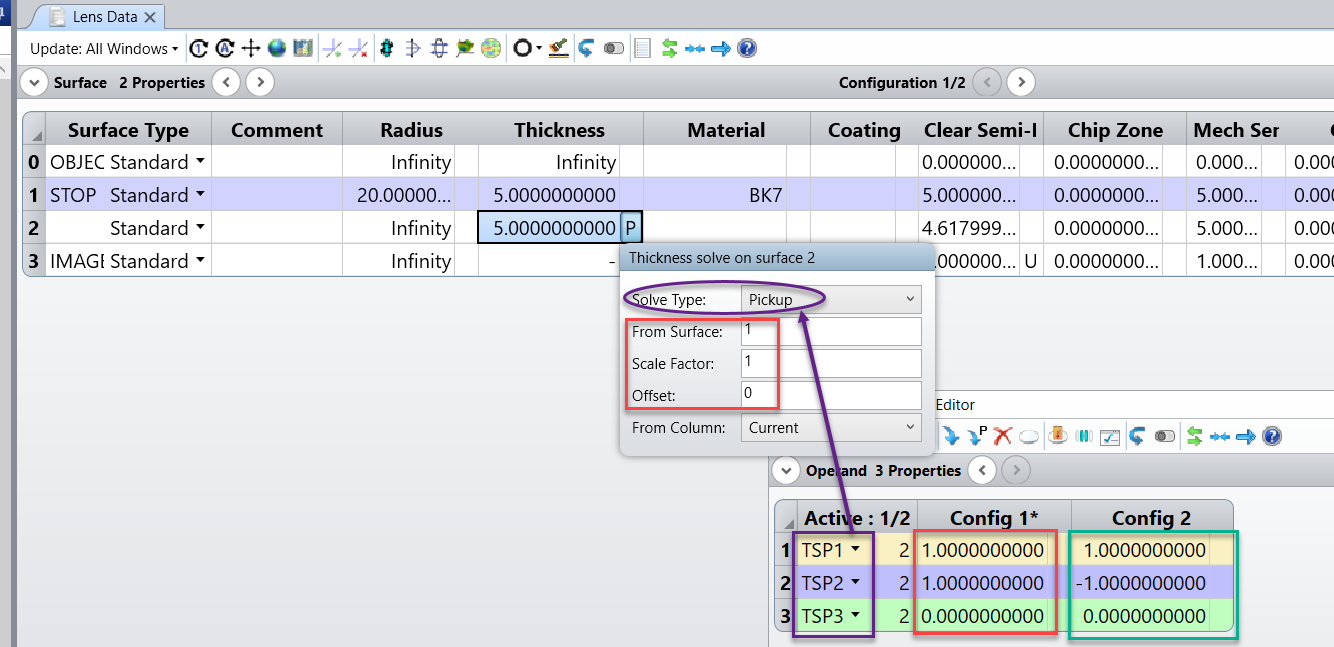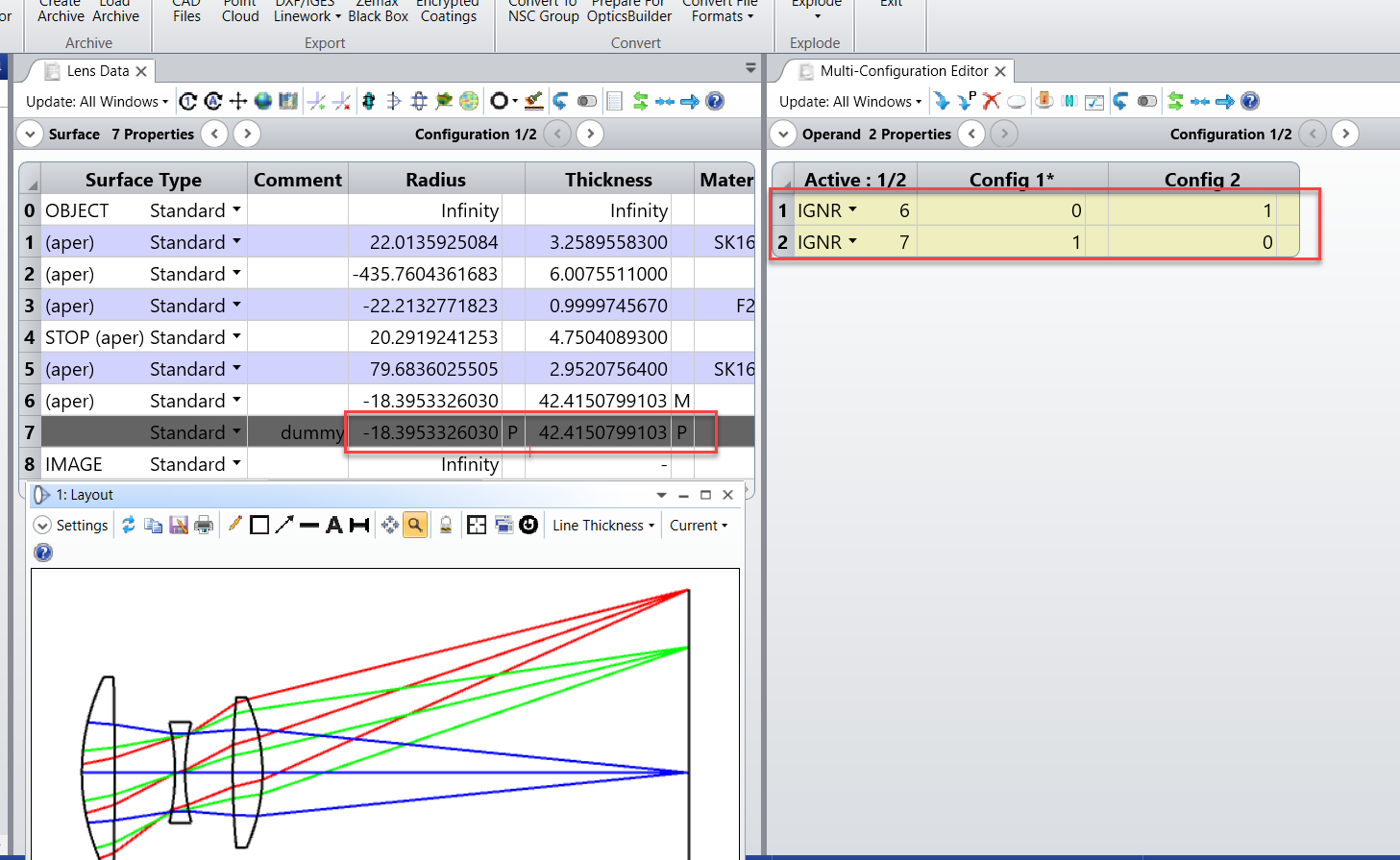Thickness Solves
Hi,
I want to know about different types of thickness solves, what are they when and how to use these solves? I request all to kindly suggest the reading material or any article related to it.
Thanks,
I want to know about different types of thickness solves, what are they when and how to use these solves? I request all to kindly suggest the reading material or any article related to it.
Thanks,
Enter your E-mail address. We'll send you an e-mail with instructions to reset your password.