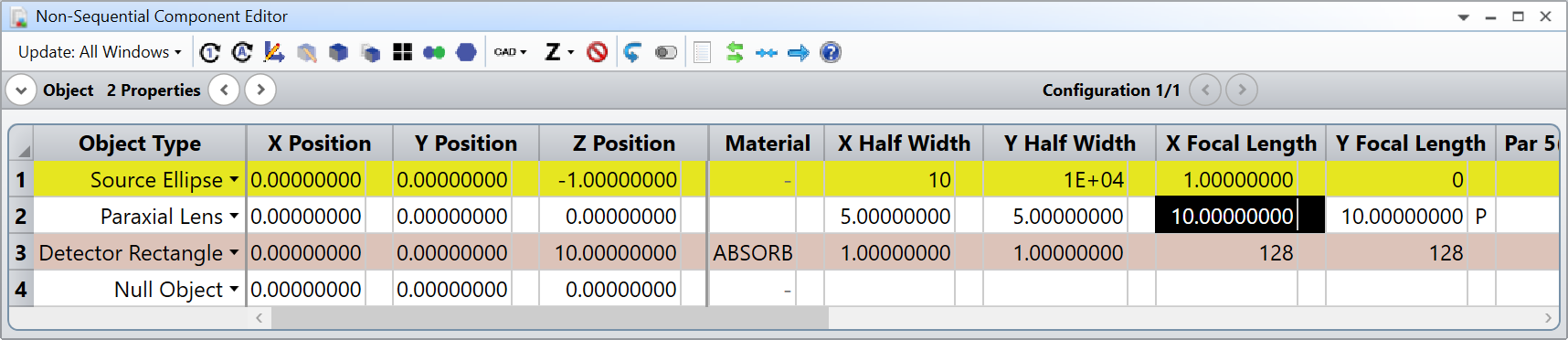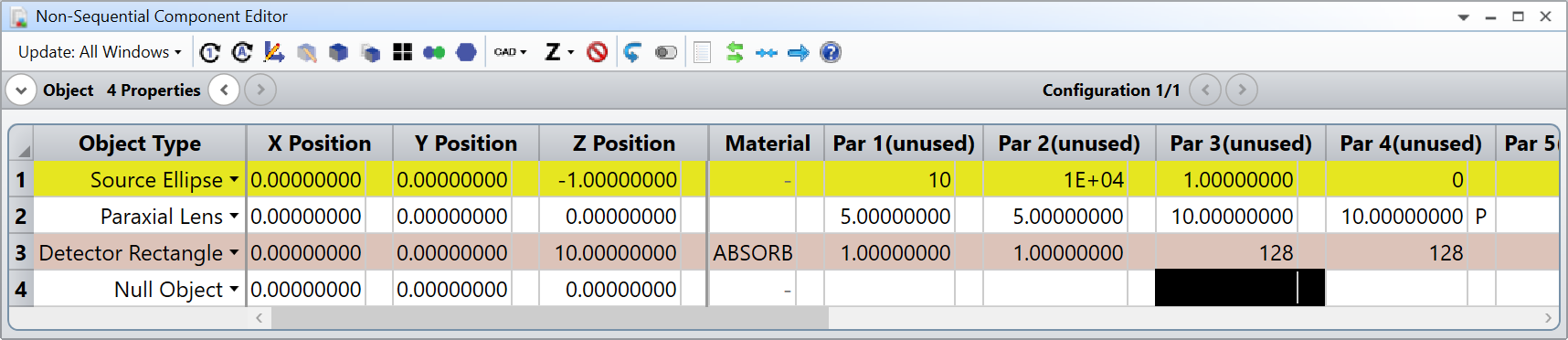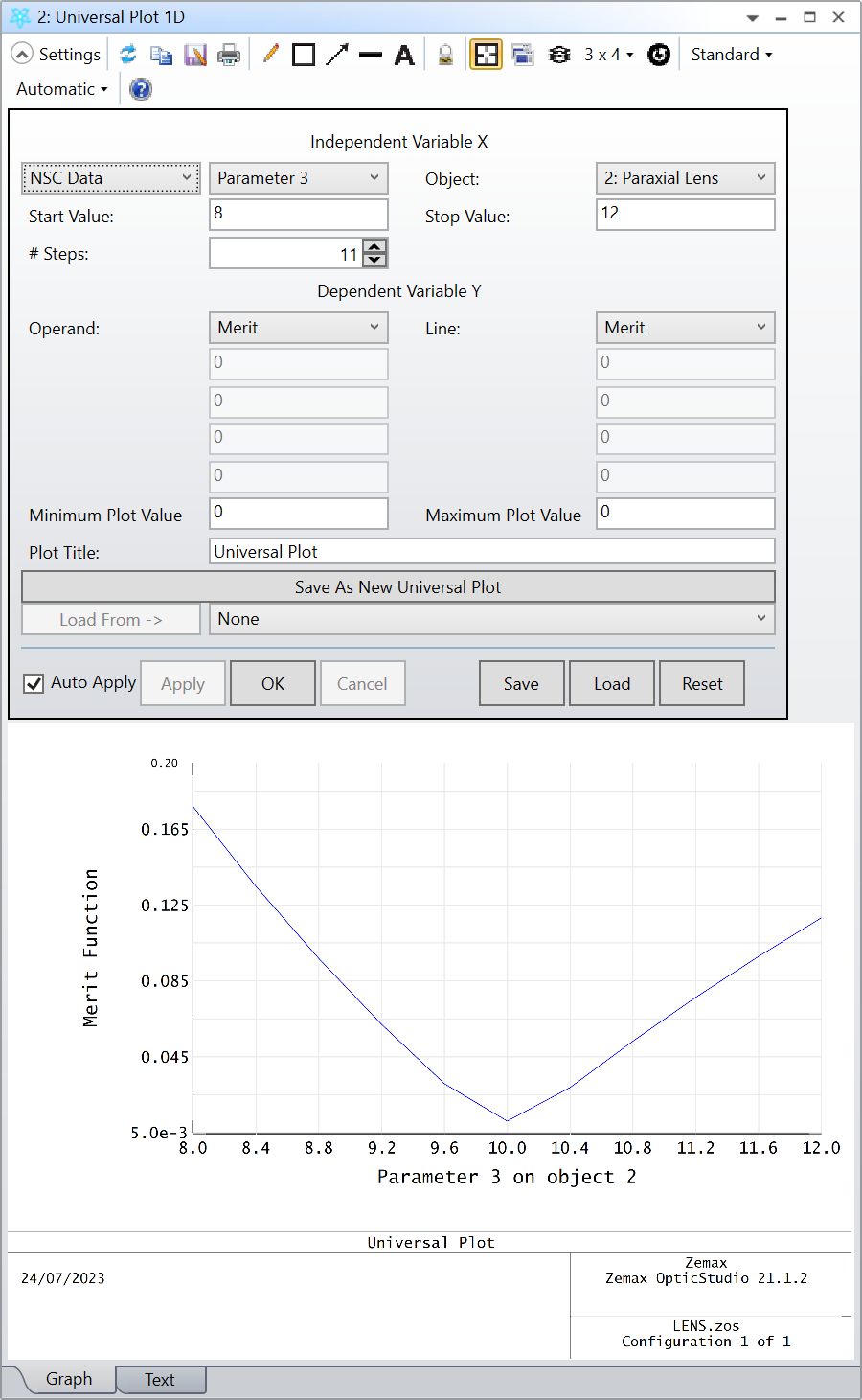A source diode emits light that goes through a PBS and is then collimated by a paraxial lens. A detector is placed after the lens.
For a fixed position of the paraxial lens, I would like to sweep the focal length and pick the one that minimises the RMS angular radius at the detector. However, after defining a Merit Function, the drop down menu in the Universal 1D plot does not give me access to the focal length of the lens. How can I access this attribute within the Universal 1D plot?
Kind regards,